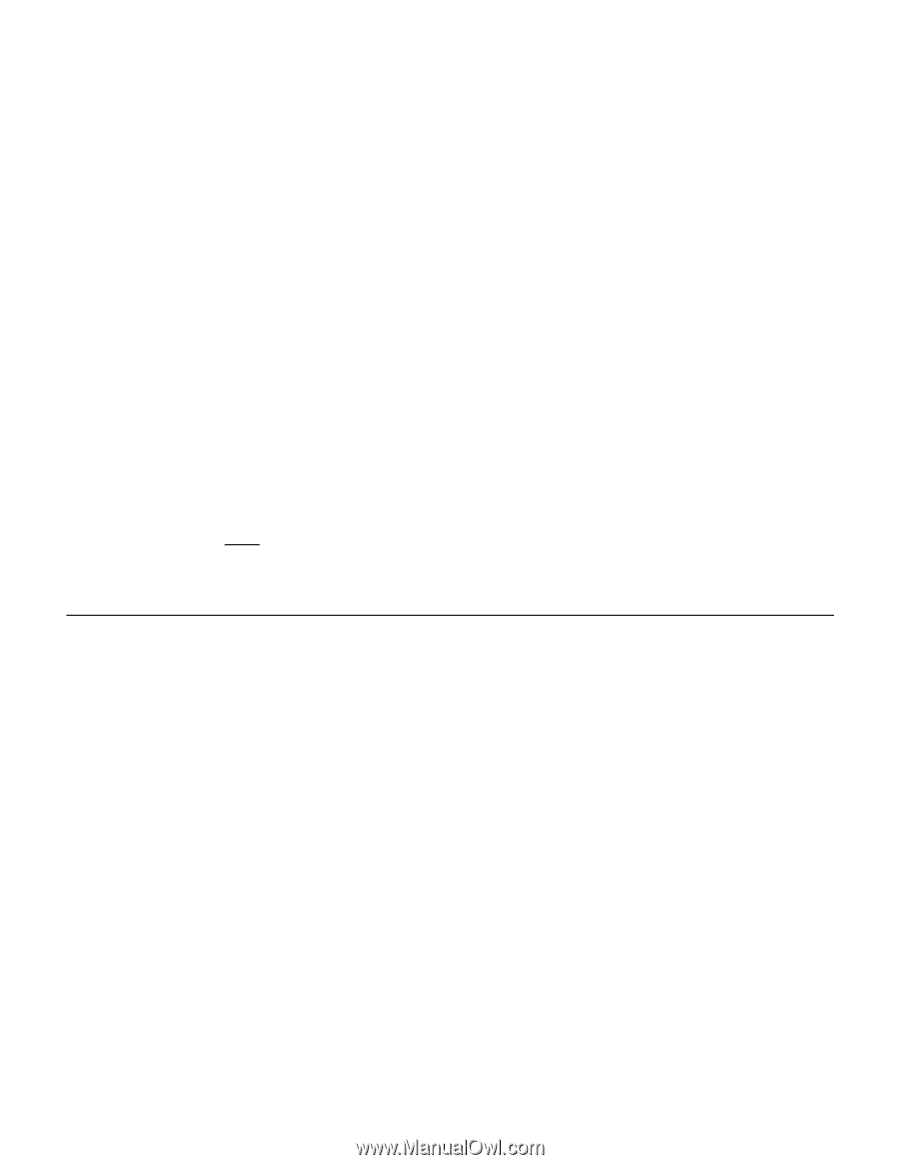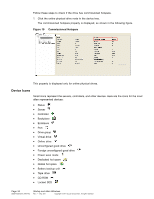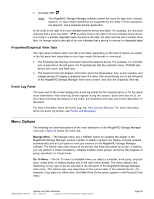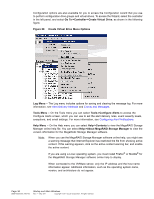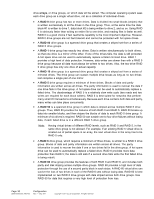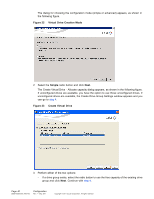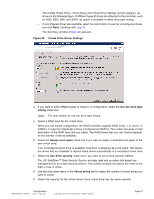ASRock Z87 Extreme11/ac LSI Mega RAID Storage Manager Guide - Page 37
Configuration
 |
View all ASRock Z87 Extreme11/ac manuals
Add to My Manuals
Save this manual to your list of manuals |
Page 37 highlights
Configuration You can use the MegaRAID Storage Manager software to perform the following configuration tasks: • Creating a New Configuration • Creating Hot Spares • Changing Adjustable Task Rates • Changing Power Settings • Changing Virtual Drive Properties • Changing a Virtual Drive Configuration • Deleting a Virtual Drive The MegaRAID Storage Manager software enables you to easily configure the controllers, drives, and other storage-related devices installed on a server or on a workstation. The configuration utility simplifies the process of creating drive groups and virtual drives. You can use the Simple Configuration mode to have the MegaRAID Storage Manager software automatically create the best possible configuration using the available drives. You can use the Advanced Configuration mode to have greater flexibility than simple configuration because you can select the drives and the virtual drive settings when you create a virtual drive. In addition, you can use the advanced configuration procedure to create spanned drive groups. Note: When you access the MegaRAID Storage Manager software, select Full Access if you need to view the current configuration and to change the configuration. Select View Only if you need to only view and monitor the configuration. Creating a New Configuration You can use the MegaRAID Storage Manager software to create new storage configurations on systems with LSISAS controllers. You can create configurations using the following modes: • Simple configuration specifies a limited number of settings and has the system select drives for you. This option is the easiest way to create a virtual drive. • Advanced configuration lets you choose additional settings and customize virtual drive creation. This option provides greater flexibility when creating virtual drives for your specific requirements. The following subsections define RAID levels and explain how to create simple and advanced storage configurations: • Understanding RAID Levels • Creating a Virtual Drive Using Simple Configuration • Creating a Virtual Drive Using Advanced Configuration Understanding RAID Levels RAID means Redundant Array of Independent Disks. When you create storage configurations, you can use several different types of RAID technology, called RAID levels, to create multiple- DB09-000202-05 37857-02 Configuration Rev. F - May 2011 Copyright © 2011 by LSI Corporation. All rights reserved. Page 37