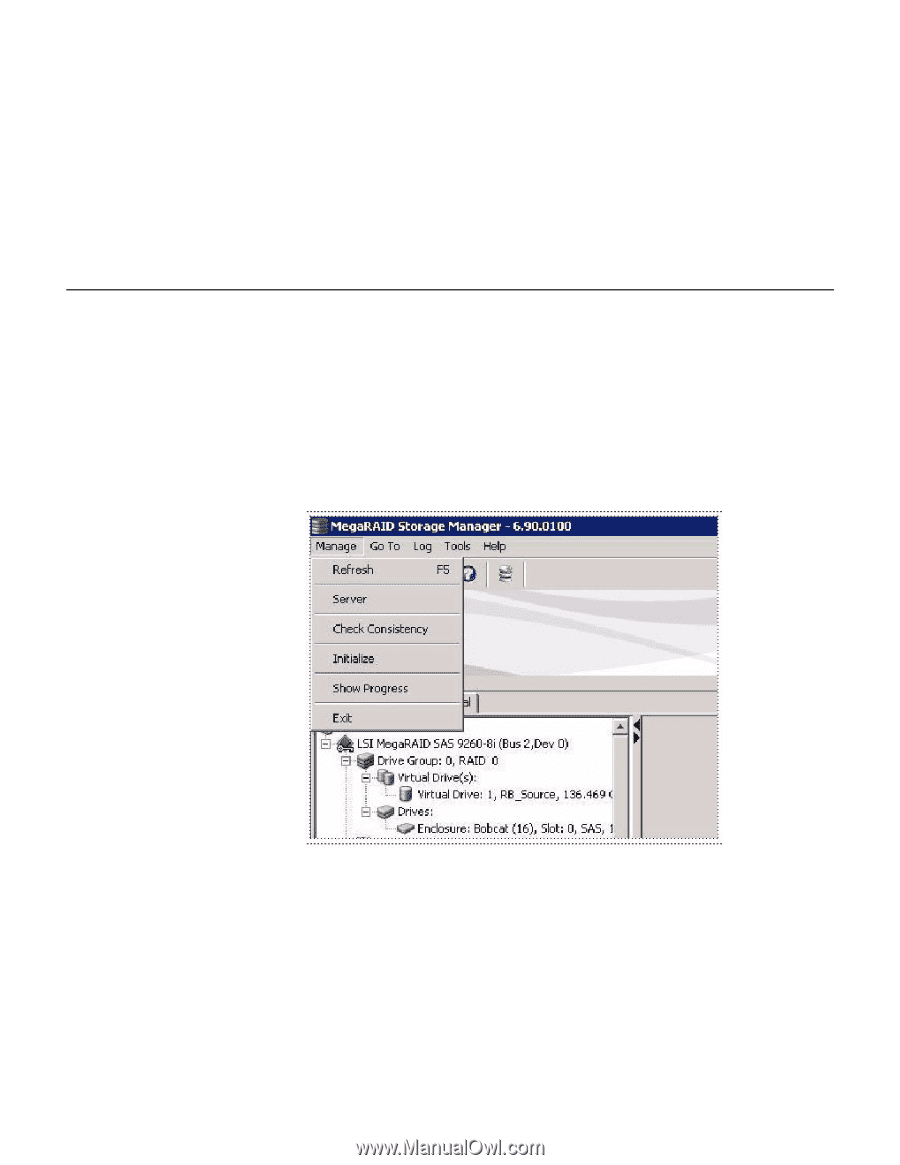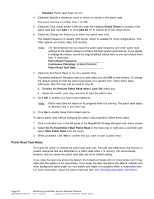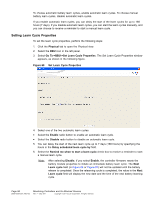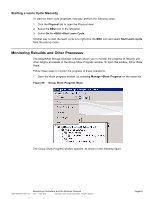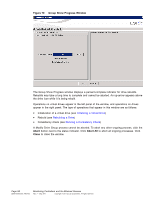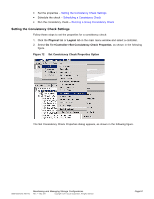ASRock Z87 Extreme11/ac LSI Mega RAID Storage Manager Guide - Page 87
Monitoring Rebuilds and Other Processes
 |
View all ASRock Z87 Extreme11/ac manuals
Add to My Manuals
Save this manual to your list of manuals |
Page 87 highlights
Starting a Learn Cycle Manually To start the learn cycle properties manually, perform the following steps: 1. Click the Physical tab to open the Physical view. 2. Select the BBU icon in the left panel. 3. Select Go To->BBU->Start Learn Cycle. Another way to start the learn cycle is to right-click the BBU icon and select Start Learn Cycle from the pop-up menu. Monitoring Rebuilds and Other Processes The MegaRAID Storage Manager software allows you to monitor the progress of rebuilds and other lengthy processes in the Group Show Progress window. To open this window, follow these steps: Follow these steps to monitor the progress of these operations. 1. Open the show progress window, by selecting Manage->Show Progress on the menu bar. Figure 69 Group Show Progress Menu The Group Show Progress window appears, as shown in the following figure. DB09-000202-05 37857-02 Monitoring Controllers and Its Attached Devices Rev. F - May 2011 Copyright © 2011 by LSI Corporation. All rights reserved. Page 87