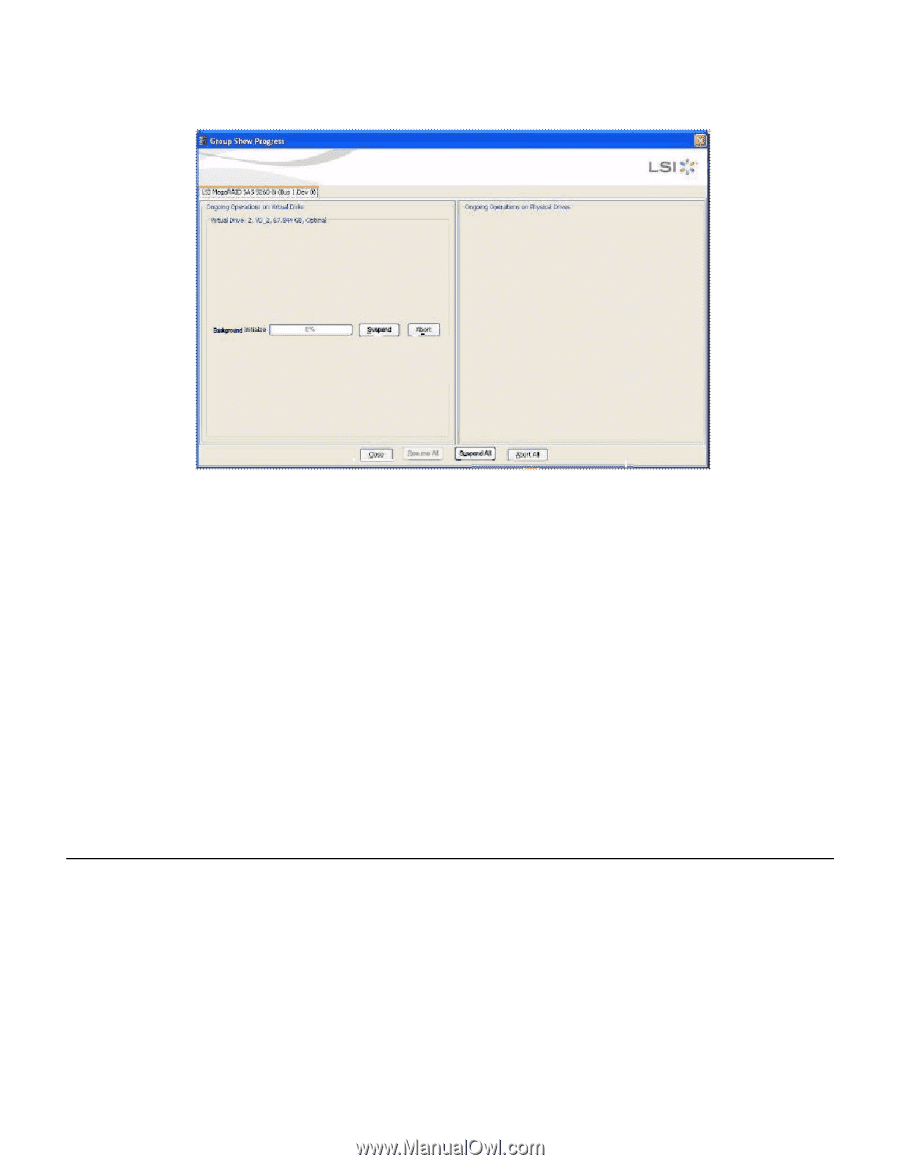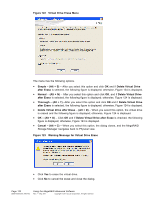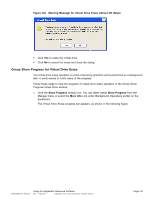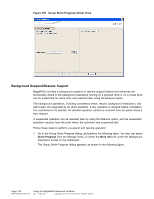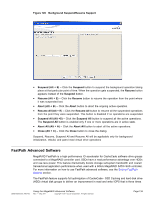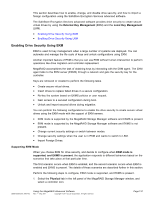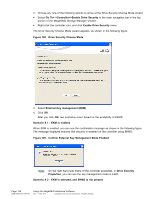ASRock Z87 Extreme11/ac LSI Mega RAID Storage Manager Guide - Page 135
FastPath Advanced Software
 |
View all ASRock Z87 Extreme11/ac manuals
Add to My Manuals
Save this manual to your list of manuals |
Page 135 highlights
Figure 126 Background Suspend/Resume Support • Suspend (Alt + S) - Click the Suspend button to suspend the background operation taking place at that particular point of time. When the operation gets suspended, the Resume button appears instead of the Suspend button. • Resume (Alt + E) - Click the Resume button to resume the operation from the point where it was suspended last. • Abort (Alt + B) - Click the Abort button to abort the ongoing active operation. • Resume All (Alt + R) - Click the Resume All button to resume all the suspended operations from the point they were suspended. This button is disabled if no operations are suspended. • Suspend All (Alt +S) - Click the Suspend All button to suspend all the active operations. The Suspend All button is enabled only if one or more operations are in active state. • Abort All (Alt + A) - Click the Abort All button to abort all the active operations. • Close (Alt + C) - Click the Close button to close the dialog. Suspend, Resume, Suspend All and Resume All will be applicable only for background initialization, rebuild, and patrol read virtual drive operations FastPath Advanced Software MegaRAID FastPath is a high-performance IO accelerator for CacheCade software drive groups connected to a MegaRAID controller card. SSDs have a read performance advantage over HDDs and use less power. This feature dramatically boosts storage subsystem bandwidth and overall transactional application performance when used with a 6Gb/s MegaRAID SATA+SAS controller. For more information on how to use FastPath advanced software, see the Setting FastPath Options section. The FastPath feature supports full optimization of CacheCade - SSD Caching and hard disk drive (HDD) virtual disk groups to deliver an improvement in read and write IOPS that is three times DB09-000202-05 37857-02 Using the MegaRAID Advanced Software Rev. F - May 2011 Copyright © 2011 by LSI Corporation. All rights reserved. Page 135