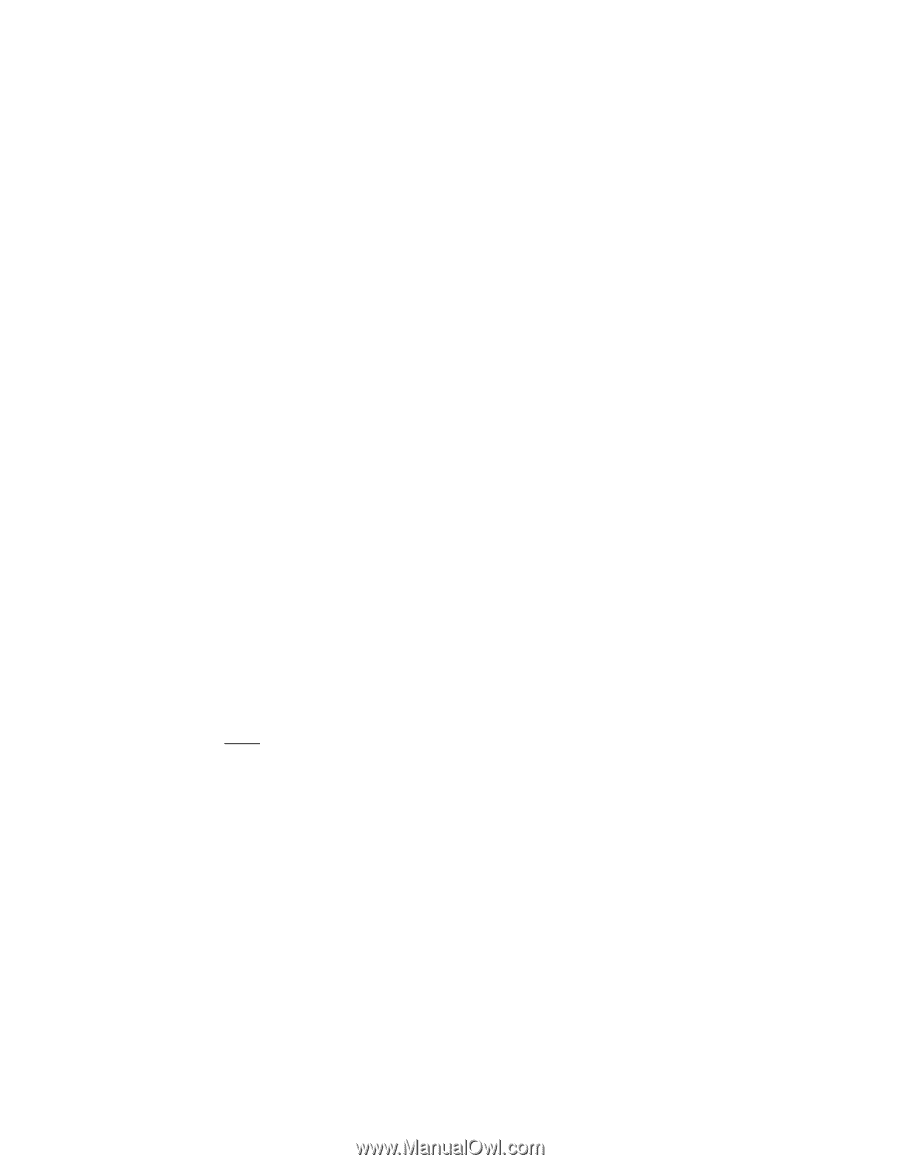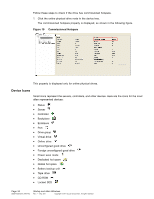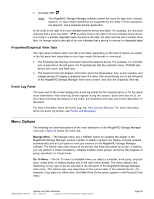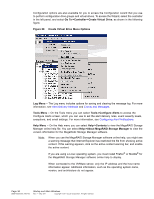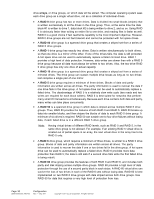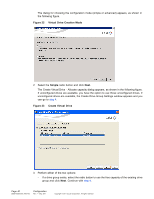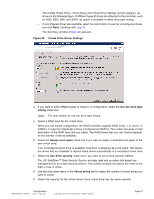ASRock Z87 Extreme11/ac LSI Mega RAID Storage Manager Guide - Page 38
Arrays, Raid 0, Raid 00, Raid 1, Raid 10, Raid 5, Raid 50, Raid 6, Raid 60
 |
View all ASRock Z87 Extreme11/ac manuals
Add to My Manuals
Save this manual to your list of manuals |
Page 38 highlights
drive arrays, or drive groups, on which data will be stored. The computer operating system sees each drive group as a single virtual drive, not as a collection of individual drives. • A RAID 0 drive group has two or more drives. Data is divided into small blocks (stripes) that is written successively to all the drives in the drive group. Thus, at the same time the data block #1 is written to drive 1, data block #2 is being written to drive 2, and so on. Using RAID 0 is obviously faster than writing an entire file to one drive, and reading files is faster as well. RAID 0 is a good choice if fast read/write capability is the most important objective. However, RAID 0 drive groups are not fault tolerant and cannot be protected with hot spare drives. • A RAID 00 drive group is a spanned drive group that creates a striped set from a series of RAID 0 drive groups. • A RAID 1 drive group has exactly two drives. Data is written simultaneously to both drives, so that one drive is a mirror of the other. If one of the drives fails, the data is still protected. A hot spare drive can be used to automatically replace a failed mirrored drive. RAID 1 provides a high level of data protection. However, data writes are slower than with a RAID 0 drive group because all data must always be written to two drives. Also, the two-drive RAID 0 drive group has only one drive of actual capacity. • A RAID 10 drive group is a spanned drive group that creates a striped set from a series of mirrored drives. The drive group can sustain multiple drive losses as long as no two drives lost comprise a single pair of one mirror. • A RAID 5 drive group requires a minimum of three drives. Blocks of data and parity information are written across all drives. The parity information is used to recover the data if one drive fails in the drive group. A hot spare drive can be used to automatically replace a failed drive. The disadvantage of RAID 5 is a relatively slow write cycle (two reads and two writes are required for each block written). RAID 5 is best suited for networks that perform many small I/O transactions simultaneously. Because each drive contains both data and parity, many writes can take place concurrently. • A RAID 50 is a spanned drive group in which data is striped across multiple RAID 5 drive groups. Thus, RAID 50 provides the features of both RAID 0 and RAID 5. RAID 50 breaks up data into smaller blocks, and then stripes the blocks of data to each RAID 5 drive group. A minimum of six drives is required. RAID 50 can sustain one to four drive failures without losing data, if each failed drive is in a different RAID 5 drive group. Note: Having virtual drives of different RAID levels, such as RAID 0 and RAID 5, in the same drive group is not allowed. For example, if an existing RAID 5 virtual drive is created out of partial space in an array, the next virtual drive in the array has to be RAID 5 only. • A RAID 6 drive group, which requires a minimum of three drives, is similar to a RAID 5 drive group. Blocks of data and parity information are written across all drives. The parity information is used to recover the data if one or two drives fail in the drive group. A hot spare drive can be used to automatically replace a failed drive. RAID 6 provides more data protection than RAID 5; the data is still safe if a second drive fails while the first failed drive is being rebuilt. • A RAID 60 drive group provides the features of both RAID 0 and RAID 6, and includes both parity and disk striping across multiple drive groups. RAID 60 provides a high level of data protection through the use of a second parity block in each stripe. A RAID 60 virtual drive can survive the loss of two drives in each of the RAID 6 sets without losing data. RAID 60 is best implemented on two RAID 6 drive groups with data striped across both drive groups. Use RAID 60 for data that requires a very high level of protection from loss. Page 38 DB09-000202-05 37857-02 Configuration Rev. F - May 2011 Copyright © 2011 by LSI Corporation. All rights reserved.