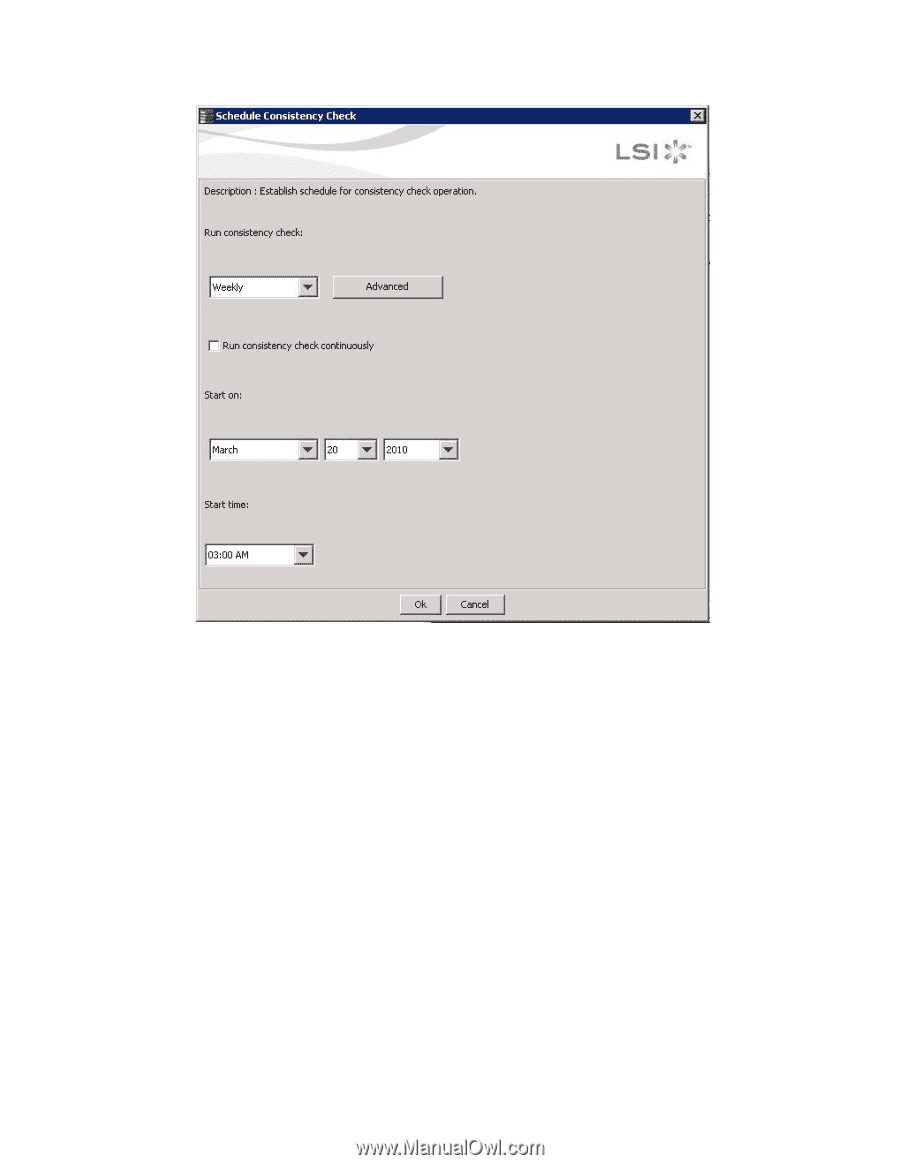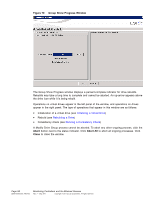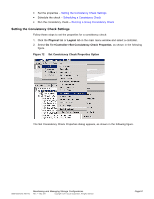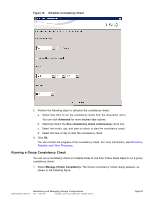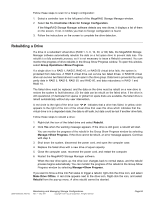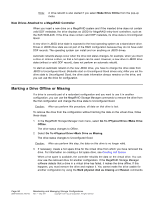ASRock Z87 Extreme11/ac LSI Mega RAID Storage Manager Guide - Page 93
Running a Group Consistency Check
 |
View all ASRock Z87 Extreme11/ac manuals
Add to My Manuals
Save this manual to your list of manuals |
Page 93 highlights
Figure 74 Schedule Consistency Check 3. Perform the following steps to schedule the consistency check: a. Select how often to run the consistency check from the drop-down menu. You can click Advanced for more detailed date options. b. (Optional) Select the Run consistency check continuously check box. c. Select the month, day, and year on which to start the consistency check. d. Select the time of day to start the consistency check. 4. Click Ok. You can monitor the progress of the consistency check. For more information, see Monitoring Rebuilds and Other Processes. Running a Group Consistency Check You can run a consistency check on multiple drives at one time. Follow these steps to run a group consistency check: 1. Select Manage->Check Consistency. The Group Consistency Check dialog appears, as shown in the following figure. DB09-000202-05 37857-02 Maintaining and Managing Storage Configurations Rev. F - May 2011 Copyright © 2011 by LSI Corporation. All rights reserved. Page 93