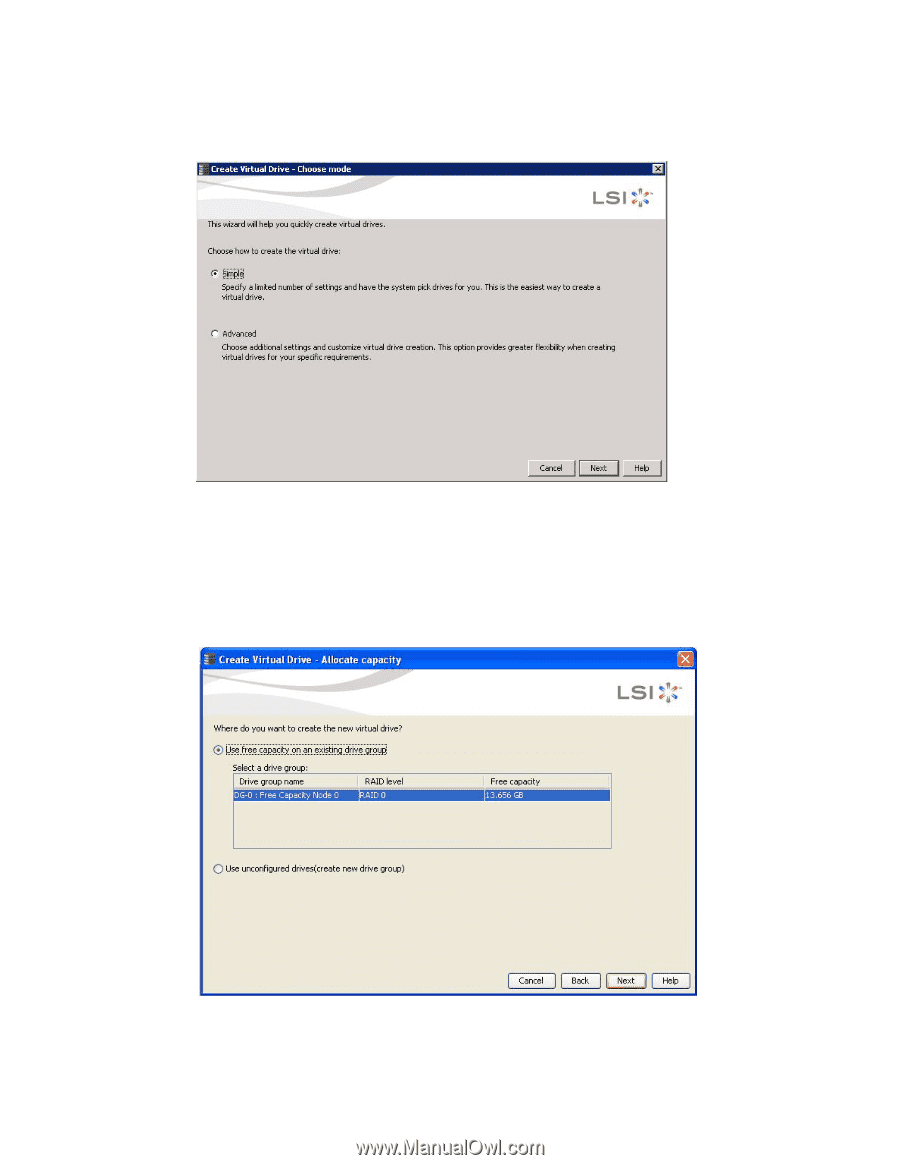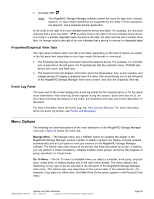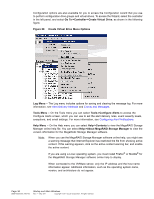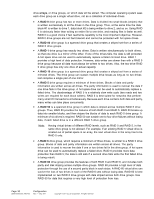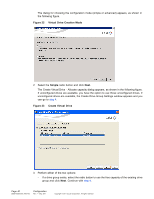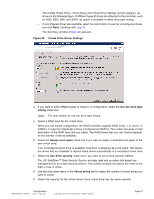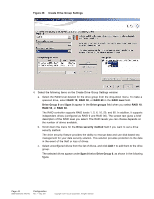ASRock Z87 Extreme11/ac LSI Mega RAID Storage Manager Guide - Page 40
Virtual Drive Creation Mode, Simple, Create Virtual Drive
 |
View all ASRock Z87 Extreme11/ac manuals
Add to My Manuals
Save this manual to your list of manuals |
Page 40 highlights
The dialog for choosing the configuration mode (simple or advanced) appears, as shown in the following figure. Figure 22 Virtual Drive Creation Mode 2. Select the Simple radio button and click Next. The Create Virtual Drive - Allocate capacity dialog appears, as shown in the following figure. If unconfigured drives are available, you have the option to use those unconfigured drives. If unconfigured drives are available, the Create Drive Group Settings window appears and you can go to step 4. Figure 23 Create Virtual Drive 3. Perform either of the two options: - If a drive group exists, select the radio button to use the free capacity of the existing drive group and click Next. Continue with step 4. Page 40 DB09-000202-05 37857-02 Configuration Rev. F - May 2011 Copyright © 2011 by LSI Corporation. All rights reserved.