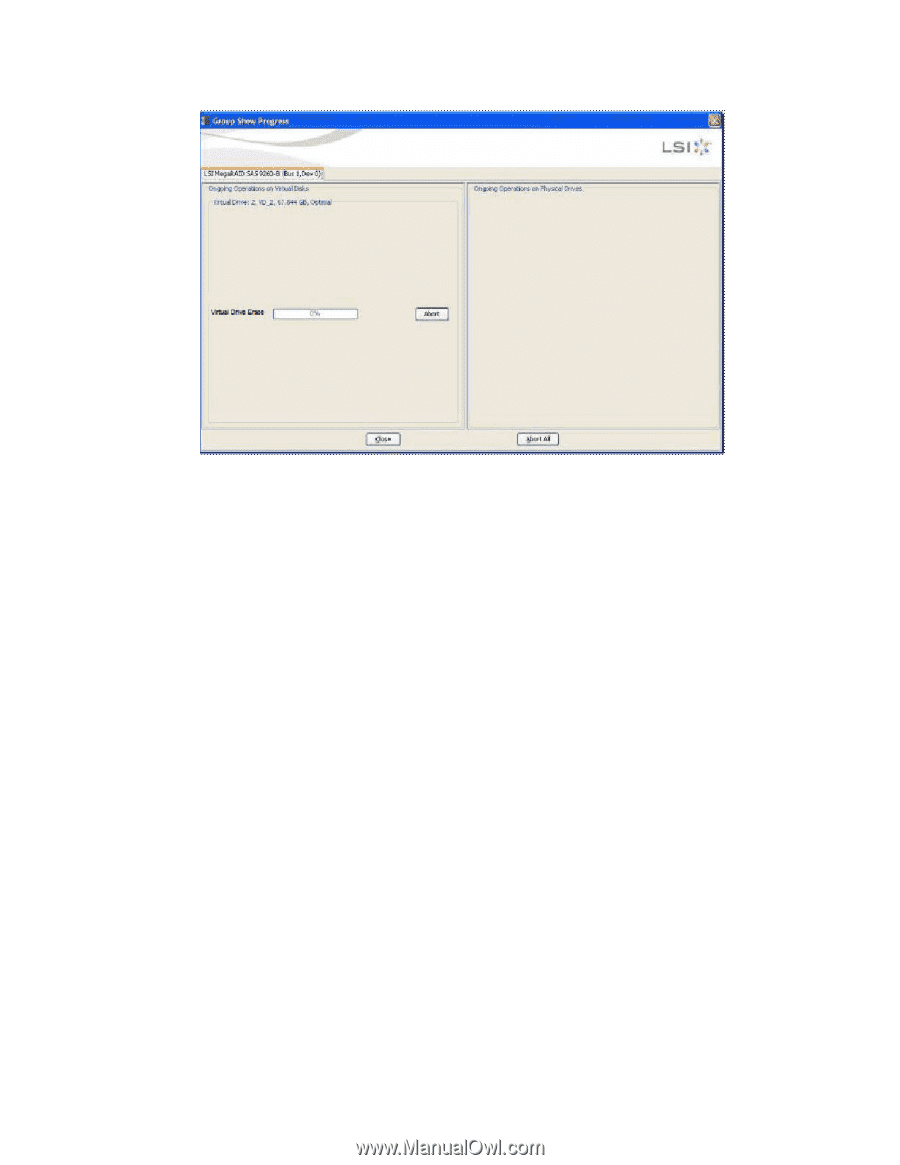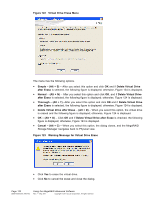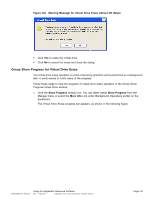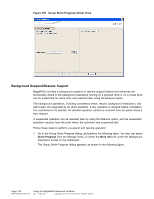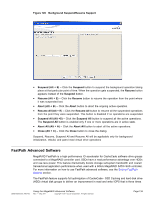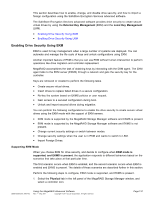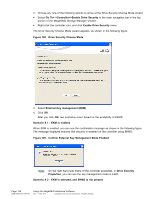ASRock Z87 Extreme11/ac LSI Mega RAID Storage Manager Guide - Page 134
Background Suspend/Resume Support
 |
View all ASRock Z87 Extreme11/ac manuals
Add to My Manuals
Save this manual to your list of manuals |
Page 134 highlights
Figure 125 Group Show Progress-Virtual Drive Background Suspend/Resume Support MegaRAID provides a background suspend or resume support feature that enhances the functionality where in the background operations running on a physical drive or on a virtual drive can be suspended for some time, and resumed later using the Resume option. The background operations, including consistency-check, rebuild, background initialization, and patrol read, are supported by an abort operation. If any operation is stopped before completion, it is considered to be aborted. An aborted operation cannot be resumed from the place where it was stopped. A suspended operation can be resumed later by using the Resume option, and the suspended operation resumes from the point where the operation was suspended last. Follow these steps to perform a suspend and resume operation. 1. Go to the Group Show Progress dialog, and perform the following tasks. You also can select Show Progress from the Manage menu, or select the More info link under the Background Operations portlet on the dashboard The Group Show Progress dialog appears, as shown in the following figure. Page 134 DB09-000202-05 37857-02 Using the MegaRAID Advanced Software Rev. F - May 2011 Copyright © 2011 by LSI Corporation. All rights reserved.