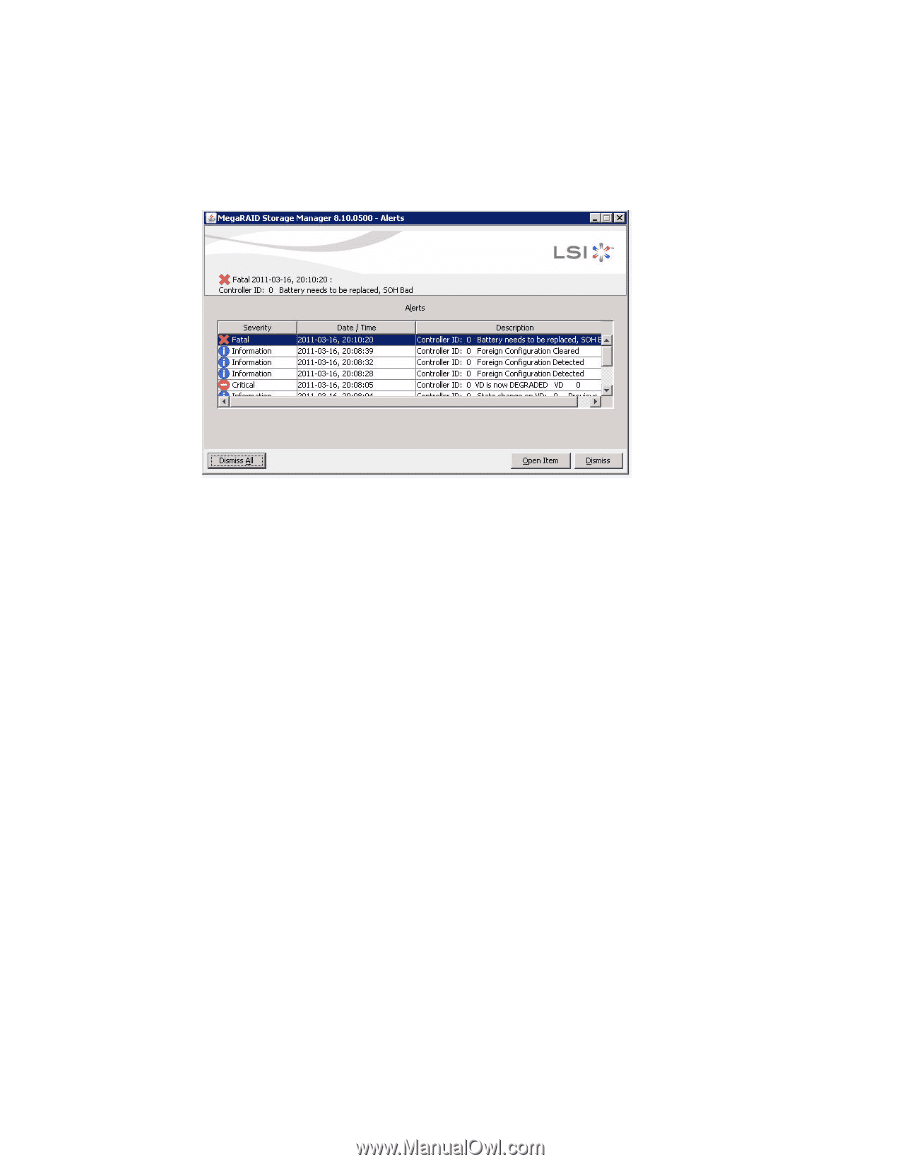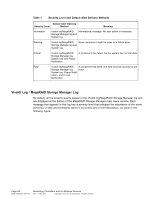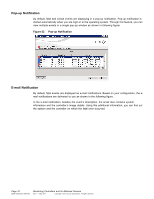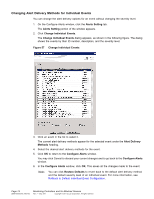ASRock Z87 Extreme11/ac LSI Mega RAID Storage Manager Guide - Page 70
Pop-up Notification, E-mail Notification
 |
View all ASRock Z87 Extreme11/ac manuals
Add to My Manuals
Save this manual to your list of manuals |
Page 70 highlights
Pop-up Notification By default, fatal and critical events are displaying in a pop-up notification. Pop-up notification is started automatically when you are login in to the operating system. Through this feature, you can view multiple events in a single pop-up window as shown in following figure. Figure 52 Pop-up Notification E-mail Notification By default, fatal events are displayed as e-mail notifications. Based on your configuration, the email notifications are delivered to you as shown in the following figure. In the e-mail notification, besides the event's description, the email also contains system information and the controller's image details. Using this additional information, you can find out the system and the controller on which the fatal error occurred. Page 70 DB09-000202-05 37857-02 Monitoring Controllers and Its Attached Devices Rev. F - May 2011 Copyright © 2011 by LSI Corporation. All rights reserved.