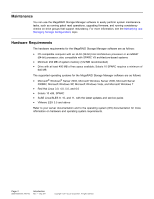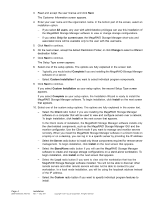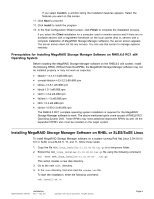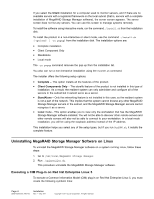ASRock Z87 Extreme11/ac LSI Mega RAID Storage Manager Guide - Page 2
Maintenance, Hardware Requirements
 |
View all ASRock Z87 Extreme11/ac manuals
Add to My Manuals
Save this manual to your list of manuals |
Page 2 highlights
Maintenance You can use the MegaRAID Storage Manager software to easily perform system maintenance tasks, such as running patrol read operations, upgrading firmware, and running consistency checks on drive groups that support redundancy. For more information, see the Maintaining and Managing Storage Configurations topic. Hardware Requirements The hardware requirements for the MegaRAID Storage Manager software are as follows: • PC-compatible computer with an IA-32 (32-bit) Intel Architecture processor or an EM64T (64-bit) processor; also compatible with SPARC V9 architecture-based systems • Minimum 256 MB of system memory (512 MB recommended) • Drive with at least 400 MB of free space available; Solaris 10 SPARC requires a minimum of 640 MB The supported operating systems for the MegaRAID Storage Manager software are as follows: • Microsoft® Windows® Server 2003, Microsoft Windows Server 2008, Microsoft Server 2008R2, Microsoft Windows XP, Microsoft Windows Vista, and Microsoft Windows 7 • Red Hat Linux 3.0, 4.0, 5.0, and 6.0 • Solaris 10 x86, SPARC • SuSE Linux/SLES 9, 10, and 11, with the latest updates and service packs • VMware ESX 3.5 and above Refer to your server documentation and to the operating system (OS) documentation for more information on hardware and operating system requirements. Page 2 DB09-000202-05 37857-02 Introduction Rev. F - May 2011 Copyright © 2011 by LSI Corporation. All rights reserved.