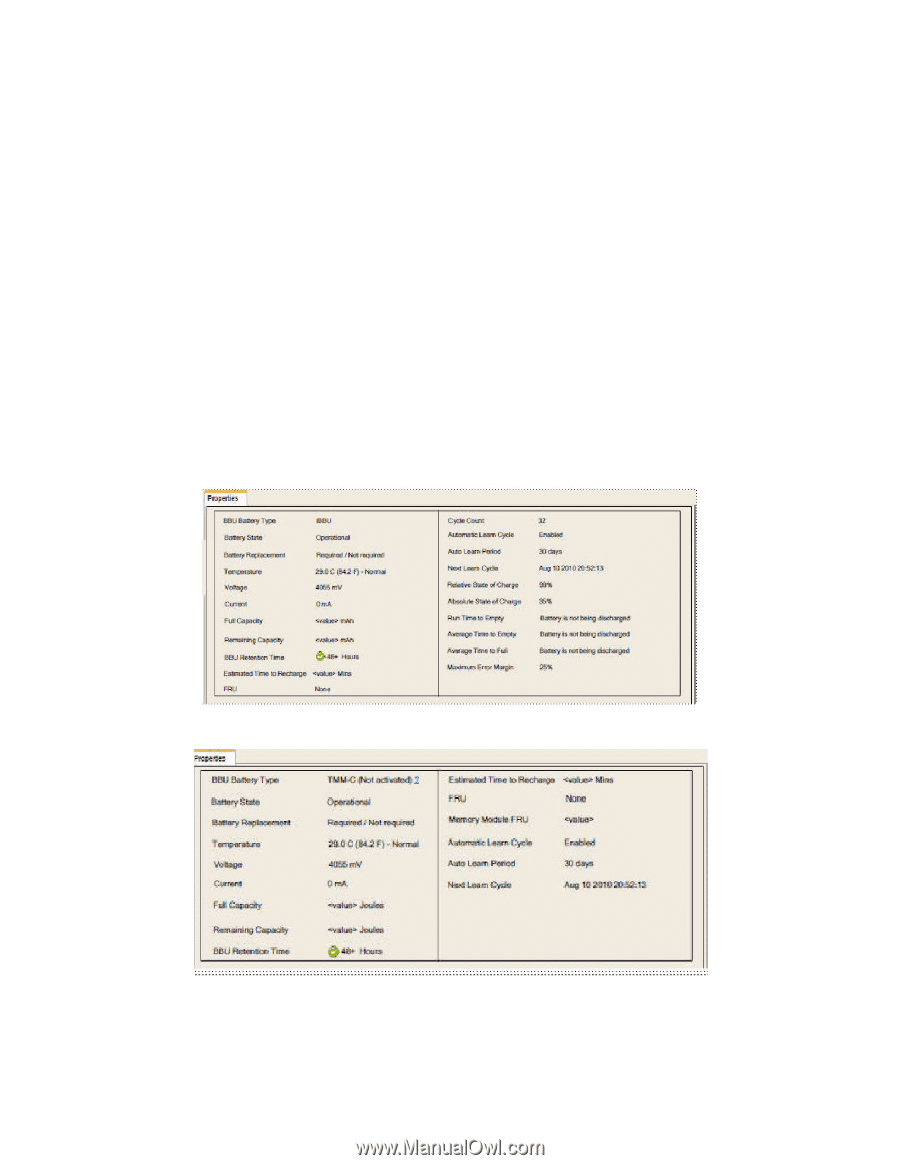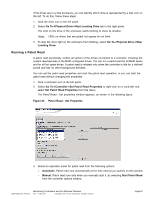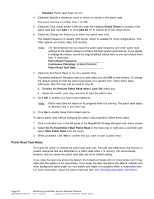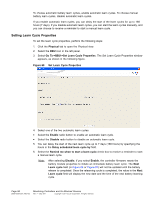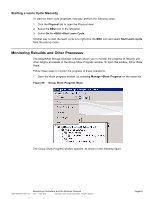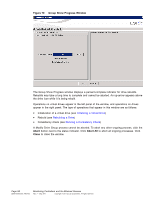ASRock Z87 Extreme11/ac LSI Mega RAID Storage Manager Guide - Page 85
Battery Learn Cycle
 |
View all ASRock Z87 Extreme11/ac manuals
Add to My Manuals
Save this manual to your list of manuals |
Page 85 highlights
To show the properties for a BBU, perform the following steps: 1. On the main menu screen, click the Physical tab to open the physical view. 2. Select the BBU icon in the left panel. The BBU properties appear in the right panel. The BBU properties include the following: • The number of times the BBU has been recharged (cycle count). • The full capacity of the BBU, plus the percentage of its current state of charge, and the estimated time until it will be depleted. • The current BBU temperature, voltage, current, and remaining capacity. • If the battery is charging, the estimated time until it is fully charged. • The battery state, which says if it is in operational state. • If battery replacement is required. • The BBU retention time, which gives the total number of hours the battery can support the current capacity reserve. The BBU Properties are displayed, as shown in the following two figures. Figure 66 Battery Backup Unit Properties for iBBU Battery Figure 67 Battery Backup Unit Properties for TMM-C Battery Battery Learn Cycle Learn cycle is a battery calibration operation that is performed by the controller periodically to determine the condition of the battery. You can start battery learn cycles manually or automatically. DB09-000202-05 37857-02 Monitoring Controllers and Its Attached Devices Rev. F - May 2011 Copyright © 2011 by LSI Corporation. All rights reserved. Page 85