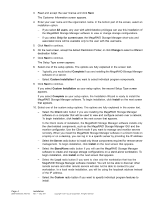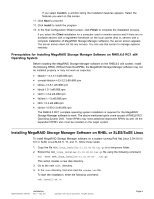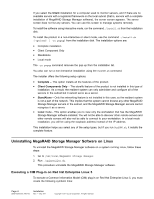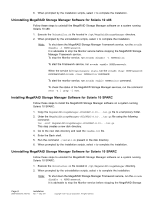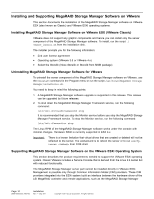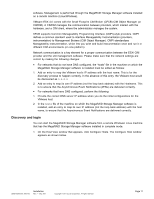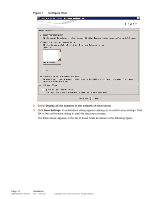ASRock Z87 Extreme11/ac LSI Mega RAID Storage Manager Guide - Page 8
Uninstalling MegaRAID Storage Manager Software for Solaris 10 x86
 |
View all ASRock Z87 Extreme11/ac manuals
Add to My Manuals
Save this manual to your list of manuals |
Page 8 highlights
6. When prompted by the installation scripts, select Y to complete the installation. Uninstalling MegaRAID Storage Manager Software for Solaris 10 x86 Follow these steps to uninstall the MegaRAID Storage Manager software on a system running Solaris 10 x86: 1. Execute the Uninstaller.sh file located in /opt/MegaRaidStorageManager directory. 2. When prompted by the uninstallation scripts, select Y to complete the installation. Note: To shut down the MegaRAID Storage Manager Framework service, run the svcadm disable -t MSMFramework. It is advisable to stop the Monitor service before stopping the MegaRAID Storage Manager Framework service. To stop the Monitor service, run svcadm disable -t MSMMonitor. To start the Framework service, run svcadm enable MSMFramework. When the service is in maintenance state, run the svcadm clear MSMFramework command and svcadm clear MSMMonitor command. To start the monitor service, run svcadm enable MSMMonitor command. To check the status of the MegaRAID Storage Manager services, run the command svcs -a | grep -i msm. Installing MegaRAID Storage Manager Software for Solaris 10 SPARC Follow these steps to install the MegaRAID Storage Manager software on a system running Solaris 10 SPARC: 1. Copy the MegaRaidStorageManager-SOLSPARC-8.10-...tar.gz file to a temporary folder. 2. Untar the MegaRaidStorageManager-SOLSPARC-8.10-...tar.gz file using the following command: tar -zxvf MegaRaidStorageManager-SOLSPARC-8.10-...tar.gz This step creates a new disk directory. 3. Go to the new disk directory and read the readme.txt file. 4. Enter the Bash shell. 5. Run the command ./install.sh present in the disk directory. 6. When prompted by the installation scripts, select Y to complete the installation. Uninstalling MegaRAID Storage Manager Software for Solaris 10 SPARC Follow these steps to uninstall the MegaRAID Storage Manager software on a system running Solaris 10 SPARC: 1. Execute the Uninstaller.sh file located in /opt/MegaRaidStorageManager directory. 2. When prompted by the uninstallation scripts, select Y to complete the installation. Note: To shut down the MegaRAID Storage Manager Framework service, run the svcadm disable -t MSMFramework. It is advisable to stop the Monitor service before stopping the MegaRAID Storage Page 8 DB09-000202-05 37857-02 Installation Rev. F - May 2011 Copyright © 2011 by LSI Corporation. All rights reserved.