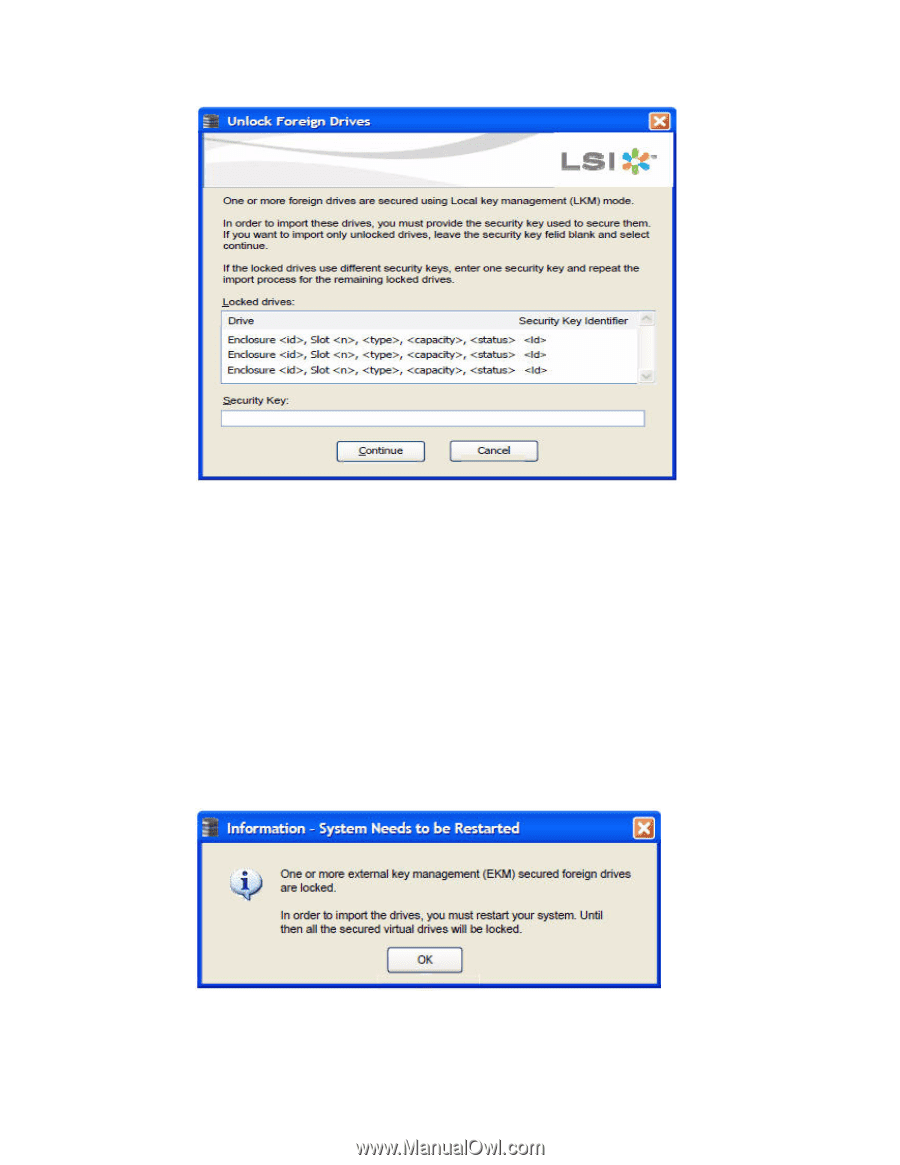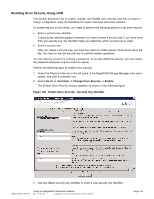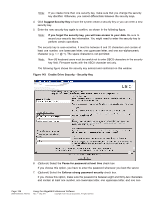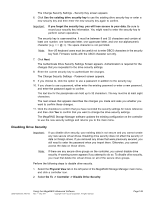ASRock Z87 Extreme11/ac LSI Mega RAID Storage Manager Guide - Page 144
Importing Foreign Drives to EKM
 |
View all ASRock Z87 Extreme11/ac manuals
Add to My Manuals
Save this manual to your list of manuals |
Page 144 highlights
Figure 140 Unlock Foreign Drives • The locked drives field display the drives that are locked with LKM mode. • The Security Key displays the LKM security key for the VD. After you enter the security key in the Security key field, the system tries to unlock each of the locked foreign drives using the security key. If at least one drive is unlocked, then the Import preview screen is displayed. If no drives are unlocked, the Incorrect security Key dialog is displayed. Importing Foreign Drives to EKM When a virtual drive is secured with EKM mode, and that virtual drive is in foreign state, and if you switch to EKM mode, and if you want to import to foreign configuration, then the dialog appears as shown in the following figure. Figure 141 Switch to EKM Mode Page 144 DB09-000202-05 37857-02 Using the MegaRAID Advanced Software Rev. F - May 2011 Copyright © 2011 by LSI Corporation. All rights reserved.