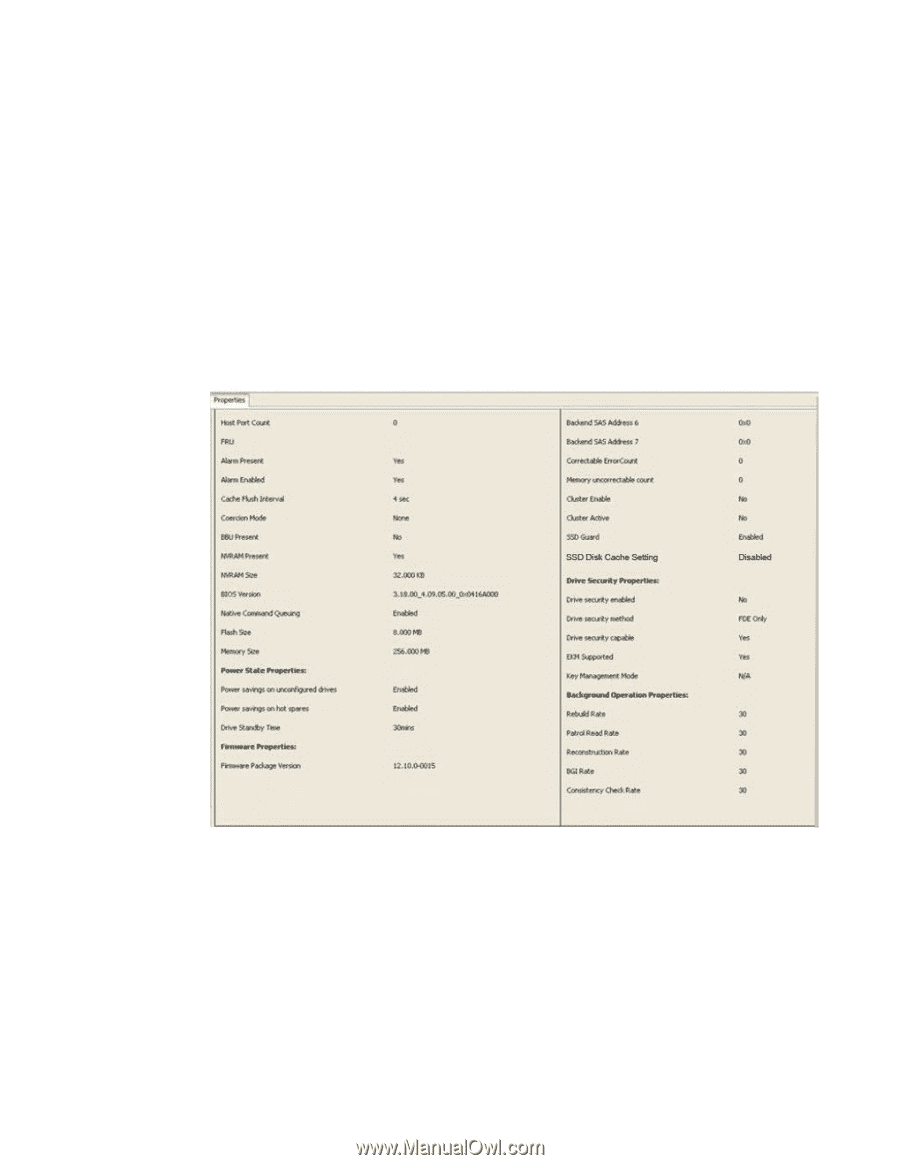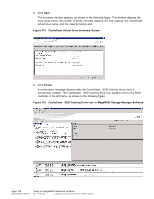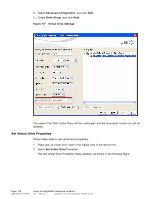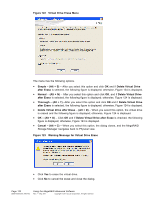ASRock Z87 Extreme11/ac LSI Mega RAID Storage Manager Guide - Page 127
SSD Disk Cache Policy, Virtual Drive Settings
 |
View all ASRock Z87 Extreme11/ac manuals
Add to My Manuals
Save this manual to your list of manuals |
Page 127 highlights
SSD Disk Cache Policy The MegaRAID firmware provides support to change the write-cache policy for SSD media of individual physical drives. The MegaRAID firmware does not allow any user application to modify the write-cache policies of any SSD media. The host applications can modify this property through the new logical device (LD) addition or LD property change. When SSDs are configured in a mixed disk group with HDDs, the Physical Device Write-Cache Policy setting of all the participating drives changes to match the SSD cache policy setting. Follow these steps to view the SSD cache property. 1. Click the controller node in the device tree. The Controller Properties screen appears, as shown in the following figure. Figure 116 Controller Properties - SSD Disk Cache Policy Virtual Drive Settings If the SSD cache property is enabled in the controller properties screen as shown, in the above figure, then you cannot select the disk cache policy for the virtual drives having only SSD drives or a mix of SSD drives and HDD drives during virtual drive creation. The value of the disk cache policy is unchanged and the drop-down menu is disabled. .Follow these steps to view the virtual drive settings. 1. Right-click the controller node in the device tree. 2. Select the Create Virtual Drive menu option. DB09-000202-05 37857-02 Using the MegaRAID Advanced Software Rev. F - May 2011 Copyright © 2011 by LSI Corporation. All rights reserved. Page 127