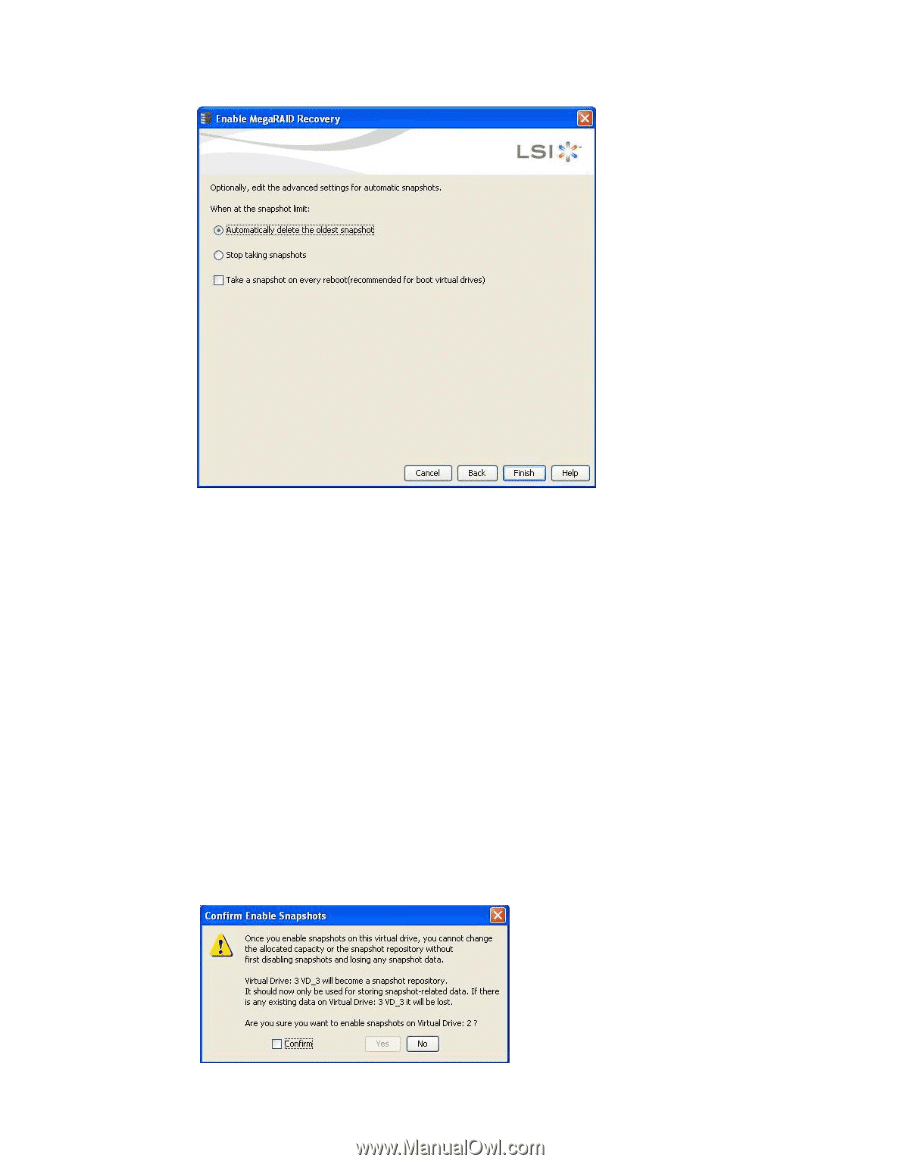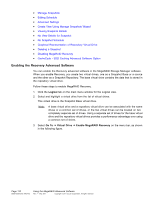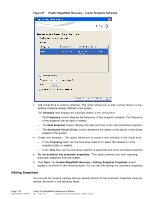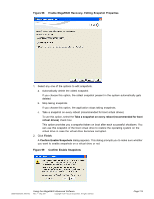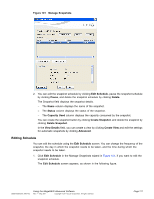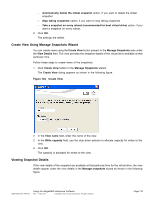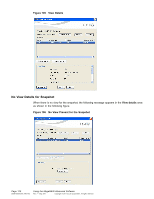ASRock Z87 Extreme11/ac LSI Mega RAID Storage Manager Guide - Page 115
Enable MegaRAID Recovery- Editing Snapshot Properties
 |
View all ASRock Z87 Extreme11/ac manuals
Add to My Manuals
Save this manual to your list of manuals |
Page 115 highlights
Figure 98 Enable MegaRAID Recovery- Editing Snapshot Properties 1. Select any one of the options to edit snapshots. a. Automatically delete the oldest snapshot If you choose this option, the oldest snapshot present in the system automatically gets deleted. b. Stop taking snapshots If you choose this option, the application stops taking snapshots. c. Take a snapshot on every reboot (recommended for boot virtual drives) To use this option, select the Take a snapshot on every reboot (recommended for boot virtual drives) check box. This option provides you a snapshot taken on boot after each successful shutdown. You can use this snapshot of the boot virtual drive to restore the operating system on the virtual drive in case the virtual drive becomes corrupted. 2. Click Finish. A Confirm Enable Snapshots dialog appears. This dialog prompts you to make sure whether you want to enable snapshots on a virtual drive or not. Figure 99 Confirm Enable Snapshots DB09-000202-05 37857-02 Using the MegaRAID Advanced Software Rev. F - May 2011 Copyright © 2011 by LSI Corporation. All rights reserved. Page 115