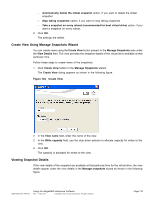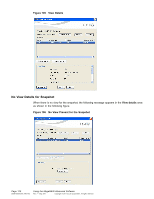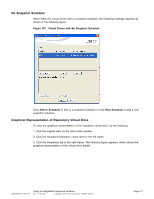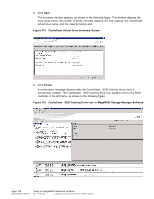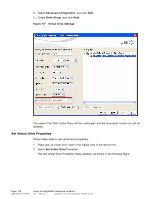ASRock Z87 Extreme11/ac LSI Mega RAID Storage Manager Guide - Page 124
Create CacheCade Option, CacheCade Wizard Screen, Add ->
 |
View all ASRock Z87 Extreme11/ac manuals
Add to My Manuals
Save this manual to your list of manuals |
Page 124 highlights
Figure 110 Create CacheCade Option The Wizard screen appears. 3. Click on unconfigured CacheCade - SSD Caching drives in the left frame to select the drives for the CacheCade drive group, as shown in the following figure. Figure 111 CacheCade Wizard Screen After you select the unconfigured drives, the Add -> button is available. 4. Click Add -> to move the selected drives to the drive group in the right frame, as shown in the following figure. Page 124 DB09-000202-05 37857-02 Using the MegaRAID Advanced Software Rev. F - May 2011 Copyright © 2011 by LSI Corporation. All rights reserved.
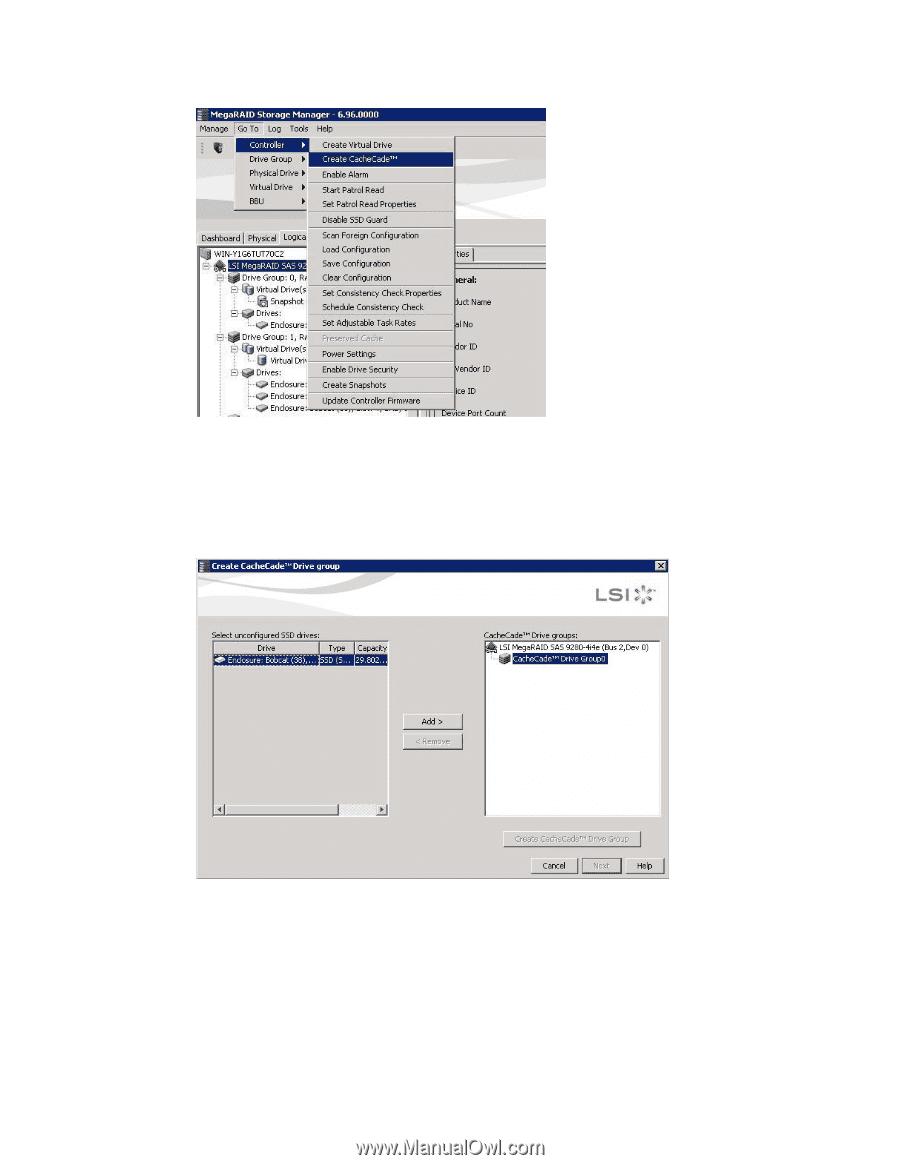
Page 124
Using the MegaRAID Advanced Software
DB09-000202-05 37857-02
Rev. F - May 2011
Copyright © 2011 by LSI Corporation. All rights reserved.
Figure 110
Create CacheCade Option
The Wizard screen appears.
3.
Click on unconfigured CacheCade - SSD Caching drives in the left frame to select the drives
for the CacheCade drive group, as shown in the following figure.
Figure 111
CacheCade Wizard Screen
After you select the unconfigured drives, the
Add ->
button is available.
4.
Click
Add ->
to move the selected drives to the drive group in the right frame, as shown in
the following figure.