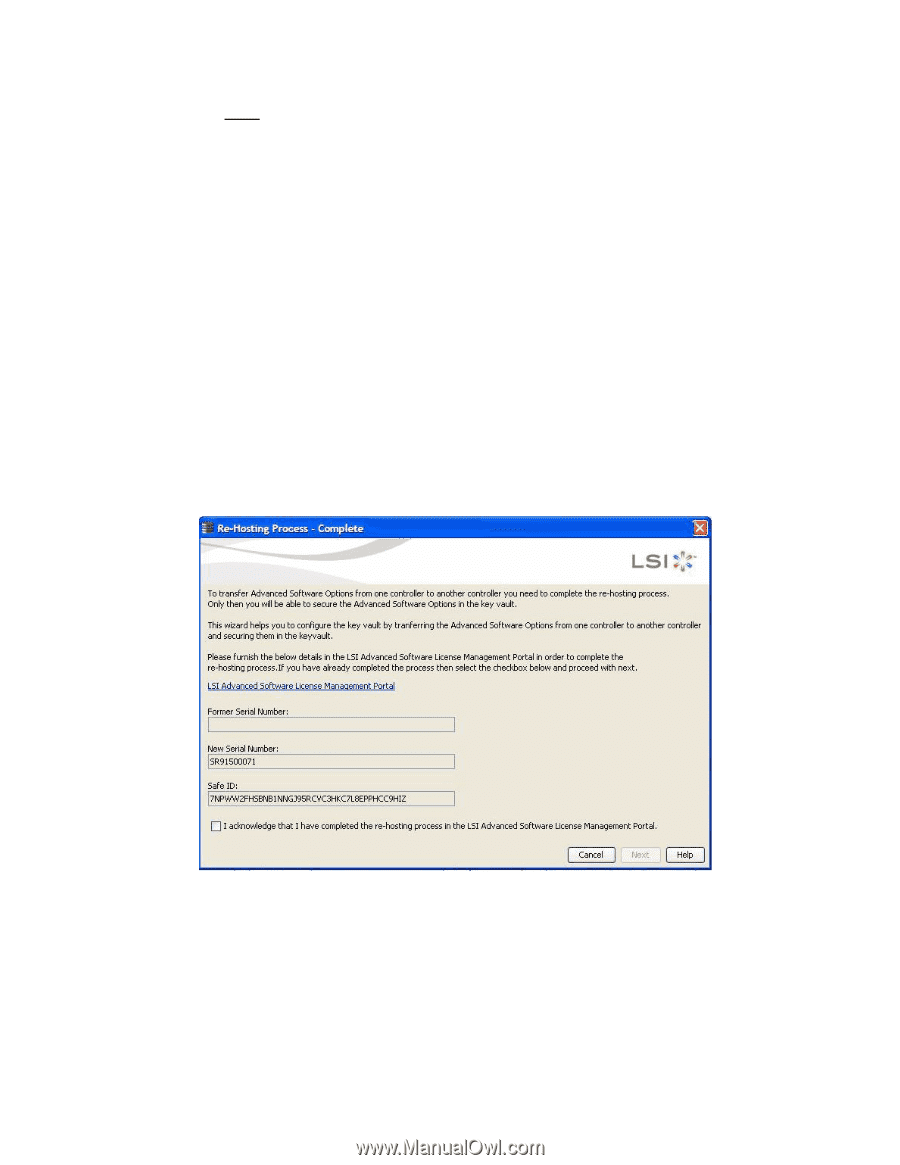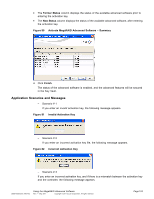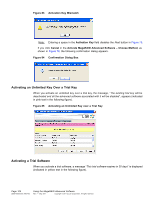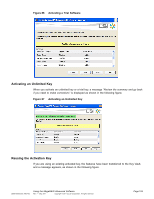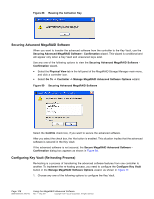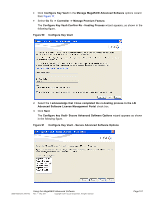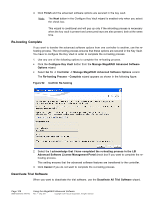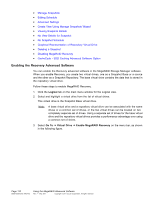ASRock Z87 Extreme11/ac LSI Mega RAID Storage Manager Guide - Page 108
Re-hosting Complete, Deactivate Trial Software
 |
View all ASRock Z87 Extreme11/ac manuals
Add to My Manuals
Save this manual to your list of manuals |
Page 108 highlights
4. Click Finish and the advanced software options are secured in the key vault. Note: The Next button in the Configure Key Vault wizard is enabled only when you select the check box. This wizard is conditional and will pop-up only if the rehosting process is necessary when the key vault is present and unsecured keys are also present, both at the same time. Re-hosting Complete If you want to transfer the advanced software options from one controller to another, use the rehosting process. The re-hosting process ensures that these options are secured in the Key Vault. You have to configure the Key Vault in order to complete the re-hosting process. 1. Use any one of the following options to complete the re-hosting process. • Click the Configure Key Vault button from the Manage MegaRAID Advanced Software Options wizard. • Select Go To -> Controller -> Manage MegaRAID Advanced Software Options wizard. The Re-hosting Process - Complete wizard appears as shown in the following figure. Figure 92 Confirm Re-hosting 2. Select the I acknowledge that I have completed the re-hosting process in the LSI Advanced Software License Management Portal check box if you want to complete the rehosting process. This setting ensures that the advanced software features are transferred to the controller. 3. Click Cancel if you do not want to complete the re-hosting process. Deactivate Trial Software When you want to deactivate the trial software, use the Deactivate All Trial Software wizard. Page 108 DB09-000202-05 37857-02 Using the MegaRAID Advanced Software Rev. F - May 2011 Copyright © 2011 by LSI Corporation. All rights reserved.