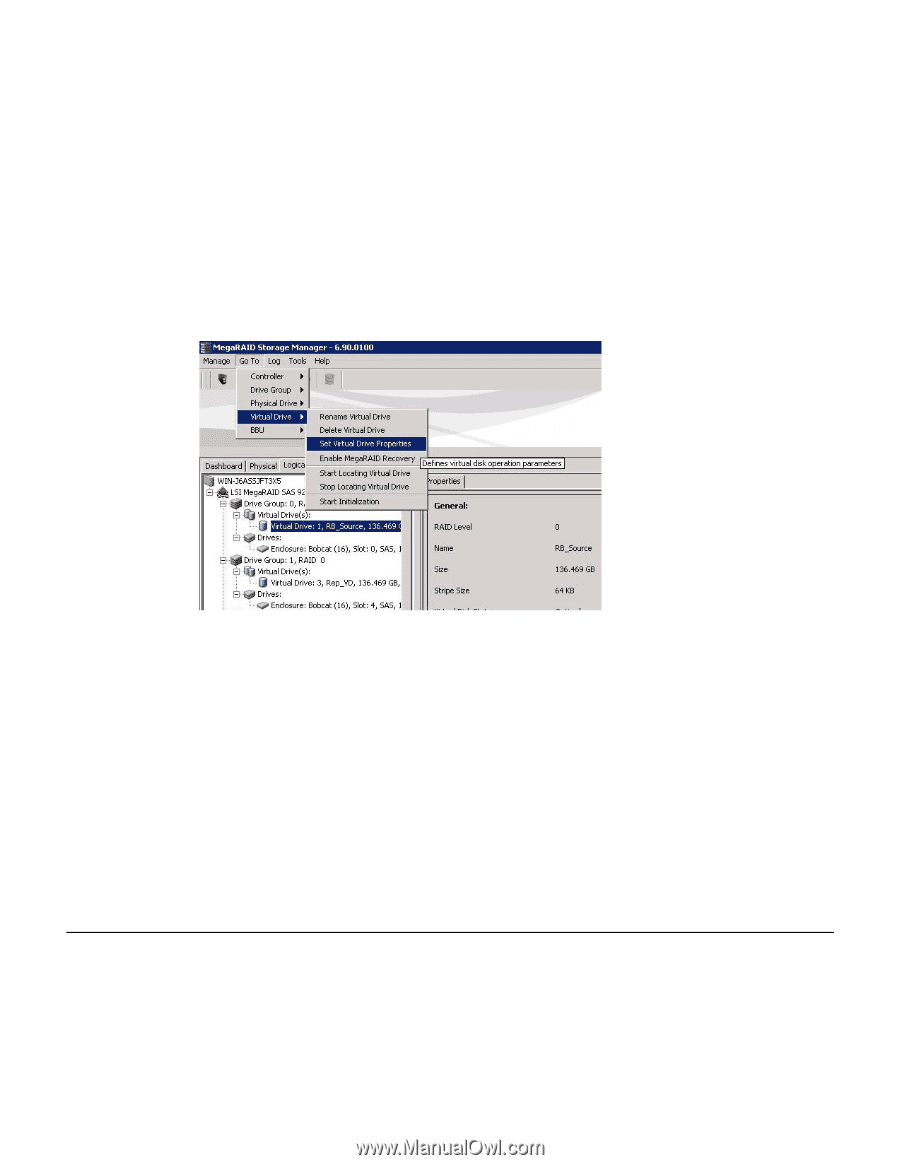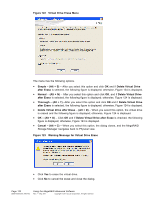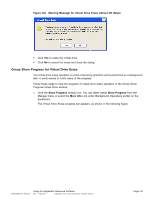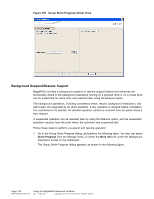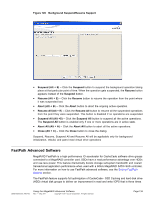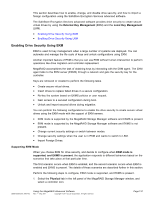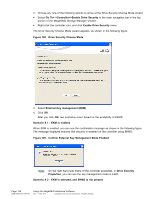ASRock Z87 Extreme11/ac LSI Mega RAID Storage Manager Guide - Page 136
LSI SafeStore Encryption Services
 |
View all ASRock Z87 Extreme11/ac manuals
Add to My Manuals
Save this manual to your list of manuals |
Page 136 highlights
greater than MegaRAID controllers not utilizing FastPath technology. Also, the FastPath advanced software is faster and more cost-effective than current flash-based adapter card solutions. Setting FastPath Options Perform the following steps to use the FastPath advanced software. 1. Click the Logical tab on the main menu window in the Logical view. 2. Click a virtual drive icon in the left frame. 3. Select Virtual Drive -> Set Virtual Drive Properties on the menu bar, as shown in the following figure. Figure 127 Set Virtual Drive Properties Menu The Set Virtual Drive Properties window appears. It shows the default settings for the FastPath advanced software: • Write Policy: Write Thru • IO Policy: Direct IO • Read Policy: No Read Ahead • Dish Cache Policy: Enabled • Stripe Size: 64KB 4. Click OK. A confirmation dialog appears. 5. Select the Confirm check box and click Yes to confirm that you want to set the virtual drive properties. LSI SafeStore Encryption Services LSI SafeStore Encryption Services offer the ability to encrypt data on drives and use drive-based key management to provide data security. This solution provides data protection in the event of theft or loss of physical drives. If you remove a self-encrypting drive from its storage system or the server it is housed in, the data on that drive is encrypted and useless to anyone who attempts to access without the appropriate security authorization. Page 136 DB09-000202-05 37857-02 Using the MegaRAID Advanced Software Rev. F - May 2011 Copyright © 2011 by LSI Corporation. All rights reserved.