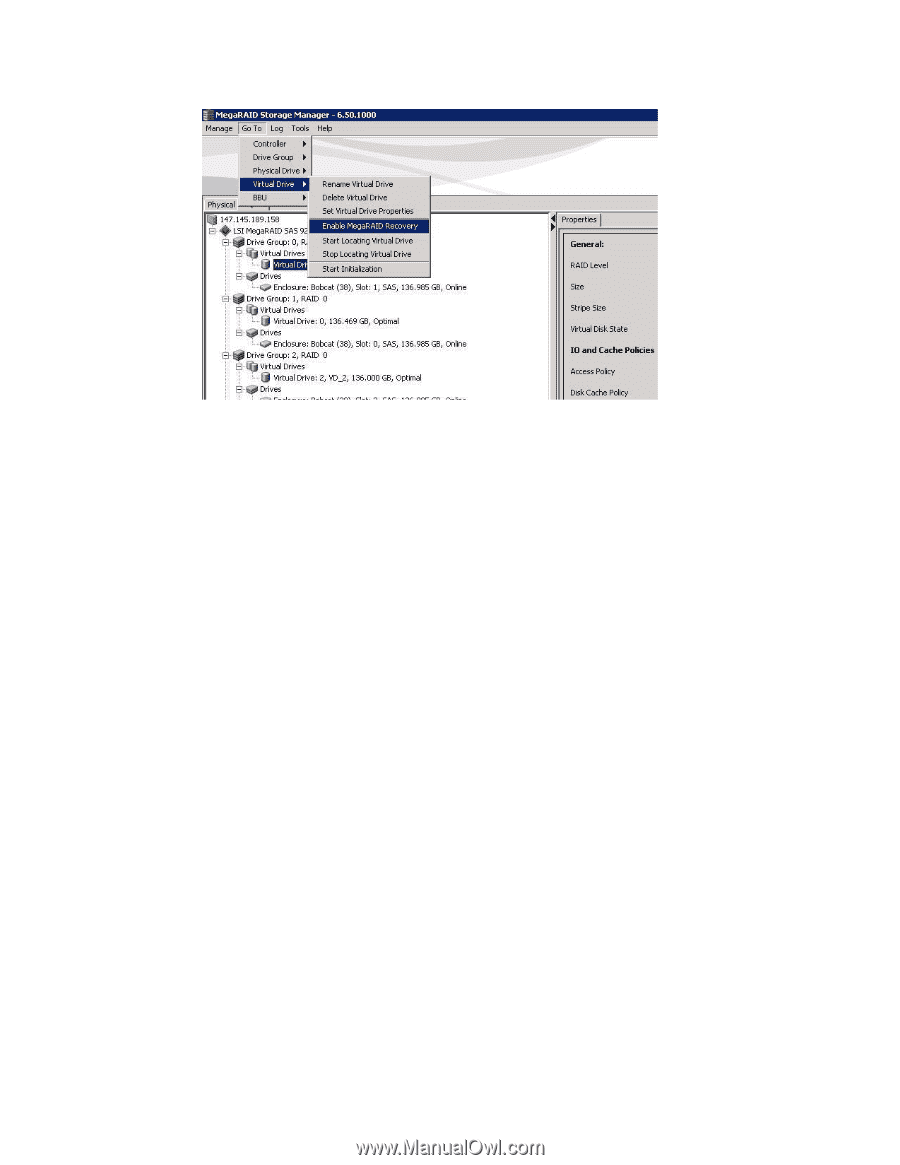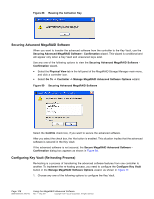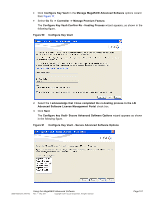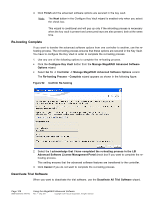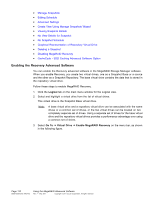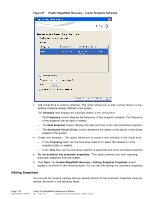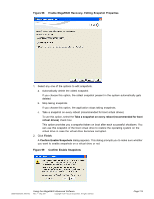ASRock Z87 Extreme11/ac LSI Mega RAID Storage Manager Guide - Page 111
Snapshot Repository
 |
View all ASRock Z87 Extreme11/ac manuals
Add to My Manuals
Save this manual to your list of manuals |
Page 111 highlights
Figure 94 Enable MegaRAID Recovery Menu Option The Enable MegaRAID Recovery Wizard appears, as shown in the following figure. This wizard allows you to select the virtual drive to use as the snapshot repository. Snapshot Repository You can select an existing virtual drive, or create a new virtual drive to use as the snapshot repository. 1. Use any one of the options to select or create a new virtual drive. • Select the virtual drive to use as the Snapshot Repository in the Snapshot Repository field from the Enable MegaRAID Recovery Wizard wizard as shown in the following figure. • Click Create New to create a new virtual drive to use as the Snapshot Repository. When you create a new virtual drive, the newly created virtual drive gets appended to the existing rows in the Snapshot Repository field. DB09-000202-05 37857-02 Using the MegaRAID Advanced Software Rev. F - May 2011 Copyright © 2011 by LSI Corporation. All rights reserved. Page 111