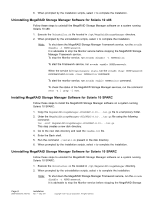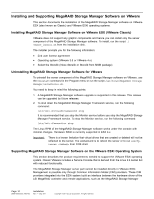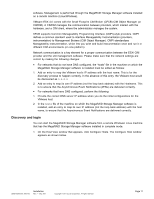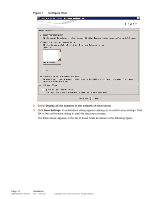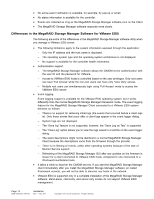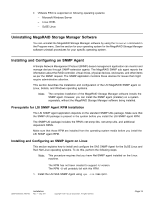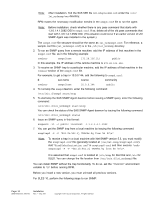ASRock Z87 Extreme11/ac LSI Mega RAID Storage Manager Guide - Page 12
Con Host, Display all the systems in the network of local server, Save Settings
 |
View all ASRock Z87 Extreme11/ac manuals
Add to My Manuals
Save this manual to your list of manuals |
Page 12 highlights
Figure 1 Configure Host 2. Select Display all the systems in the network of local server. 3. Click Save Settings. A confirmation dialog appears asking you to confirm your settings. Click OK in the confirmation dialog to start the discovery process. The ESXi server appears in the list of found hosts as shown in the following figure. Page 12 DB09-000202-05 37857-02 Installation Rev. F - May 2011 Copyright © 2011 by LSI Corporation. All rights reserved.
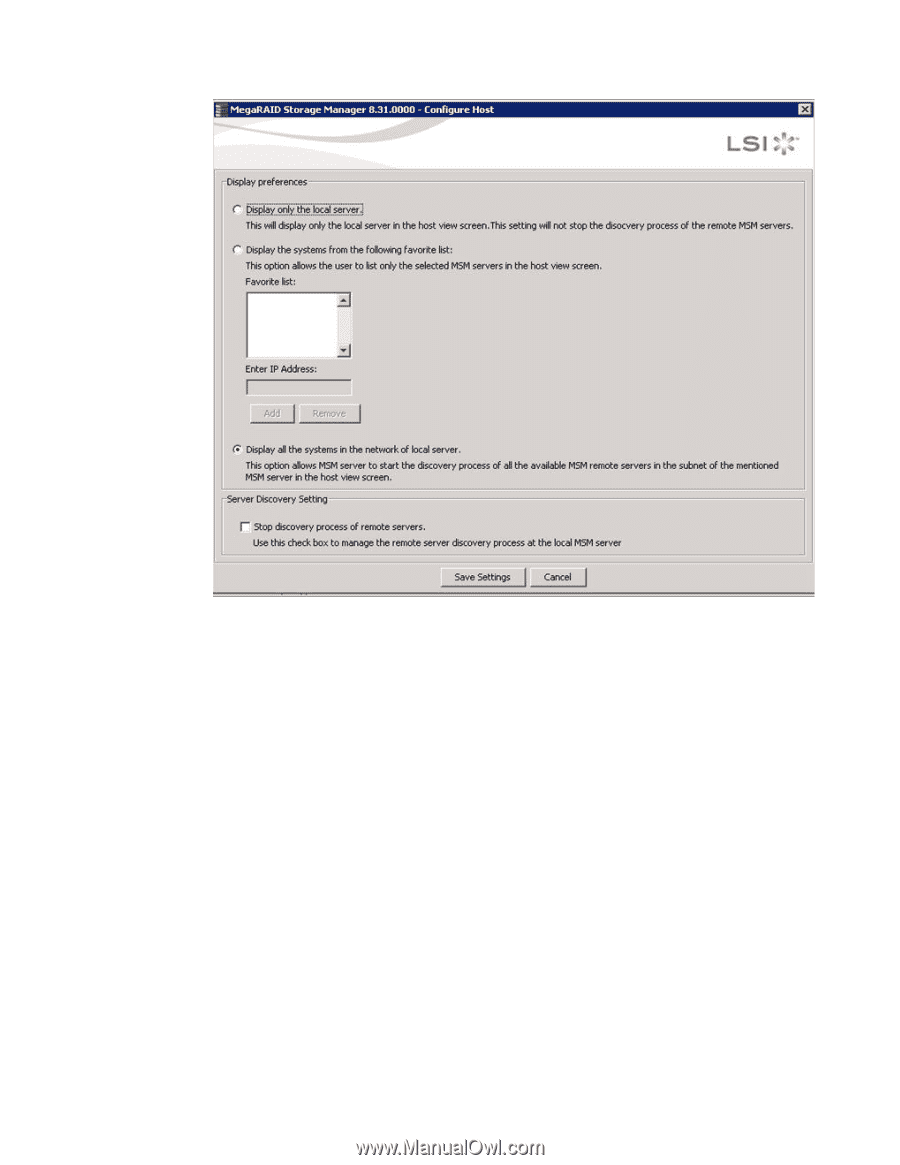
Page 12
Installation
DB09-000202-05 37857-02
Rev. F - May 2011
Copyright © 2011 by LSI Corporation. All rights reserved.
Figure 1
Configure Host
2.
Select
Display all the systems in the network of local server
.
3.
Click
Save Settings
. A confirmation dialog appears asking you to confirm your settings. Click
OK in the confirmation dialog to start the discovery process.
The ESXi server appears in the list of found hosts as shown in the following figure.