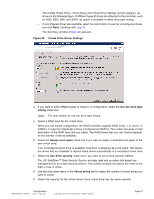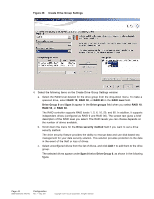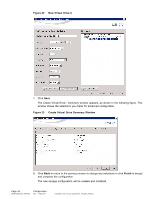ASRock Z87 Extreme11/ac LSI Mega RAID Storage Manager Guide - Page 46
Span 0 and Span 1 of Drive Group 0, Create Drive Group
 |
View all ASRock Z87 Extreme11/ac manuals
Add to My Manuals
Save this manual to your list of manuals |
Page 46 highlights
Figure 30 Span 0 and Span 1 of Drive Group 0 g. Click Create Drive Group to make a drive group with the spans. h. Click Next to complete this step. The Virtual Drive Settings window appears, as shown in the following figure. The drive group and the default virtual drive settings appear. The options to update the virtual drive or remove the virtual drive are grayed out until you create the virtual drive. Page 46 DB09-000202-05 37857-02 Configuration Rev. F - May 2011 Copyright © 2011 by LSI Corporation. All rights reserved.
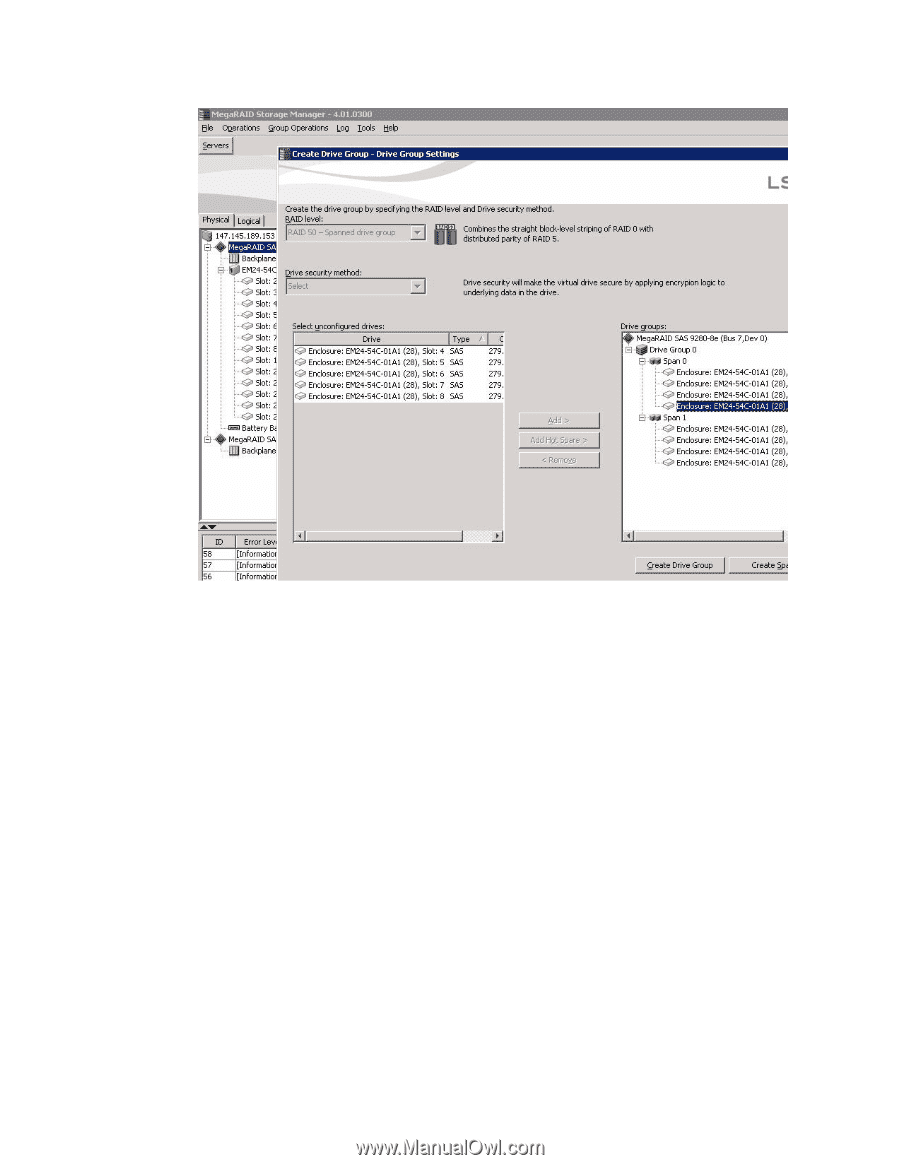
Page 46
Configuration
DB09-000202-05 37857-02
Rev. F - May 2011
Copyright © 2011 by LSI Corporation. All rights reserved.
Figure 30
Span 0 and Span 1 of Drive Group 0
g.
Click
Create Drive Group
to make a drive group with the spans.
h.
Click
Next
to complete this step.
The Virtual Drive Settings window appears, as shown in the following figure. The drive
group and the default virtual drive settings appear. The options to update the virtual drive
or remove the virtual drive are grayed out until you create the virtual drive.