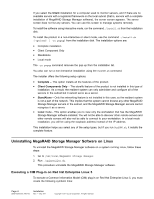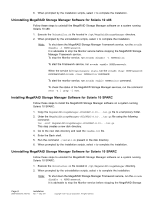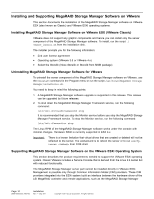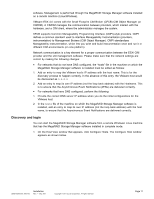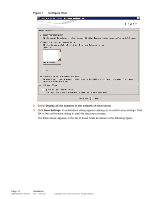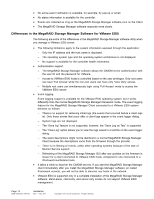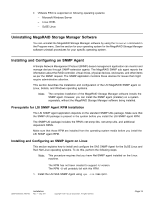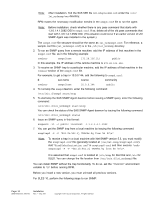ASRock Z87 Extreme11/ac LSI Mega RAID Storage Manager Guide - Page 11
Discovery and login
 |
View all ASRock Z87 Extreme11/ac manuals
Add to My Manuals
Save this manual to your list of manuals |
Page 11 highlights
software. Management is performed through the MegaRAID Storage Manager software installed on a remote machine (Linux/Windows). VMware ESX 4.0 comes with the Small Footprint CIM Broker (CFCB) CIM Object Manager (or CIMOM). A CIMOM manages the communication between providers, which interact with the hardware, and a CIM client, where the administrator manages the system. SFCB supports Common Manageability Programming Interface (CMPI)-style providers. CMPI defines a common standard used to interface Manageability Instrumentation (providers, instrumentation) to Management Brokers (CIM Object Manager). CMPI standardizes Manageability Instrumentation, which lets you write and build instrumentation once and run it in different CIM environments (on one platform). Network communication is a key element for a proper communication between the ESXi CIM provider and the LSI management software. Please make sure that the network settings are correct by making the following changes: • For networks that do not have DNS configured, the "hosts" file in the machine on which the MegaRAID Storage Manager software is installed must be edited as follows: 1. Add an entry to map the VMware host's IP address with the host name. This is for the discovery process to happen correctly. In the absence of this entry, the VMware host would be discovered as 0.0.0.0. 2. Add an entry to map its own IP address (not the loop back address) with the Hostname. This is to ensure that the Asynchronous Event Notifications (AENs) are delivered correctly. • For networks that have DNS configured, perform the following: 1. Provide the correct DNS server IP address when you do the initial configurations for the VMware host. 2. In the hosts file of the machine on which the MegaRAID Storage Manager software is installed, add an entry to map its own IP address (not the loop back address) with the host name, to ensure that the Asynchronous Event Notifications are delivered correctly. Discovery and login You can start the MegaRAID Storage Manager software from a remote Windows/ Linux machine that has the MegaRAID Storage Manager software installed in complete mode. 1. On the Host View window that appears, click Configure Hosts. The Configure Host window appears as shown below. DB09-000202-05 37857-02 Installation Rev. F - May 2011 Copyright © 2011 by LSI Corporation. All rights reserved. Page 11