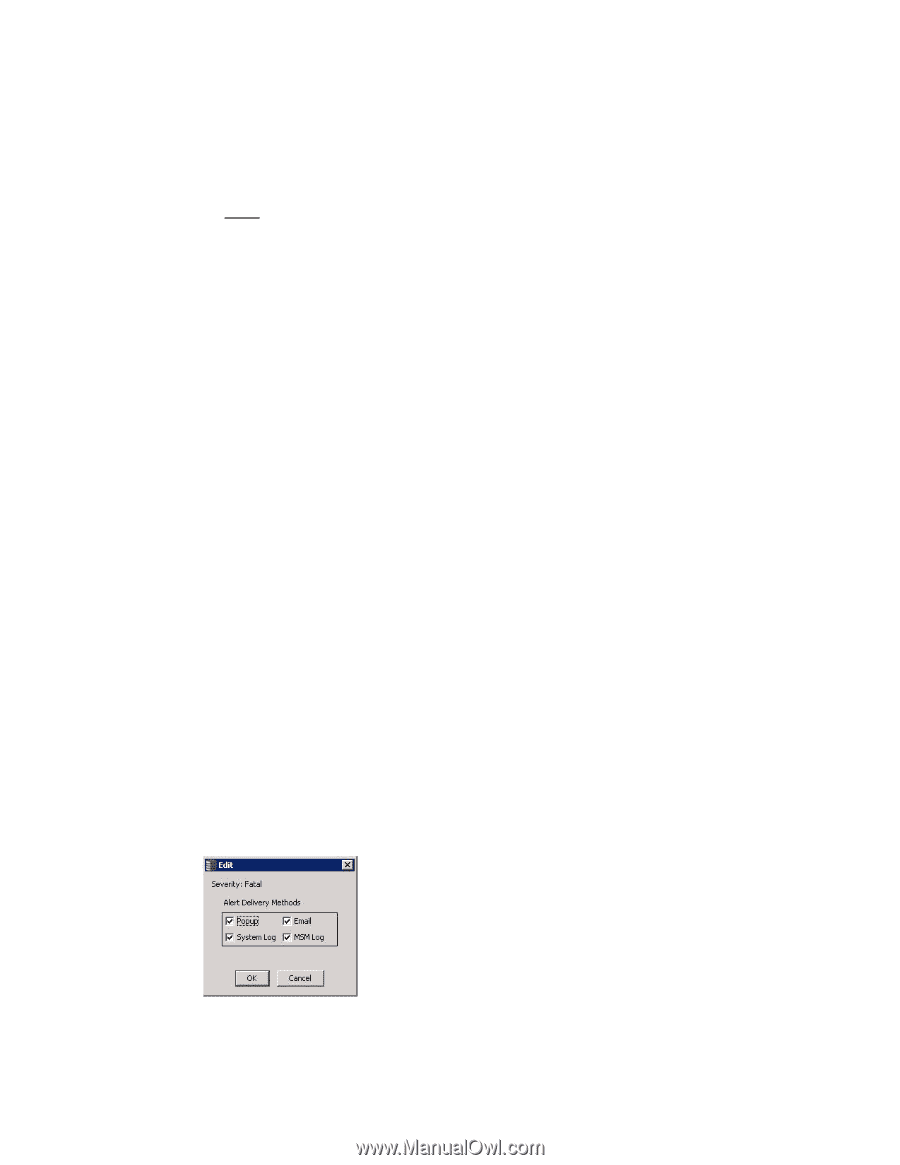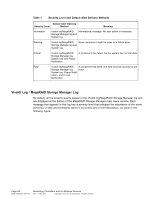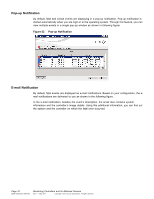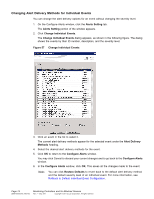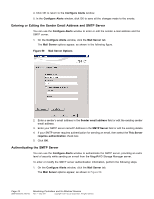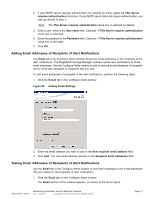ASRock Z87 Extreme11/ac LSI Mega RAID Storage Manager Guide - Page 73
Editing Alert Delivery Methods
 |
View all ASRock Z87 Extreme11/ac manuals
Add to My Manuals
Save this manual to your list of manuals |
Page 73 highlights
• Send test messages to the recipient email addresses. • Remove email addresses of recipients of alert notifications. • Save an .xml backup file of the entire alert configuration. • Load all of the values from a previously saved backup into the dialog to edit or save these values as the current alert notification configuration. Note: When you load a saved backup file, all unsaved changes made in the current session will be lost. This section also includes the following topics: • Editing Alert Delivery Methods • Changing Alert Delivery Methods for Individual Events • Changing the Severity Level for Individual Events • Rollback to Default Individual Event Configuration • Entering or Editing the Sender Email Address and SMTP Server • Authenticating the SMTP Server • Adding Email Addresses of Recipients of Alert Notifications • Testing Email Addresses of Recipients of Alert Notifications • Removing Email Addresses of Recipients of Alert Notifications • Saving Backup Configurations • Loading Backup Configurations Editing Alert Delivery Methods You can edit the default alert delivery methods, such as pop-up, email, system log, or the Vivaldi Log / MegaRAID Storage Manager log to different severity level (Information, Warning, Critical and Fatal). Perform the following steps to edit the alert delivery methods: 1. On the Configure Alerts window, click the Alerts Setting tab. 2. Under the Alerts Delivery Methods heading, select one of the severity levels. 3. Click Edit. The Edit dialog appears, as shown in the following figure. Figure 56 Edit Dialog 4. Select the desired alert delivery methods for alert notifications at the event severity level. 5. Click OK to set the delivery methods used for the severity level that you selected. DB09-000202-05 37857-02 Monitoring Controllers and Its Attached Devices Rev. F - May 2011 Copyright © 2011 by LSI Corporation. All rights reserved. Page 73