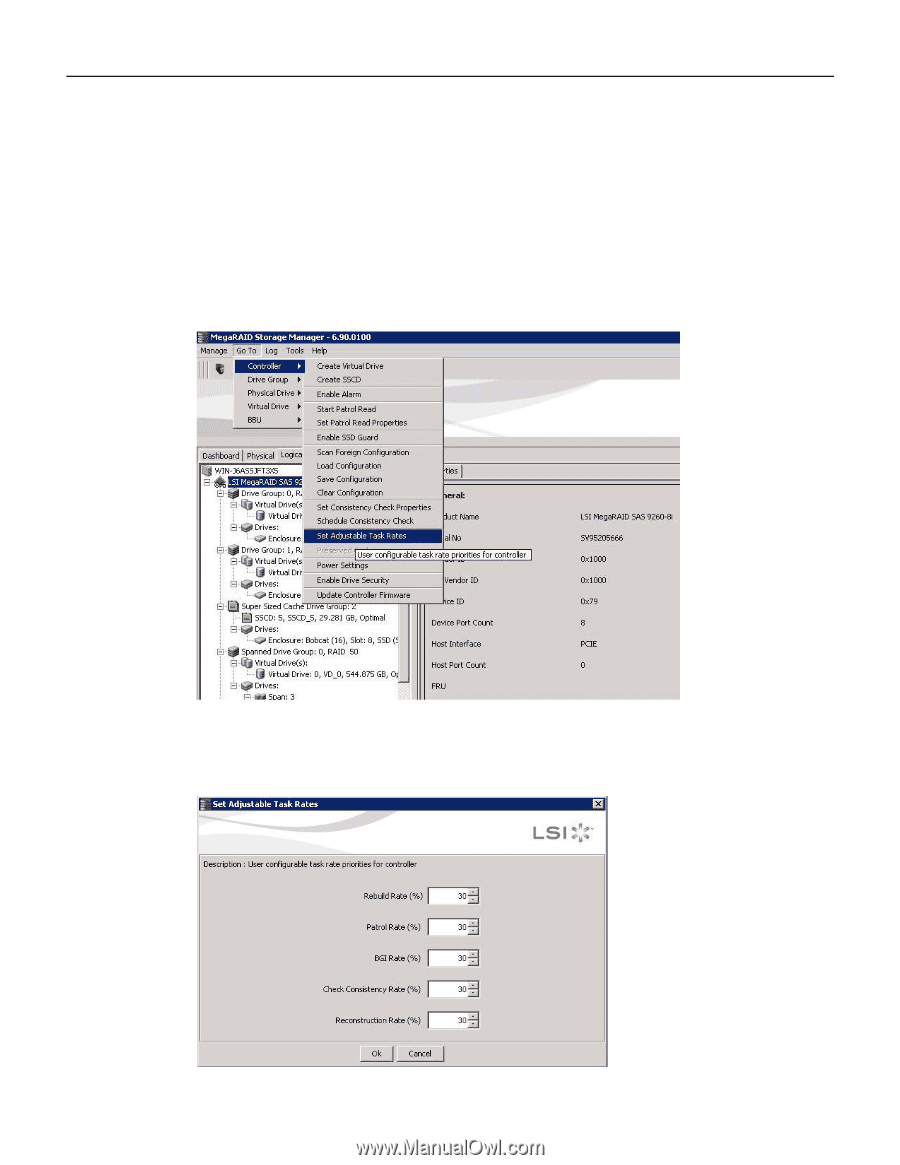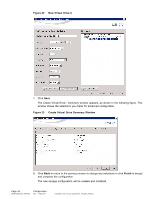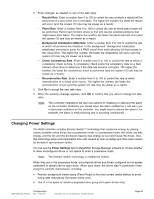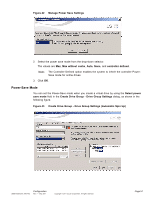ASRock Z87 Extreme11/ac LSI Mega RAID Storage Manager Guide - Page 52
Changing Adjustable Task Rates
 |
View all ASRock Z87 Extreme11/ac manuals
Add to My Manuals
Save this manual to your list of manuals |
Page 52 highlights
Changing Adjustable Task Rates If you want to change the Rebuild rate and other task rates for a controller, you must first log onto the server in Full Access mode. (LSI recommends not changing the adjustable task rates from their defaults.) Follow these steps to set the adjustable task rates: 1. Select a controller icon in the Physical tab or the Logical tab in the left panel of the MegaRAID Storage Manager main menu window. 2. Select Go To->Controller->Set Adjustable Task Rates from the menu bar, as shown in the following figure. Figure 36 Set Adjustable Task Rates Menu The Set Adjustable Task Rates dialog appears, as shown in the following figure. Figure 37 Set Adjustable Task Rates Dialog Box Page 52 DB09-000202-05 37857-02 Configuration Rev. F - May 2011 Copyright © 2011 by LSI Corporation. All rights reserved.