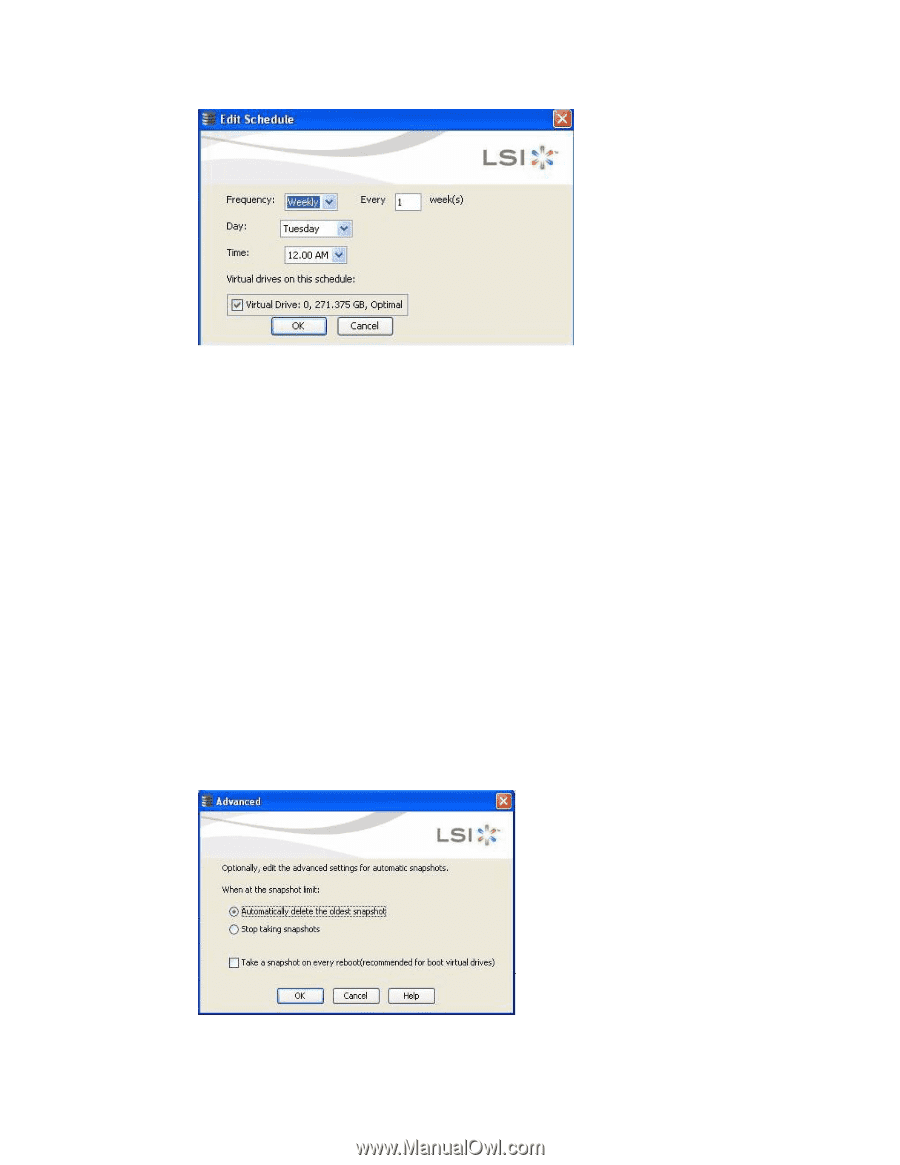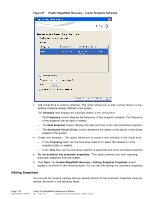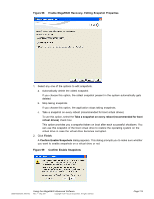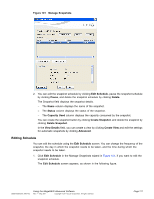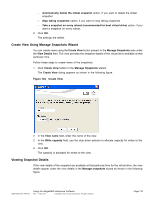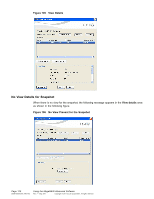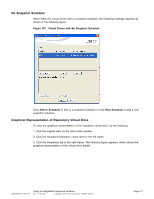ASRock Z87 Extreme11/ac LSI Mega RAID Storage Manager Guide - Page 118
Advanced Settings
 |
View all ASRock Z87 Extreme11/ac manuals
Add to My Manuals
Save this manual to your list of manuals |
Page 118 highlights
Figure 102 Edit Schedule - In the Frequency field, use the drop-down selector to edit the frequency of the snapshot already taken. The frequency can be daily or weekly. - In the Day field, use the drop-down selector to edit the day of the snapshot already taken. The days can be from Monday through Sunday. - In the Time field, use the drop-down selector to edit the time of the snapshot already taken. After you select all of the above fields, the virtual drives matching these fields will appear in the Virtual drives on this schedule check box. 2. Select the Virtual drives on this schedule check box and click OK. The virtual drive details are edited. Advanced Settings You can edit the settings for the automatic snapshots. You can automatically delete the oldest snapshot, or stop taking snapshots, or take a snapshot on every reboot. 1. Click Advanced in the Manage Snapshots wizard, as shown in Figure 101. The Advanced screen appears as shown in the following figure. Figure 103 Advanced Settings You can edit the settings by selecting one of the following options. Page 118 DB09-000202-05 37857-02 Using the MegaRAID Advanced Software Rev. F - May 2011 Copyright © 2011 by LSI Corporation. All rights reserved.