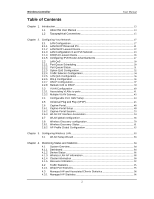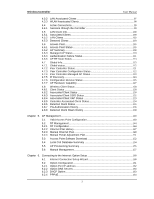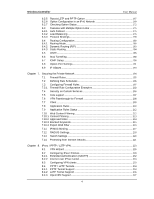D-Link DWC-1000 User Manual
D-Link DWC-1000 Manual
 |
View all D-Link DWC-1000 manuals
Add to My Manuals
Save this manual to your list of manuals |
D-Link DWC-1000 manual content summary:
- D-Link DWC-1000 | User Manual - Page 1
Building Networks for People Wireless Controller User Manual DWC-1000 Ver. 1.01 Business Wireless Solution - D-Link DWC-1000 | User Manual - Page 2
User Manual Wireless Controller D-Link Corporation Copyright © 2011. http://www.dlink.com - D-Link DWC-1000 | User Manual - Page 3
Wireless Controller User Manual User Manual DWC-1000 Wireless Controller Version 1.01 Copyright © ers o n o f s u ch revis ion or changes . Limitations of Liability UNDER NO CIRCUM STA NCES SHA LL D -LINK OR ITS SUPPLIERS BE LIA BLE FOR DA M A GES OF A NY CHA RA CTER (E.G. DA M A GES FOR LOSS OF - D-Link DWC-1000 | User Manual - Page 4
Wireless Controller User Manual Table of Contents Chapter 1. Introduction...13 1.1 About this User Manual ...14 1.2 Typographical Conventions 15 Chapter 2. Configuring Your Network ...17 2.1 2.1.1 2.1.2 2.1.3 2.1.4 2.1.5 LAN Configuration ...17 LAN DHCP Reserved IPs 21 LAN DHCP Leased - D-Link DWC-1000 | User Manual - Page 5
Software Download 152 5.4 Local OUI Database Summary 154 5.5 AP Provisioning Summary 155 5.6 Manual Management ...157 Chapter 6. Connecting to the Int ernet: Option Setup 160 6.1 Internet Connection Set up Wizard 160 6.2 6.2.1 6.2.2 6.2.3 6.2.4 Option Configuration ...161 Option Port IP - D-Link DWC-1000 | User Manual - Page 6
Wireless Controller User Manual 6.2.5 6.2.6 6.2.7 6.3 6.3.1 6.3.2 6.3.3 6.4 6.4.1 6.4.2 6.4.3 6.5 6.6 6.7 6.8 6.9 Russia L2TP and PP TP Option 167 Option Configuration in an IP v6 Network 169 Checking Option Status 172 Features with Multipl e Option Links 175 Auto Failover ...175 Load - D-Link DWC-1000 | User Manual - Page 7
Wireless Controller User Manual Chapter 9. SSL VPN ...241 9.1 Groups and Users...243 9.1.1 Users and Passwords ...251 9.2 Using SSL VPN Policies 253 9.2.1 Using Network Res ourc es 256 9.3 Application Port Forwarding 257 9.4 SSL VPN Client Configuration 260 9.4.1 Creating Portal Layouts 263 - D-Link DWC-1000 | User Manual - Page 8
Wireless Controller User Manual Appendix A. Glossary ...318 Appendix B. Factory Default Settings...321 6 - D-Link DWC-1000 | User Manual - Page 9
Wireless Controller User Manual List of Figures Figure 1: Setup page for LA N TCP/IP settings (DHCP server 20 Figure 2: Setup page for LA N TCP/IP settings (DHCP Relay 21 Figure 3: LAN DHCP Reserved IPs ...22 Figure 4: LAN DHCP Leased Clients ...23 Figure 5: IP v6 LA N and DHCP v6 configuration - D-Link DWC-1000 | User Manual - Page 10
Wireless Controller User Manual Figure 35: AP Pofile - Radio configuration (Part-1 71 Figure 36: AP Pofile - Radio configuration (Part-2 73 Figure 37: AP Pofile - SSID configuration ...75 Figure 39: AP Pofile - QoS configuration (P art-2 82 Figure 40: WLAN Setup Wizard...83 Figure 41: Dashboard - D-Link DWC-1000 | User Manual - Page 11
Protocol Bindings have been defined ...178 Figure 96: Protocol binding setup to associate a service and/or LAN source to an Option and/or destination network ...179 Figure 97: Routing Mode is used to configure traffic routing between Option and LAN, as well as Dynamic routing (RIP) ...182 Figure 98 - D-Link DWC-1000 | User Manual - Page 12
, and specify source/destination IP addresses as needed 201 Figure 110: Schedule configuration for the above example 205 Figure 111: List of user defined services...207 Figure 112: A vailable ALG support on the controller 208 Figure 113: Passthrough options for VPN tunnels 209 Figure 114 - D-Link DWC-1000 | User Manual - Page 13
Controller User Manual Figure 139: SSLVPN Settings ...247 Figure 140: Group login policies options ...248 Figure 141: Browser policies options ...249 Figure 142: IP policies options ...250 Figure 143: A vailable Users with login status and associated Group 251 Figure 144: User Configuration - D-Link DWC-1000 | User Manual - Page 14
Wireless Controller User Manual Figure 175: Restoring configuration from a saved file will result in the current configuration being overwritten and a reboot ...310 Figure 176: Firmware version information and upgrade option 311 Figure 178: Controller diagnostics tools available in the GUI 314 - D-Link DWC-1000 | User Manual - Page 15
Wireless Controller User Manual Chapter 1. Introduction D-Lin k W ireles s Co n t ro ller (DW C), DW C-1000 AP detection, captive portal, wireles s intrus ion detection s ys tem (W IDS), offers a s trong wireles s network es are not activated by default. 1. VPN licens e upgrade enables the - D-Link DWC-1000 | User Manual - Page 16
Wireless Controller 1.1 About this User Manual User Manual Th is d o cu men t is a h ig h lev el man u al t o allo w n ew D-Lin k W ireles s Co n t ro ller u s ers t o co n fig u re co nnectiv ity , W LA N co n fig uratio n, s et up VPN in s t ru ct io n s an d exp lan at io n s o f each co n fig u - D-Link DWC-1000 | User Manual - Page 17
Wireless Controller User Manual 1.2 Typographical Conventions Th e fo llo win g is a lis t o f t h e v ario u s t erms ct Name : D-Lin k W ireles s Co n t ro ller o M o d el n u mb er: DW C-1000 GUI M en u Path /GUI Nav ig atio n - Monitoring > Controller Sta tus Imp o rt an t n o t e - 15 - D-Link DWC-1000 | User Manual - Page 18
- D-Link DWC-1000 | User Manual - Page 19
Wireless Controller User Manual Chapter 2. Configuring Your Network To en ab le man ag emen t acces s fo r t h e b ro ws er b as ed web GUI acces s o r SNM P man ag er, y o u mu s t co nn ect t h e co ntro ller t o t h e n et work. Th e d efault IP ad d ress/sub net mas k o f t h e co n t ro ller - D-Link DWC-1000 | User Manual - Page 20
Wireless Controller User Manual o t h er LA N d ev ices can b e as s ig n ed IP ad d res s es , t h e d efau lt g at eway , as well as ad d res ses fo r DNS s erv ers , W in dows In ternet Name Serv ice (W INS) s erv ers . Th e PCs in t h e LA N are as s ig n ed IP ad d res s es fro m a p o o l o - D-Link DWC-1000 | User Manual - Page 21
Wireless Controller User Manual DHCP S erver . W it h t h is o p t io n t h e co n t ro ller as s ig n s an IP ad d res s wit h in t 100. The default en d in g ad d ress is 192.168.10.254. Th es e ad dresses s ho uld b e in t h e s ame IP ad d ress s u b n et as t h e co ntro ller‟s LA N IP ad d - D-Link DWC-1000 | User Manual - Page 22
Wireless Controller User Manual Figure 1 : Se tup page for LAN TCP/IP s e ttings (DHCP s e rve r) 20 - D-Link DWC-1000 | User Manual - Page 23
Wireless Controller Figure 2 : Se tup page for LAN TCP/IP s e ttings (DHCP Re lay) User Manual W h en DHCP relay is ean ab le d , DHCP clien t s o n t h e LA N can receiv e IP ad d res s leas es an d co rres p o n d in g in fo rmat io n fro m a DHCP s erv er o n a d ifferen t s u b n et . Sp ecify - D-Link DWC-1000 | User Manual - Page 24
Wireless Controller User Manual IP Addres s es : Th e LA N IP ad d res s o f a h o s t t h at is res erv ed b y t h e DHCP s erv er. MAC Addres s es : Th e M A C ad d res s t h at will b e as s ig n ed t h e res erv ed IP ad d res s wh en it is o n t h e LA N. The actions that can be taken on lis - D-Link DWC-1000 | User Manual - Page 25
Controller Figure 4: LAN DHCP Le as e d Clie nts User Manual IP Addres s es : Th e LA N IP ad d res s o f a h o s t t h at mat ch es t h e res erv ed IP lis t . MAC Addres s es : Th e M A C ad d ress o f a LA N h o s t t h at h as a co n figu red IP ad d res s res ervation. 2.1.3 LAN Configuration - D-Link DWC-1000 | User Manual - Page 26
Wireless Controller Figure 5 : IPv6 LAN and DHCPv6 configurat io n User Manual If y o u ch an g e t h e IP ad d res s an d click Sav e Set t in g s , t h e GUI will n o t res pond. Open a new connection to the new IP addres s and log in again. Be s u re t h e LA N h o s t (t he mach in e u sed t - D-Link DWC-1000 | User Manual - Page 27
Wireless Controller User Manual DHCP v6 A s wit h an IPv 4 LA N n et wo rk, t h e ro u t er h as a DHCPv 6 s erv er. If en ab led , t h e router as s igns an IP addres s within the s pecified range plus additional s pecified in fo rmat io n t o an y LA N PC t h at req u es t s DHCP s erv ed ad d - D-Link DWC-1000 | User Manual - Page 28
Wireless Controller User Manual Prefix Delegation The following s ettings are us ed to configure d res s 2.1.4 DHCPv 6 Leased Clients Advanced > IPv6 > IPv6 LAN > DHCPv6 Leased Clients Th is p ag e p ro v id Le as e d Clie nts IP Addres s es : Th is is t h e DHCP s erv er IP ad d res s . DUID: - D-Link DWC-1000 | User Manual - Page 29
Wireless Controller User Manual server IP address. 2.1.5 Configuring IPv n o n t h is ro u t er, t h e DW C-1000 will lis t en o n t h e LA N fo r ro t s . RADVD Advanced > IPv6 > IPv6 LAN > Router Advertisement To s u p p ort o f this field and this field. The default is 30 s econds . RA Fl ag s - D-Link DWC-1000 | User Manual - Page 30
Wireless Controller User Manual Router Preference : t h is lo w/ med iu m/ h ig h p aramet er d etermin es t h en t in RA ‟s an d in d icates th e u s efu ln es s o f this router as a default router for the interface. The default is 3600 s econds . Up o n exp irat io n o f t h is v alu e, a n ew RA - D-Link DWC-1000 | User Manual - Page 31
Wireless Controller Figure 7 : Configu ri ng the Route r Adve rtis e me nt Dae mon User Manual Advertisement Prefixes Advanced > IPv6 > IPv6 LAN > Advertisement Prefixes Th e ro u t er ad v ert isemen ts co nfig ured wit h ad v ert is emen t p refixes allo w t h is ro u t er to inform hos - D-Link DWC-1000 | User Manual - Page 32
Wireless Controller User Manual IPv6 Prefi x: W h en u sin g Glo b al/ Lo cal/ ISA TA P p refixes , t h is field is u s ed t o d efin e the IPv6 network advertis rtis e me nt Pre fix s e ttings 2.2 LAN QoS 2.2.1 Port Queue Scheduling Setup > LAN QoS > Port Queue Scheduling This page allows tos - D-Link DWC-1000 | User Manual - Page 33
Wireless Controller User Manual ro b in o n ly . Th e d ev ice will b e p ro g rammed t o h an d le t h e t raffic u s ing t h e alg o rit h m configured here Figure 9: Port Que ue Sche duling 2.2.2 Port Queue Status Setup > LAN QoS > Port Queue Status Th is p ag e s h o ws t h e cu rren t q u - D-Link DWC-1000 | User Manual - Page 34
Wireless Controller Figure 10: Port Que ue Status User Manual 2.2.3 Option QoS Configuration Setup > LAN QoS > Option QoS Configuration This page allows configuring the Option QoS and defining the bandwidth for Optio n intefaces . 32 - D-Link DWC-1000 | User Manual - Page 35
Wireless Controller Figure 11 : Option QoS Configuratio n User Manual Opti on QoS : To en ab le Ban d wid t h man ag emen t s elect t h e ch eck b o x an d click A p p ly . Opti on Confi g urati on: Defin e t h e u p s tream.d o - D-Link DWC-1000 | User Manual - Page 36
Wireless Controller Figure 12 : B andwid t h Profile Configurat io n User Manual 2.2.4 Traffic Selector Configuration Setup > LAN QoS > Traffic Selector Configuration After you create a bandwidth profile, you can as s ociate it with a traffic flow . 34 - D-Link DWC-1000 | User Manual - Page 37
Wireless Controller Figure 13 : Traffi c Se le ctor Configu rat io n User Manual Avai l abl e Profi l es :Select o n e o f t h e r: IP A d d res s , M A C A d d res s , Po rt Name, VLA N Name, DSCP v alu e o r BSSID. IP Addres s : En t er IP A d d res s o f LA N h o s t , if y o u ch o s e IP as t - D-Link DWC-1000 | User Manual - Page 38
Wireless Controller User Manual 2.2.5 LAN QoS Configuration Setup > LAN QoS > LAN QoS Configuration En ab lin g Qo S o n LA N is an ad v an ced co n fig u rat io n , wh ich is req u ired o n ly if y o u exp ect co n g estio n o n t h e t - D-Link DWC-1000 | User Manual - Page 39
Wireless Controller Figure 15 : 801.p Configu rat io n User Manual CoS Val ue : v alu e o f t h e co s in t h e PCP p art o f t h e LA N t raffic. Priority Queue::Priority for the particular CoS value 2.2.7 DSCP Configuration Setup > LAN QoS > DSCP Configuration Th is p ag e allo ws co nfig urin g - D-Link DWC-1000 | User Manual - Page 40
Wireless Controller Figure 16 : DSCP Configuratio n User Manual DS CP: Lis t s t h e IP DSCP v alu es t o wh ich y o u can map an in t ern al t raffic clas s . Th e values range from 0-63. Queue: This provides the priority of the queue 38 - D-Link DWC-1000 | User Manual - Page 41
Wireless Controller User Manual 2.2.8 Remark CoS to DSCP Setup > LAN QoS > Remark CoS to DSCP Remarkin g Co S t o DSCP is an ad v an ced Qo S co n fig uratio n, wh ere t h e Lay er 2 q u ality o f s erv ice field - D-Link DWC-1000 | User Manual - Page 42
Wireless Controller 2.3 VLAN Configuration User Manual ceed t o t h e n ext s ect io n t o define the virtual network. Setup > VLAN Settings > Available VLAN Th e A v ailab le VLA N p ag e N ID wh ich is as s ig n ed t o t h e VLA N memb ers h ip . Th e VLA N ID v alu e can b e an y n u mb er fro m - D-Link DWC-1000 | User Manual - Page 43
Wireless Controller Figure 18: Adding VLAN me mbe rs hips to the LAN User Manual 2.3.1 Associating VLANs to ports In o rd er t o t ag all t raffic t h ro u g h a s p ecific LA N p o rt wit h a VLA N ID, y o u can as s o ciat e a VLA N t o a p h y s ical p o rt . Setup > VLAN Settings > Port VLAN - D-Link DWC-1000 | User Manual - Page 44
Wireless Controller User Manual u n t ag ged d at a in t o Po rt 3 will b e as s ig ned PVID 3. A ll t ag g ed d ata s ent o u t o f t h e p o rt wit h t h e s ame PVID will b e u n t ag ged. Th is is mo d e is t y p ically u s ed wit h IP Ph o n es t h at h ave d ual Et h ern et p o rts. Dat a co - D-Link DWC-1000 | User Manual - Page 45
Wireless Controller User Manual memb ers h ip o p t io n s fo r a Gen eral o r Tru n k p o rt , t raffic can b e ro u t ed b et ween t h e s elect ed VLA N memb ers h ip IDs Figure 20 : Configu ri ng VLAN me mbe rs hip for a port 2.3.2 Multiple VLAN Subnets Setup > VLAN Settings > Multiple VLAN - D-Link DWC-1000 | User Manual - Page 46
Wireless Controller User Manual Edi t: Th e Ed it b u t t o n will lin k t o t h e Po rt VLA N Co n fig u rat io n p ag e, allo win g y o u t o make ch an g es t o t h e s elect ed p o rt VLA N at t rib u t es . Figure 21: M ultiple VLAN Subne ts 2.4 Configurable Port: DMZ Setup This controller - D-Link DWC-1000 | User Manual - Page 47
Wireless Controller Figure 22 : DM Z configuratio n User Manual In o rd er t o co n fig u re a DM Z p o rt , t h e co n tro ller co n fig u rab le p o rt mu s t b e s et to DMZ in th e Setup > Internet Settings > Configurable Port p ag e. 2.5 Universal Plug and Play (UPnP) Th e fo llo win g - D-Link DWC-1000 | User Manual - Page 48
Wireless Controller User Manual Advanced > Advanced Network > UPnP Univers al Plug and Play (UPnP) is a feature that allows the controller to dis covery d ev ices o n t h e n etwo rk t h at can co mmu n icat e wit h t h e co n t ro ller an d allo w fo r au t o configuration. If a network device - D-Link DWC-1000 | User Manual - Page 49
Wireless Controller Figure 23 : UPnP Configuratio n User Manual es t ab lis h ed a connection is currently active Protocol: The network protocol (i.e. HTTP, FTP, etc.) us ed by the DW C Int al p o rt s o p en ed b y UPn P (if an y ) IP Addres s : Th e IP ad d res s o f t h e UPn P d ev ice d et ect - D-Link DWC-1000 | User Manual - Page 50
Wireless Controller 2.6 Captive Portal User Manual LA N an d W LA N u s ers can g ain in t ernet acces s v ia web p o rt al au t h en t icat io n wit h t h e DW C. A ls o referred t o as Ru n -Time A u t h en t - D-Link DWC-1000 | User Manual - Page 51
Wireless Controller Figure 24: Captive Portal Se tup User Manual The following actions are s upported from this page : p ro files can b e u sed fo r Cap t iv e Po rt al Lo g in p ag e wh ile en ab lin g Captive Po rtal. Enabl e : Can en ab le t h e ad d ed p ro files . Edi t: Can ed it t h e ad - D-Link DWC-1000 | User Manual - Page 52
Wireless Controller User Manual Add: W ill let y o u ad d a n ew p ro file. M aximu m allo wed n u mb er o f p ro files are 5 exclu d in g d efau lt . S how Previ ew: W ill s h o w p rev iew o f t h e p ag e, if a p ro file is s elect ed . Configure Captive Portal Policies This allows to add a - D-Link DWC-1000 | User Manual - Page 53
Wireless Controller User Manual Captive Portal Configuration Cap t iv e p o rt al lo g in p age d isp lay can b e alt ered b y mo d ify in g t he s ettin gs av ailable page. Cus tom Color: It allows choos ing the cus tom background color Figure 26 : Captive Portal Configuratio n (Part -1) 51 - D-Link DWC-1000 | User Manual - Page 54
Wireless Controller Figure 27 : Captive Portal Configuratio n (Part -2) User Manual Header Detai l s : It allo ws u s er t o co n fig u re h o w t h e h ead er p o rt io n o f t h e p ag e s hould be dis played. B ack g r ound: Set s t h e b ackg ro u n d fo r t h e h ead - D-Link DWC-1000 | User Manual - Page 55
Wireless Controller User Manual Font Col or : Co lo e fo o t er is t o b e d is p lay ed . 2.6.2 Captiv e Portal Session Advanced > Captive Portal > Captive Portal Sessions Th e A ct iv e Ru n t ime in t ern et s essio DW C-1000 ad min t o s elect iv ely d ro p an au t h en t icat ed u s er. 53 - D-Link DWC-1000 | User Manual - Page 56
Wireless Controller Figure 28: Active Runtime s e s s ions User Manual 2.6.3 WLAN CP Interface Association Advanced > Captive Portal > WLAN CP Interface Association From the Interface A ssociation page, you can as s ociate a configured captive portal with a s pecific phys ical interface or wireles - D-Link DWC-1000 | User Manual - Page 57
Wireless Controller User Manual n u mb er an d SSID. Ph y s ical (wired ) in t erfaces o n e o r mo re in t erfaces wit h a cap t iv e p o rt al. 1. Select the des ired captive portal from the CP Configuration lis t. 2. Select t h e in t erface o r in t erfaces fro m t h e In t erface Lis t . To - D-Link DWC-1000 | User Manual - Page 58
Wireless Controller User Manual Us e t h e fo llo win g s t eps t o remo v e an in t erface fro m t h e A s sociated In t erfaces lis t fo r a captive portal. 1. Select the des ired c aptive portal from the CP Configuration lis t. 2. In t h e A s sociated In t erfaces field , s elect t h e in t - D-Link DWC-1000 | User Manual - Page 59
Package ins talled, or if routing is dis abled, the IP address is the network interface. If the routing package is ins talled and enabled, this is the IP address of the routing or loopback i nterface you configure for the controller features . AP MAC Val i dati on Method: A d d t h e M A C ad d res - D-Link DWC-1000 | User Manual - Page 60
Wireless Controller User Manual cco n t ro ller, it lo o ks u p t h e M A C ad d res s o f t h e A P in t h e ng S erver Confi g ured: In d icat es wh et h er t h e RA DIUS accounting s erver is configured. RADIUS Accounti ng : Select t o en ab le RA DIUS acco u n t in g fo r wireles s clien - D-Link DWC-1000 | User Manual - Page 61
Controller 2.8 Wireless Discovery configuration User Manual Th e wireles s c o n t ro ller can d is co v er, v alid at e, au t h en t icat e, o r mo n it o r t h e following s ys tem devices : • Peer wireles s controllers • APs • W ireles s clients • Rogue APs • Rogue wireles s clients Setup > AP - D-Link DWC-1000 | User Manual - Page 62
Wireless Controller User Manual click A d d . A ll IP ad d res ses in t h e ran ge are ad ded t o t he IP Lis t . On ly t h e las t octet is allowed to differ between the From ad dres s and the To addres s . Figure 31 : Configu ri ng the Wire - D-Link DWC-1000 | User Manual - Page 63
Wireless Controller User Manual mu lt icas t d o main . Th e wireles s co n t ro ller p erio d h e IP o r VLA N lis t . 2.8.1 Wireless Discov ery Status Status > Global Info > IP Discovery The IP Dis covery lis t can contain the IP addres s es of peer controller and APs for t h e DW C-1000 t o - D-Link DWC-1000 | User Manual - Page 64
Wireless Controller Figure 32 : Wire le s s Dis cove ry s tatus User Manual The following actions are s upported from this page : Refres h: Up d at es t h e p ag e wit h t h e lat es t in fo rmat io n 2.8.2 AP Profile Global Configuration Advanced > AP Profile A cces s Po in t Pro file Su mmary p - D-Link DWC-1000 | User Manual - Page 65
Wireless Controller Figure 33 : AP Profile Global Configuratio n User Manual Profi l e Name : Th e A cces s Po in t p ro file n ame y o u a d d ed . Us e 0 t o 32 ch aract ers . On ly alp h an u meric ch aract ers are allo - D-Link DWC-1000 | User Manual - Page 66
Wireless Controller Figure 34 : AP Profile Lis t User Manual For each AP profile, you can configure the following features: • Profile s ettings (Name, Hard ware Ty p e ID, W ired Net wo rk Dis co v ery VLA N ID) • Radio s ettings • SSID s etting s • QoS s ettings 64 - D-Link DWC-1000 | User Manual - Page 67
Wireless Controller User Manual Profi l e : Th ro file is b ein g ap plied t o all A Ps t h at us e this profile. During this process the APs reset, and all wireles s clients are P p ro file VA P co n fig u rat io n . Configure QoS : Allows configuratio n of the AP profile QoS configuration . 65 - D-Link DWC-1000 | User Manual - Page 68
Wireless Controller User Manual Radio Configuration Radi o Mode : Fro m t h is field , y o u can s elect t h allowed on each of the active AP‟s . Load Uti l i zati on: Th is field allo ws y o u t o s et a t h resh old fo r t h e p ercent ag e of network bandwidth utilization allowed on the radio - D-Link DWC-1000 | User Manual - Page 69
Wireless Controller User Manual RF S can Other Channels : The acces s point can perform RF s cans to collect in fo rmat io n ab o u t o t her wireles s d ev ices wit h in ran g e an d t h en rep o rt t h is in fo rmat io n t o t h e DW C-1000 in clu d es mu lt ip le -in p u t mu lt ip le -o u t p u - D-Link DWC-1000 | User Manual - Page 70
Wireless Controller User Manual t h e 802.11b PHY. It u s es o rt h o g o n al freq u en cy d iv is ion mu lt ip lexin g (OFDM ). It s u p p orts d at a rat es ran ging from 1 to 54 Mbps . • IEEE 802.11b / od: Th e Deliv ery Traffic In fo rmat io n M ap (DTIM ) mes s age is an elemen t in clu d - D-Link DWC-1000 | User Manual - Page 71
Wireless Controller User Manual h e autochannel s election algorithm to allow the DW C-1000 controller to adjus t t h e ch an n el o o wer fo r t h e RF s ig n al. APS D Mode : Select En ab le t o en ab le A emen t met h o d . A PSD is reco mmen d ed if Vo IP p h o n es acces s t h e n et wo rk t h - D-Link DWC-1000 | User Manual - Page 72
Wireless Controller User Manual Rate Li mi ti ng : En ab lin g mu lt icas t an d b ro ad cas t rat e limit in g can imp ro v e o v erall n et wo rk p erfo rman ce b y limit in g t h e n u mb er o f p acket s t ran s mit t ed acros s the network. This feature is dis abled by default. No t e: Th - D-Link DWC-1000 | User Manual - Page 73
Wireless Controller Figure 35 : AP Pofile - Radio configurat io n (Part-1) User Manual Trans mi t Li feti me : Sh o ws t h e n u mb er o f millis eco n d s t o wait b efo re t ermin at in g at t emp t s t o t ran s mit t h e M SDU aft er t h e in - D-Link DWC-1000 | User Manual - Page 74
Wireless Controller User Manual rat e limit s e t t in g is 50 p acket s p er s eco wired d ev ices o n t h e n et wo rk, b u t n o t amo n g wireles s clients . This feature is dis abled by default. • To en ab le M u lt icas t an d Bro ad cas t Rat e Limit in g , click Enabl ed. • To d is ab le M - D-Link DWC-1000 | User Manual - Page 75
Wireless Controller Figure 36 : AP Pofile - Radio configurat io n (Part-2) User Manual Protection: The protection feature contains rules to guarantee that 802.11 t ran s mis sio ns d o n o t cause in t erferen ce wit h leg acy s tatio ns o r ap p licatio n s . By d efau lt , t h ese p ro t ectio n - D-Link DWC-1000 | User Manual - Page 76
Wireless Controller User Manual t ransmis sio ns. Th e d ata s t ream is t ran s mit t ed o n mu lt ip le an t en n as s o t h e receiv in g s y s t em h as a b file. Th e feat u re is s et independently for each radio and is enabled by default. No ACK: Select En ab le t o s p ecify t h at t h - D-Link DWC-1000 | User Manual - Page 77
Wireless Controller User Manual SSID Configuration Th e SSID Co n fig u rat io n p age d isp lays t he v irt u al acces s p o in t (VA P) s et t in g s as s o ciat ed wit h t h e s elect ed A P p ro file. - D-Link DWC-1000 | User Manual - Page 78
Wireless Controller User Manual Radi o Mode : Fro m t h is field , y o u can s elect t h arate n et wo rks o n t h e co n t ro ller an d ap p ly t h em acro s s mu lt ip le rad io an d VA P interfaces . By default, 16 networks are pre -configured and applied in o rd er t o t h e VA Ps o n each rad - D-Link DWC-1000 | User Manual - Page 79
Wireless Controller User Manual QoS Configuration Qu alit y o f Serv ice (Qo S) p ro v id es y o u wit h t h e ab ilit y t o s pecify p aramet ers o n mu lt ip le q u eu es fo r in creas ed t h ro u g h p u t an d b et t er p erfo rman ce o f d ifferen t iat ed wireles s t raffic , d ifferen t t - D-Link DWC-1000 | User Manual - Page 80
Wireless Controller User Manual effect iv ely s p ecify in g min imu m an d maximu m wait t imes (t h ro u g h Co n t en t io n W in d o ws ) fo r t ran s mis s io n . Th e s et t in g s d es crib ed h ere ap wan t to configure QoS s ettings. Settings for each radio are configured s eparately. By - D-Link DWC-1000 | User Manual - Page 81
Wireless Controller User Manual Data 3 (B ack g round): Lo wes t p rio rit y q u eu e, h ig h t h ro u g h e M aximu m Bu rs t Len g t h allo wed for packet bursts on the wireles s network. A packet burs t is a collection of mu lt ip le frames t ran s mit t ed wit h o u t h ead er in f o rmat io - D-Link DWC-1000 | User Manual - Page 82
Wireless Controller User Manual WMM Mode : W i-Fi M u lt iM ed ia (W M M ) is en abled b y d efault . W it h W MM en ab led , Qo S p rio rit izat io n an d co o rd in at io n o f wireles s med iu m acces s is on. W ith W MM enabled, QoS s ettings on the DW C-1000 wireles s controller control downs - D-Link DWC-1000 | User Manual - Page 83
Wireless Controller User Manual firs t ran d o m n u mb er g en erated will b e a n u mb er b et ween 0 an ries allo wed is reach ed. TXOP Li mi t: St at io n EDCA Paramet er On ly (Th e TXOP Limit ap p lies o n ly t o traffic flowing from the client s tation to the acces s point.) The Tran s mis - D-Link DWC-1000 | User Manual - Page 84
Wireless Controller Figure 39 : AP Pofile - QoS configuratio n (Part-2) User Manual 82 - D-Link DWC-1000 | User Manual - Page 85
Wireless Controller User Manual Chapter 3. Configuring Wireless LAN 3.1 WLAN Setup Wizard Setup > Wizard > WLAN Setup Wizard Th e W LA N Set u p W izard is av ailab le fo r u s ers fo r co n fig u rin g t h e b as ic wireles s controller s ettings s uch as radio, SSID and Acces s Point. Figure 4 - D-Link DWC-1000 | User Manual - Page 86
Wireless Controller User Manual Chapter 4. Monitoring Status and Statistics 4.1 System Overview The Status page allows you to get a detailed overview of the s ys tem configuration. The s ettings for the wired and wireles s interfaces are dis played in the DW C-1000 Status page, and then the - D-Link DWC-1000 | User Manual - Page 87
Wireless Controller Figure 41: Das hboard User Manual CPU Uti l i zati on This s ection dis plays the router's proces s or s tatis tics . CPU us ag e by us er : Percen t o f t h e CPU u t ilizat io n b ein g co nsu med cu rren tly b y all u s er s p ace p ro ces s es , s u ch as SSL VPN o r man ag - D-Link DWC-1000 | User Manual - Page 88
Wireless Controller Free Memory: In d icat es av ailab le free memo ry in s y s t em. Cached Memory: In d icat es cach ed memo ry in s y s t em. B uffer Memory: In d icat es b u ffered memo ry in s y s t em User Manual 4.1.2 Dev ice Status Status > Device Info > Device Status Th e DW C-1000 St at - D-Link DWC-1000 | User Manual - Page 89
Wireless Controller Figure 42: De vice Status dis play User Manual 87 - D-Link DWC-1000 | User Manual - Page 90
Wireless Controller Figure 43: De vice Status dis play (continue d) User Manual 4.1.3 Wireless LAN AP information Status > Device Info > Wireless LAN AP Information The Managed AP s tatus pages allows to acces s configuration and as s ociation in fo rmat io n ab o u t man ag ed A Ps an d t h eir n - D-Link DWC-1000 | User Manual - Page 91
Wireless Controller User Manual Vi ew Nei g hbor APs : Sh o ws t h e n eigh bor A Ps t h at t he s pecified A P h as d is co v ered through periodic RF s c ans on the s elected radio interface. Vi ew Nei g hbor - D-Link DWC-1000 | User Manual - Page 92
Wireless Controller User Manual Di s covered: Th e A P is d is co v ered an d b y t he co n t ro ller, b u t is n o t y et a u t h e n t ic a t e d . Authenti cated: Th e A P h as b een v alid at ed an d au t h en t icat ed (if authentication is enabled), but it is not configured. Manag ed: - D-Link DWC-1000 | User Manual - Page 93
Wireless Controller Figure 45 : Clus te r inform at ion User Manual Cl us ter Control l er IP Addres s : IP ad d res s o f t h e co n t ro ller t h at co n t ro ls t h e clus ter. Peer Control l ers : Dis p lay s t h e n u mb er o f p eer co n t ro llers in t h e clu s t er. IP Addres s : IP ad d - D-Link DWC-1000 | User Manual - Page 94
Wireless Controller User Manual 4.1.5 Resource Utilization Status > Dashboard > Interface Th e Das h b oard p ag e p resents h ard ware an d u sag e s t at is t ics . Th e CPU an d M emo ry utilization is a function of the available ha rdware and current configuration and t raffic t h ro u g h t - D-Link DWC-1000 | User Manual - Page 95
Wireless Controller Figure 46: Re s ource Utilizatio n s tatis tics User Manual 93 - D-Link DWC-1000 | User Manual - Page 96
Wireless Controller Figure 47: Re s ource Utilizatio n data (continue d) User Manual 94 - D-Link DWC-1000 | User Manual - Page 97
Wireless Controller 4.2 Traffic Statistics User Manual 4.2.1 Wired Port Statistics Status > Traffic Monitor > Device Statistics Det ailed t ran s mit cu rrent port level data at each page refres h. The default auto -refres h for this page is 10 seconds. Figure 48: Phys ical port s tatis tics 95 - D-Link DWC-1000 | User Manual - Page 98
Wireless Controller User Manual 4.3 Managed AP and Associated Clients Statistics 4.3.1 Managed AP Statistics Status > Traffic Monitor > Managed AP Statistics Th e man ag ed A P s t atist ics p ag e s h o ws in fo rmat io n ab o u t t raffic o n t h e wired an d wireles s in t erfaces o f t h e - D-Link DWC-1000 | User Manual - Page 99
Wireless Controller Figure 49: M anage d AP Statis tics User Manual The following actio ns LAN Associated Clients The controller tracks the traffic the client connected wireles s controller. Name: Th e LA N h o s t n ame if av ailab le t h ro u g h Net BIOS. IP Addres s : Th e LA N d ev ice's IP - D-Link DWC-1000 | User Manual - Page 100
Wireless Controller Figure 50: LAN As s ociate d Clie nts User Manual The following actions are s amo n g A Ps t h at t he co nt roller man ag es. The controller s tores s tatistics about client traffic while it is as s ociated with a s ingle AP as well as t h ro u g h o u t t h e ro amin g - D-Link DWC-1000 | User Manual - Page 101
Wireless Controller User Manual B ytes Trans mi tted: Th is field s h o ws t h e b y t es t ran s mit t ed t o t h e clien s tatus as s ociated client. 4.4 Active Connections 4.4.1 Sessions through the Controller Status > Active Sessions This table lis ts the active internet s es s ions through - D-Link DWC-1000 | User Manual - Page 102
Wireless Controller Figure 52: Lis t of curre nt Active Fire wall Se s s ions User Manual 4.5 LAN Client Info 4.5.1 Associated Clients Status > LAN Client Info > Associated Clients Th e clien t s t h at are as s o ciat ed wit h t h e A Ps t h e co n t ro ller man ag es as d is p lay ed . 100 - D-Link DWC-1000 | User Manual - Page 103
Wireless Controller Figure 53: As s ociate d Clie nts User Manual MAC Addres s : Th e Et h ern et ad d res s o f t h e clien t s t at io n . If t h e M A C ad d res s is fo llo wed b y an as t erisk (* ), t h e clien t is as s o ciat ed wit h an A P man ag ed b y a p eer c o n t ro lle r. AP MAC - D-Link DWC-1000 | User Manual - Page 104
Wireless Controller User Manual • Di s as s ociated: Th e clien t h as d isasso ciat ed fro m t h e man a io n ab ou t t h e VA Ps o n t h e man ag ed AP that have as s ociated wireles s clients . 4.5.2 LAN Clients Status > LAN Client Info > LAN Clients Th e LA N clien t s t o t h e co n t ro ller - D-Link DWC-1000 | User Manual - Page 105
Wireless Controller Figure 54: Lis t of LAN hos ts User Manual 4.5.3 Detected Clients Status > LAN Client Info > Detected Clients W ireles s clien ts are d etect ed b y t h e wireles s sy stem wh en t h e clien t s eit h er at t emp t to interact with the s ystem - D-Link DWC-1000 | User Manual - Page 106
Wireless Controller Figure 55: De te cte d Clie nts User Manual MAC Addres s : Th e Et h ern et M A C ad d res s o f t h e clien t . Cl i ent Name : Sh o ws t h e n ame o f t h e clien t , if av ailab le, fro m t h e Kn o wn Clien t Databas e. - D-Link DWC-1000 | User Manual - Page 107
Wireless Controller User Manual Ag e : Time s in ce an y ev ent h as b een receiv ed fo r t h is clien t t h at u pd at ed t he d s Po in t St at u s p ag e s h o ws s u mmary in fo rmat io n ab o u t man ag ed , failed , and rogue acces s points the controller has dis covered or detected . 105 - D-Link DWC-1000 | User Manual - Page 108
Wireless Controller Figure 56: AP s tatus User Manual Total Acces s Poi nts Uti l i zati on Total Acces s Poi nts : To t al n u mb er o f M an ag ed : Nu mb er o f A Ps in t h e man ag ed A P d at ab as e t h at are authenticated, configured, and have an active connection with the controller. 106 - D-Link DWC-1000 | User Manual - Page 109
Wireless Controller User Manual Di s covered Acces s Poi nts : A Ps t h at h av e a co n n ect io Ps. A v alue o f 0 in d icat es t h at mit ig at io n is n o t in p ro g res s . Maxi mum Manag ed APs i n Peer Group: M aximu m n u mb er o f acces s p o in t s t h at can b e man ag ed b y t h e clu - D-Link DWC-1000 | User Manual - Page 110
Wireless Controller User Manual 4.6.2 AP Summary Status > Access Point Info> APs Summary Th e Lis t o f A P p ag e s h o ws s u mmary in fo rma t io n ab o u t man ag ed , failed , an d rogue access points the controller has dis covered or detected. The s tatus entries can b e d elet ed man u - D-Link DWC-1000 | User Manual - Page 111
Wireless Controller User Manual • Manag ed: Th e A P p ro file co n fig u ratio n h as b een ap p lied t o t h e A P an d it 's o p erat in g in man ag ed mo d e. • No Databas e Entry: M A C ad d res s o f t h e A P d o es n o t ap p ear in t h e lo cal o r RA DIUS Valid A P d at ab as e. • - D-Link DWC-1000 | User Manual - Page 112
Wireless Controller User Manual 4.6.3 Managed AP Status Status > Access Point Info> Managed AP Status In t h e M an ag ed A P St at u s p ag e, y o u can acces s a v ariet y o f in fo rmat io n ab o u t each A P t h at t h e co n t ro ller man ag es . Figure 58: M anage d AP s tatus MAC Addres - D-Link DWC-1000 | User Manual - Page 113
Wireless Controller User Manual • Manag ed: Th e A P p ro file co n fig u ratio n h as b een ap p lied t o t h e A P an d it 's o p erat in g in man ag ed mo d e. • t ab lis h co mmu n icat io n wit h t h e DW C-1000 wireles s contorller The AP can fail due to one of the fo llowing reas ons : 111 - D-Link DWC-1000 | User Manual - Page 114
Wireless Controller User Manual No Databas e Entry: Th e M A C ad d res s o f t h e A P is n o t in t h e lo cal Valid A P d at ab ase o r t h e ext ern al RA DIUS s erv er d at ab as e, s o t h e A P has not been validated. Local Authentication: The authentication pas s word configured AP. - D-Link DWC-1000 | User Manual - Page 115
Wireless Controller User Manual M AC Address: The Ethernet address of the AP. If the MAC address of the AP is followed by an asterisk (*), it was reported by a peer controller. IP Addre s s : The IP address of the AP. Las t Failure Type : Indicates the last type of failure that occurre d, which - D-Link DWC-1000 | User Manual - Page 116
Wireless Controller User Manual S S ID: Serv network. The valid values are: Manag ed: Th e n eig h b o r A P is man ag ed b y t h e wireles s s y s t em. S tandal one : Th e A P is man ag ed in s t an d alo n e mo d e an d co n fig u red as a valid AP entry (local or RADIUS). Rogue: The AP - D-Link DWC-1000 | User Manual - Page 117
Wireless Controller Figure 60: AP RF Scan Status User Manual 4.7 Global Info 4.7.1 Global status Status > Global Info > Global Status Th e DW C-1000 co n t ro ller p erio d ically co llect s in fo rmat io n fro m t h e A Ps it man ag es an d fro m as s ociat ed p eer co n t ro - D-Link DWC-1000 | User Manual - Page 118
Wireless Controller Figure 61: Global Status (Part 1) User Manual 116 - D-Link DWC-1000 | User Manual - Page 119
Wireless Controller Figure 62: Global Status (Part 2) User Manual 117 - D-Link DWC-1000 | User Manual - Page 120
Controller User Manual WLAN Control l er Operati onal S tatus : Th is s t at us field d is p lays t he o p eratio nal s t at us o f t h is co ntro ller (a W LA N co n t ro ller). Th e W LA N Co n t ro ller may b e co n figured as enabled, but is o perationally dis abled due to configuration APs as - D-Link DWC-1000 | User Manual - Page 121
Wireless Controller User Manual Rog ue AP Mi ti g ati on Li mi t: M aximu m n u mb er o f A Ps fo r wh ich t h e s y s tem can s end d e-au t h en ticatio n frames . Rog ue AP Mi ti g ati on Count: Nu mb er o f A Ps t o wh ich t h e wireles s s yst em is cu rr en t ly s en d in g t h e au t - D-Link DWC-1000 | User Manual - Page 122
Wireless Controller User Manual Total Roam Hi s tory Entri es : Cu rren t n u mb er o f ro am h is t o ry en tries in u s e b y t h e s y s tem. AP Provi s i oni ng Count: Cu rren t n u mb er o f A P p ro v is io nin g ent ries co nfig ured o n t h e s y s tem. WLAN B ytes Trans mi tted: To t al b - D-Link DWC-1000 | User Manual - Page 123
Wireless Controller User Manual 4.7.2 Peer Contorller Status Status > Global Info > Peer Controller > Status The Peer Controller Status en p eer co n t ro ller, wh ich can b e t h ro u g h an L2 Po ll o r IP Po ll Manag ed AP Count: Sh o ws t h e n u mb er o f A Ps t h at t h e co n t ro ller - D-Link DWC-1000 | User Manual - Page 124
Wireless Controller Figure 63: Pe e r Controlle r Status User Manual The followin g actions are s upported from this page Refres h: Up d at es t h e p ag e wit h t h e lat es t in fo rmat io n 4.7.3 Peer Controller Configuration Status Status > Global Info > Peer Controller > Configuration Yo u - D-Link DWC-1000 | User Manual - Page 125
Wireless Controller User Manual Confi g urati on Control l er IP Addres s : Sh o ws t h e IP A d d ress o f t h e co nt roller t h at s en t t h e co n fig u rat io n in fo rmat io n . Configuration: Identifies which parts of the configuration the controller received from the peer controller. Ti - D-Link DWC-1000 | User Manual - Page 126
Wireless Controller User Manual MAC Addres s : Sh o ws t h e M A C ad d res s o f each A P man ag ed b y t h e p eer c o n t ro lle r. Peer Control l er IP: Sh o ws t h e IP A P. AP IP Addres s : Th e IP ad d res s o f t h e A P. Profile: The AP profile applied to the AP by the controller. Hardware - D-Link DWC-1000 | User Manual - Page 127
Wireless Controller User Manual Po lled : Th e co n t ro ller h as at t emp t ed t o co n t act t h e IP ad d res s . Dis covered: The controller contacted the peer controller or the AP in t h e L3/ IP Dis co v ery lis t an d h as au th ent icat ed o r v alid at ed t h e d ev ice. Dis - D-Link DWC-1000 | User Manual - Page 128
Wireless Controller User Manual Current Recei ve S tatus : In d icat es t he g lo bal s tatu s wh en wireles s co nfig u rat ion i s received from a peer controller. The pos s ible s tatus values are as follows : Not Started Receiving Configuration Saving Configuration, Applying AP Profile - D-Link DWC-1000 | User Manual - Page 129
Wireless Controller User Manual Ti mes tamp: In d icat es t he las t t ime t h is co n tro ller receiv ed an y co n fig u rat io n d at a from a peer controller. The Peer Controller Managed AP Status page dis plays in fo rmat io n ab o u t t h e A Ps t h at each p eer co n troller in t h e clu s - D-Link DWC-1000 | User Manual - Page 130
Wireless Controller User Manual Imag e Type : Sp ecifies t h e t y p e o f s o ft ware t h e h ard ware req u ires . Figure 68: AP Hardware Capabil it y 4.8 Wireless Client Status 4.8.1 Client Status Status > Dashboard > Client Th is p ag e s ho ws in fo rmat io n ab o ut all t h e clien t s wh - D-Link DWC-1000 | User Manual - Page 131
Wireless Controller Figure 69: Clie nt Status User Manual 802.11 Clients - Data 8 0 2 .1 1 a Cl i ents: To t al n u mb er o f IEEE 802.11a o n ly clien t s t h at are au t henticat ed . 8 0 2 .1 1 b/ g Cl i ents : To t al n u mb - D-Link DWC-1000 | User Manual - Page 132
Wireless Controller User Manual au t h en t icat ed . Th es e in clu d e IEEE 802. n h is to ry en t ries in u s e b y t h e s y s t em. 4.8.2 Assocaited Client Status Status > Wireless Client Info> Associated Clients > Status Yo u can v iew a v ariet y o f in fo rmat io n ab ou t t h e wir - D-Link DWC-1000 | User Manual - Page 133
Wireless Controller User Manual AP MAC Addres s : Th e Et h ern et ad d res s o f t h e A P. S S ID: Th e n et wo rk o n wh ich t h e clien t is co n n ect ed . B S S ID: Th e Et h ern et M A C ad d res s fo r t h e man ag ed A P VA P wh ere t h is clien t is as s ociated. Detected IP Addres s : - D-Link DWC-1000 | User Manual - Page 134
Wireless Controller User Manual View Neig hbor AP S tatus : Shows information about access points that the client detects. 4.8.3 Associated Client SSID Status Status > Wireless Client Info> Associated Clients > SSID Status Each man ag ed A P can h av e u p t o 16 d ifferen t n et wo rks t h at - D-Link DWC-1000 | User Manual - Page 135
Wireless Controller User Manual 4.8.4 Associated Client VAP Status Status > Wireless ed A P VA P wh ere t h is cli en t is as s o ciat ed . AP MAC Addres s : Th is field in d icat es t h e b ase A P Et h io n . Cl i ent IP Addres s : Th e IP ad d res s o f t h e clien t s t at io - D-Link DWC-1000 | User Manual - Page 136
m t h e man ag ed A P. Refres h: Up d at es t h e p ag e wit h t h e lat es t in fo rmat io n User Manual 4.8.5 Controller Associated Client Status Status > Wireless Client Info> Associated Clients > Controller Status Th is s h o ws in fo rmat io n ab o u t t h e co n t ro ller t h at man ag es - D-Link DWC-1000 | User Manual - Page 137
Wireless Controller User Manual 4.8.6 Detected Client Status Status > Wireless Client Info> Detected Clients W ireles s clien ts are d etect ed b y t h e wireles s sy stem wh en t h e clien ts eit h er at t emp t to interact with the s - D-Link DWC-1000 | User Manual - Page 138
Wireless Controller Figure 74: De te cte d Clie nt Status User Manual The following actions ag e wit h t h e lat es t in fo rmat io n . 4.8.7 Pre-Authorization History Status > Wireless Client Info> Pre -Auth History To help authenticated clients roam without los ing s es s ions and needing to re - D-Link DWC-1000 | User Manual - Page 139
Wireless Controller User Manual t arg et A P mu s t h av e a VA P wit h an SSID an d s ecu rit y s o c iat ed wit h captures all pre-authentication reques ts and s ends them to the controller. MAC Addres s : M A C ad d res s o f t h e clien t . AP MAC Addres s : M A C A d d res s o f t h e man ag - D-Link DWC-1000 | User Manual - Page 140
Wireless Controller User Manual 4.8.8 Detected Client Roam History Status > Wireless Client Info> Roam History Th e wireles s s y stem keep s a reco rd o f clien t s as t hey ro am fro m o n e man ag ed AP to an o t h er man ag ed A P. MAC Addres s : M A C ad d re s s o f t h e d et ect ed clien t - D-Link DWC-1000 | User Manual - Page 141
Wireless Controller Figure 76: De te cte d Clie nt Roam His tory User Manual This page includes the following button: Refres h: Up d at es t h e p ag e wit h t h e lat es t in fo rmat io n . Purg e Hi s tory: To p u rg e t h e h is t o ry - D-Link DWC-1000 | User Manual - Page 142
Wireless Controller Chapter 5. AP Management User Manual Th e A P M an ag emen t co n t ain s lin ks t o t h e fo llo win g p ag es t h at h elp y o u man ag e an d main t ain t h e A Ps o n y o u r DW C-1000 wireles s co n t ro ller n et wo rk: Valid A cces s Po in t Co n fig u rat io n RF M - D-Link DWC-1000 | User Manual - Page 143
Wireless Controller Figure 77 : Valid Acce s s Point Configu rat io n User Manual 141 - D-Link DWC-1000 | User Manual - Page 144
Wireless Controller User Manual The following actions are s upporte d from this page: Edi t: To ed t h en en t er t h e co rrect M A C ad d res s fro m t h e p ag e t h at lis t s all Valid A Ps . AP Mode: Yo u can co n fig u re t h e A P t o b e in o n e o f t h ree mo d es : S tandal one : Th - D-Link DWC-1000 | User Manual - Page 145
Wireless Controller User Manual o r SNM P. If y o u s elect t h e St an d alo n e mo d e, t h e s creen refres h es an d d ifferen t field s ap e: If y o u co n fig ure mu lt ip le A P Pro files , y o u can s elect t he p ro file t o assign to this AP Expected S S ID: En t er t h e SSID links . 143 - D-Link DWC-1000 | User Manual - Page 146
Wireless Controller User Manual Expected Wi red Network Mode : If LAN p erfo rman ce. If t h e p o wer lev el is t o o h ig h , t h e RF s ig n al mig h t in t erfere wit h o t h er APs within range. 5.2 RF Management 5.2.1 RF Configuration Setup > AP Management > RF Management > RF Configuration - D-Link DWC-1000 | User Manual - Page 147
Wireless Controller User Manual o p erat io nal ch ann el o n ev ery A P it man ag es and apply the channel plan to the APs . Interval : In t h e in t erv al ch ann el p lan mo d e, t h e co n t ro ller p erio d ically calcu lat es an d app lies t h e ch ann el p lan . Yo u can co n fig - D-Link DWC-1000 | User Manual - Page 148
Wireless Controller Figure 79 : RF configurat io n User Manual Channel Pl an Hi s tory Depth : Th e ch an n el p lan h is t o ry lis t s t h e ch an n els t h e co n t ro ller as s ig n s each o f t h e A Ps it man ag es aft er a ch an n el p lan is ap p lied . En t ries are ad d ed t o t h e h is - D-Link DWC-1000 | User Manual - Page 149
Wireless Controller User Manual power level in the AP profile is the default level for the AP, and the power will not be adjus ted below the value in the AP 5.2.2 Channel Plan History Setup > AP Management > RF Management t ch an n el p lan s , s o the controller tracks the channel his tory s - D-Link DWC-1000 | User Manual - Page 150
Wireless Controller User Manual Operati onal S tatus lan (Lo cat io n , Rad io ,It erat io n , Ch an n el) Figure 80: Channe l Plan His tory. 5.2.3 Manual Channel Plan Setup > AP Management > RF Management > Manual Channel Plan If you s pecify Manual as the Channel Plan Mode on the Configuration - D-Link DWC-1000 | User Manual - Page 151
Wireless Controller User Manual man u ally ru n t h e ch an n el p lan ad ju s t men t feat u re, s elect t h e rad io t o u p d at e t h e ch an n els o n (5 GHz o r 2.4 GHz) an d click St art . Channel Pl an: Th e 5 GHz an d 2.4 GHz rad io s u s e d ifferen t ch an n el p lan o A Ps ap p ear in - D-Link DWC-1000 | User Manual - Page 152
Wireless Controller Figure 81: M anual Channe l Plan. User Manual 150 - D-Link DWC-1000 | User Manual - Page 153
Wireless Controller User Manual 5.2.4 Manual Power Adjustment Plan Setup > AP Management > RF Management > Manual Power Adjustment Plan If y o u s elect M anual as t h e Po wer A d ju stmen t M o d e o n t h e Co n fig u rat io n t ab , y o u can man u ally in it iat e t h e p o wer ad ju s t - D-Link DWC-1000 | User Manual - Page 154
Wireless Controller Figure 82 : M anual Powe r Adjus tme nt Plan User Manual 5.3 Access Point Software Download Setup > AP Management > Software Download Th e wireles s co n t ro ller can u p g rad e s o ft ware o n t h e A Ps t h at it man ag es . Th e A P firmware v ers io n mu s t as s ame as - D-Link DWC-1000 | User Manual - Page 155
Wireless Controller User Manual Gro u p Size field , en t er t h e n u mb er o f A Ps t h at can b e u p g rad ed at t h e s ame t ime. W h en o n e g ro up co mp letes t he u p grade, t he n ext g - D-Link DWC-1000 | User Manual - Page 156
Wireless Controller Figure 83 : Acce s s Point Software Download User Manual 5.4 Local OUI Database Summary Setup > AP Management > Local OUI Database To h elp id en t ify A P an d W ireles s Clien t ad ap t er man u fact u rers d et ect ed in t h e wireles s network, the wireles s controller - D-Link DWC-1000 | User Manual - Page 157
Wireless Controller Figure 84: Local OUI Databas e User Manual 5.5 AP Provisioning Summary Setup > AP Management > AP Provisioning Summary Status e an d d is co v ery options. The provisioning feature can optionally be us ed on networks not enabled fo r mu t u al au t h en t icat io n t o s imp lify - D-Link DWC-1000 | User Manual - Page 158
Wireless Controller User Manual New Pri mary IP Addres s : En t er t h e IP ad d res s o f p rimary co n t ro ller t o wh ich t h e AP s hould try to connect. New B ack up IP Addres s : En t er t h e IP ad d res s o f co nt roller t o wh ich t h e A P s ho u ld t ry t o co n n ect if it is u n ab - D-Link DWC-1000 | User Manual - Page 159
Wireless Controller Figure 85: AP Provis ioning Summary Status User Manual n t ro ller wit h t h e co n fig u re d Primary IP A d d res s an d ap p ear in t h e A P p ro v is io n in g h e lat es t in fo rmat io n 5.6 Manual Management Setup > AP Management > Manual Management W h en t h e A P is in - D-Link DWC-1000 | User Manual - Page 160
Wireless Controller User Manual s et t in gs co n fig u red in t h e A P p ro file (in clu d in g au t o mat ic ch an n el s elect io n ) an d t ake effect immed iat ely . Th e man u al ch an n el an d p o wer as s ig n men t s are n o t retained when the AP is res et or if the profile is - D-Link DWC-1000 | User Manual - Page 161
Wireless Controller User Manual Radi o Interface: Id en t ifies t h e rad io t o wh ich t h e ch an n el an d p o wer s et t in g s a p p ly . Channel : Select t h e A P an d click t h e Ed it Ch an n el/ Po wer b u t t o n t o acces s t h e Managed AP Channel/Power Adjus t page. From that page, - D-Link DWC-1000 | User Manual - Page 162
Wireless Controller User Manual Chapter 6. Connecting to the Internet: Option Setup This o f VPN / Firewall feat u res for t h e s y s t em. 6.1 Internet Connection Setup Wizard Setup > Wizard > Internet The Internet Connection Setup W izard is available for us ers new to networking. By - D-Link DWC-1000 | User Manual - Page 163
Wireless Controller Figure 87 : Inte rne t Conne ction Se tup Wizard User Manual co n t ro lle r. 6.2 Option Configuration Setup > Internet Settings > Option1 Settings > Option1 Setup Yo u mu s t eit h er io n lin k fo r t h is controller, choos e Static IP addres s , DHCP client, Point -to-Point - D-Link DWC-1000 | User Manual - Page 164
Wireless Controller User Manual (L2TP). Req u ired field s fo r t h e s elected ISP t y p e b ecome h icu larly u s efu l wh en co n fig u rin g mu lt ip le PPPo E co n n ect io n s (i.e. fo r Jap an ISPs t h at h av e mu lt ip le PPPoE support). IS P l og i n i nformati on. Th is is req u ired - D-Link DWC-1000 | User Manual - Page 165
Wireless Controller User Manual 6.2.2 Option DNS Serv ers Th e IP A d d res s es o f Op t io n Do main Name Serv ers (DNS) are t y p ically p ro v id ed d y n amically fro m t h e ISP b u t in s o me cas es y ou can d efin e t h e s tatic IP ad d resses of t h e DNS s erv ers . DNS s erv ers map - D-Link DWC-1000 | User Manual - Page 166
Wireless Controller Figure 88 : M anual Option1 configurat io n User Manual 6.2.4 PPPoE Setup > Internet Settings > Option1 Settings > Option1 Setup The PPPoE ISP s ettings are defined on the Option Configuration page. There are two types of PPPoE ISP‟s s upported by the DW C-1000: the s tandard u - D-Link DWC-1000 | User Manual - Page 167
Wireless Controller Figure 89 : PPPoE configuratio n for s tandard ISPs User Manual M o s t PPPo E ISP‟s u s e a s in g le co nt rol an d d ata co nnect ion , an d req u ire u s ern ame / pas s word credentials to login and authenticate the DW C-1000 with the ISP. The ISP co n n ect io n t y p e - D-Link DWC-1000 | User Manual - Page 168
Wireless Controller User Manual Figure 90 : Option1 configu rat ion for Japane s e M ultiple PPPoE (part 1) Th ere are a few key elemen t s o f a mu lt ip le PPPo E co n n ect io n : Primary an d s eco n d ary co n n ect io n s are co n cu rren t Each s es sio n h as a DNS s erv er s ou rce - D-Link DWC-1000 | User Manual - Page 169
Wireless Controller User Manual On ly HTTP req u es ts t h at s pecifically id en t ify t h e s econd ary co nnectio n‟s d o main n ame (fo n n ect io n s , y o u can ch o o s e t h e ad d res s mo d e o f t h e connection to get an IP addres s from the ISP or configure a s tatic IP addres s 167 - D-Link DWC-1000 | User Manual - Page 170
Wireless Controller User Manual provided by the ISP. For DHCP client connections , you can choos e the MAC ad d res s o f t h e co n t ro ller t o reg is t er wit h t h e ISP. In s o me - D-Link DWC-1000 | User Manual - Page 171
Wireless Controller Figure 92 : Rus s ia L2TP ISP configurat io n User Manual 6.2.6 Option Configuration in an IPv 6 Network Advanced > IPv6 > IPv6 Option1 Config For IPv6 Option connections , this controller can have a s tatic IPv6 addres s or receiv e co n n ect io n in fo rmat io n wh en co n - D-Link DWC-1000 | User Manual - Page 172
Wireless Controller User Manual to y o u r co n tro ller, th e IPv 6 p refix len g th d efin ed b y th e ISP is n eed ed . Th e d efau lt IPv 6 Gat eway ad d res s is t h e s - D-Link DWC-1000 | User Manual - Page 173
Wireless Controller Figure 93: IPv6 Option1 Se tup page User Manual Prefix Deleg at io n : Select t his o pt ion t o req uest co ntro ller ad v ert is emen t p refix fro m any available DHCPv6 s ervers available on - D-Link DWC-1000 | User Manual - Page 174
Wireless Controller User Manual Pas s IP A d d res s . Click S ave S etti ng s t o s av e y o u r ch an g es . 6.2.7 Checking Option Status Setup NAT (IPv4 onl y): In d icat es if t h e s ecu rit y ap p lian ce is in NA T mo d e (en ab led ) o id e r. Link S tate: Detects if a link is pres ent on - D-Link DWC-1000 | User Manual - Page 175
Wireless Controller User Manual Pri mary DNS : Primary DNS s erv er IP ad d res s o f t h e Op t io n p o rt . S econdary DNS : Seco n d ary DNS s erv er IP ad d res s o f t h e Op t io n p o rt . If t h e Connection Status indicated that the as s ociation with the ISP is active, then the Option - D-Link DWC-1000 | User Manual - Page 176
Wireless Controller Figure 94 : Conne ction Status inform at io n of Option1 User Manual Th e Op t io n s t at u s p ag e allo ws y o u t o En ab le o r Dis ab le s t at ic Op t io n lin ks . Fo r Op t io n s et t in g s t h at - D-Link DWC-1000 | User Manual - Page 177
Wireless Controller User Manual 6.3 Features with Multiple Option Links Th is co n t roller s u pp orts mu lt ip le Op t io n lin ks . Th is allo ws y o u t o t ake ad v an t ag e o f failover and load balancing features to ens ure certain internet dependent s ervices - D-Link DWC-1000 | User Manual - Page 178
Wireless Controller User Manual DNS l ook up us i ng Opti on S ervers : DNS Lo o ku p o f t h e cu s t o m DNS Serv ers can b e s p ecified t o ch eck t h e co n n ect iv it y o f t h e p rimary lin k. Pi ng thes e IP addres s es : Th es e IP Balan cin g mo d e. DW C-1000 cu rren t ly s u p p - D-Link DWC-1000 | User Manual - Page 179
Wireless Controller User Manual Fo r examp le, if t h e maximu m b an d wid t h o f p rimary Op t io n is 1 Kb p s an d t h e lo ad t o leran ce is s et t o 70. No w o v er t h e h ig h er -s p eed lin k an d let lo w-v o lu me background traffic (s uch as SMTP) go over the lower s peed link. 177 - D-Link DWC-1000 | User Manual - Page 180
Wireless Controller User Manual Figure 95: Load B alancing is available whe n multiple Option ports are configure d and Protocol B indings have be e n de fine d 6.3.3 Protocol Bindings 178 - D-Link DWC-1000 | User Manual - Page 181
Wireless Controller User Manual Advanced > Routing > Protocol Bindings Pro t o co l b in d in gs are req uired wh en t h e Lo ad Balan cin g feat ure is in u s e. Ch o o s in g from a lis t of configured g IP addres s es can be as s igned to the other Option link. Protocol bindings are only ap p - D-Link DWC-1000 | User Manual - Page 182
Wireless Controller User Manual Any: No s pecific network needs to be given. S i ng l e Addres s : Limit t o o n e co mp u t er. Req u ires t h e IP ad d ress o f t h e co mp u ter that will be part of the s ource network for this protocol binding Addres s Rang e: Select if y o u wan t t o allo w - D-Link DWC-1000 | User Manual - Page 183
Wireless Controller User Manual y o u r ISP h as as s ig n ed an IP IP ad d res s range while the Option port on the controller is configured with a s ingle " p u b lic" IP o n o t g et filt ered b y firewall o r VPN p o licies . To main t ain t h e LA N e as sumin g t h e LAN an d Op t io n are co - D-Link DWC-1000 | User Manual - Page 184
Wireless Controller User Manual Figure 97 : Routing M ode is us e d to configure traffic routing be twe e n Option and LAN, as we ll as Dynamic routing (RIP) 182 - D-Link DWC-1000 | User Manual - Page 185
Wireless Controller 6.4.2 Dynamic Routing (RIP) User Manual Th e fo llo win g feat u re is av ailab le u p o n licen s ed act iv at io n o f VPN / Firewall feat u res fo r t h e s y s t em. Setup > Internet Settings > Routing Mode Dy n amic ro u t in g u s in g t h e Ro u t in g In fo rmat io n - D-Link DWC-1000 | User Manual - Page 186
Wireless Controller User Manual If RIP-2B or RIP-2M is the s elected version, authentication between this controller an d o t h er t h is controller and other devices to account for changes in the path; once configured the s tatic route will be active and effective until the network changes . Th - D-Link DWC-1000 | User Manual - Page 187
Wireless Controller User Manual Gateway: IP ad d ress o f t h e g ateway t h rou gh wh ich t h e d es t in at io n h o s t o r n et wo rk can be reached. Metri c : Det ermin es t h e p rio rit y o f t h e ro u t e. If mu lt ip le ro u t es t o t h e s ame d es t in at io n exis t , t h e ro u t e - D-Link DWC-1000 | User Manual - Page 188
Wireless Controller Figure 99: OSPFv2 s tatus - IPv4 User Manual Figure 100: OSPFv3 s tatus - IPv6 186 - D-Link DWC-1000 | User Manual - Page 189
Wireless Controller Figure 101 : OSPFv2 Configuratio n User Manual OS PFv2 Enabl e : A ch eck b o x t o en ab le/ d is ab le OSPFv 2. Interface : Th e p h y s ical n et wo rk in t erface o n wh ich OSPFv 2 is En - D-Link DWC-1000 | User Manual - Page 190
Wireless Controller User Manual Th is v alu e mu s t b e t h e s ame fo r all ro u t ers at t ach ed t o a co mmo n n et wo rk. Th e default value is 10 s econds . DeadInterval : Th e n u mb er o f s eco n d s t h at a d ev ice’s h ello p acket s mu s t n o t h av e b een s een b efore it s n - D-Link DWC-1000 | User Manual - Page 191
Wireless Controller Figure 102: 6to4 Tunne ling User Manual 189 - D-Link DWC-1000 | User Manual - Page 192
Wireless Controller 6.7 IGMP Setup User Manual Th e fo llo win g feat u re is av ailab le u p o n licen s ed act iv at io n o f VPN / Firewall feat u res fo r t h e s y s t em. Ad va nced > Ad vanced Network > IGPM Setup u rces are lis t ed h ere. Network Addres s : Th e IP n et wo rk o r t h e - D-Link DWC-1000 | User Manual - Page 193
Wireless Controller User Manual Add: To ad d a n et > Advanced Network > Option Port Setup The phys ical port s ettings for each Option link can be o n e o f t h ree p o rt s p eeds: 10 M b p s , 100 M b p s an d 1000 M b p s (i.e. 1 Gb p s ). Th e d efau lt s et t in g is 100 Mbps for all ports . - D-Link DWC-1000 | User Manual - Page 194
Wireless Controller Figure 104: Phys ical Option port s e ttings User Manual 192 - D-Link DWC-1000 | User Manual - Page 195
Wireless Controller 6.9 IP Aliases User Manual Th e fo llo win g feat u re is av ailab le u p o n licen s ed act iv at io n o f VPN / Firewall feat u res fo r t h e s y s t em. Setup > Internet Settings > IP Aliases Th e Lis t o f IP A lias es d is p lay s t h e co n fig u red IP A lias es o n t - D-Link DWC-1000 | User Manual - Page 196
Wireless Controller Chapter 7. Securing the Private Network User Manual Th e fo llo win g feat u re is av ailab le u p o n licen s ed act iv at io n o f VPN / Firewall feat u res fo r t h e s y s t em. Yo u can s ecu re y ou r n etwo rk b y creatin g an d ap b ro ws in g , Vo IP, o t h er s t an - D-Link DWC-1000 | User Manual - Page 197
Wireless Controller 7.1 Firewall Rules User Manual Ad va nced > Firewall Settings > Firewall Rules In b o u n d (Op t io n t o LA N/ DM Z) ru les rest rict access t o t raffic en t erin g y o u r n et wo rk, s electively allowing only s pecific outside users to access s pecific local res ources . - D-Link DWC-1000 | User Manual - Page 198
Wireless Controller Figure 106: Lis t of Available Fire wal l Rule s User Manual 7.2 Defining Rule Schedules Tools > Schedules Firewall ru les can b e en abled o r d is ab led au t o mat ically if t h ey are as s o ciat ed wit h a configured s chedule. The s chedule configuration page allows you - D-Link DWC-1000 | User Manual - Page 199
Wireless Controller User Manual Figure 107 : Lis t of Available Sche dule s to bind to a fire wal l rule 7.3 Configuring Firewall Rules Th e fo llo win g feat u re is av ailab le u p o n licen s ed act iv at io n o f VPN / Firewall feat u res fo r t h e s y s t em. Ad va nced > Firewall - D-Link DWC-1000 | User Manual - Page 200
Wireless Controller User Manual 3. Chose the From Zone to be the source of originating traffic: either the secure LAN, public DMZ, or insecure Option. For an inbound rule Option should be selected as the From Zone. 4. Choose the To Zone to be the destination - D-Link DWC-1000 | User Manual - Page 201
Wireless Controller User Manual 6. Inbound rules can use Destination NAT (DNAT) for managing traffic from the Option. Destination NAT is available when the To Zone = DMZ or secure LAN. W ith an inbound allow rule you can enter the internal s erver addres s that is hos ting the s elected s ervice - D-Link DWC-1000 | User Manual - Page 202
Wireless Controller User Manual Figure 108: Example whe re an outbound SNAT rule is us e d to map an e xte rnal IP addre s s (209.156.200.225) to a private DM Z IP addre s s (10.30.30.30 ) 200 - D-Link DWC-1000 | User Manual - Page 203
Wireless Controller User Manual Figure 109 : The fire wal l rule configuratio n page allows you to de fine the To/From zone , s e rvice , action, s che dule s , and s pe cify s ource /de s tination IP addre s s e s as ne e de d. 201 - D-Link DWC-1000 | User Manual - Page 204
Wireless Controller User Manual 7.3.1 Firewall Rule Configuration Examples Exampl e 1 : A llo w in b o u n d HTTP t raffic t o t h e DM Z S i tuati on: Yo u h o s t a p u b lic web s erv er o n y o u r lo cal DM Z n et wo rk. Yo u wan t t o allow inbound HTTP requests from any outside IP address - D-Link DWC-1000 | User Manual - Page 205
Wireless Controller Par am eter From Zone To Zone Service Action Send to Local Server (DNAT IP) Destination Users From To Enable Port Forw arding User Manual V alu e Insecure (Option 1/ Option2) Secure (LAN) CU-SEEME: UDP ALLOW alw ays 192.168.10.11 Address Range 132.177.88.2 134.177.88.254 Yes ( - D-Link DWC-1000 | User Manual - Page 206
Wireless Controller User Manual LA N IP ad d res s : 192.168.10.1; s u b n et 255.255.255. 0 W eb s erver hos t in the DMZ, IP addres s : 192.168.12.222 A cces s t o W eb s erv er: (s imu lat ed ) p u b lic IP ad d res s 10.1.0.52 PaEr am eter x Fraom Zone m p To Zone l e Service Setup - D-Link DWC-1000 | User Manual - Page 207
Wireless Controller User Manual Defin e "weeken d " t o mean e s ch edu led t ime o f d ay , s elect "all d ay " - t h is will ap p ly t h e s ch ed u le between 12 am to 11:59 pm of the s elected day. trying to block HTTP requests, it is a service with To Zone: Insecure (Option 1/ Option2) - D-Link DWC-1000 | User Manual - Page 208
Wireless Controller User Manual 4. As we defined our schedule in schedule "Weekend", this is available in the dropdown menu 5. We want to block the IP range assigned to the marketing group. Let‟s say they have IP 192.168.10.20 to 192.168.10.30. On the Source Users dropdown, select Address Range - D-Link DWC-1000 | User Manual - Page 209
Wireless Controller Figure 111 : Lis t of us e r de fine d s e rvice s . User Manual 7.5 ALG support Advanced > Firewall Settings > o rt s t o co mmu n icat e wit h t h e kn o wn p ort s a p art icu lar clien t ap p licat i o n (s u ch as H.323 o r RTSP) req u ires , wit h o ut wh ich t he ad min - D-Link DWC-1000 | User Manual - Page 210
Wireless Controller Figure 112: Available ALG s upport on the controlle r. User Manual 7.6 VPN Passthrough for Firewall Advanced > Firewall Settings > VPN Passthrough Th is co n t roller‟s firewall s et t in g s can b e co n fig u red t o allo w en cry p t ed VPN t raffic fo r IPs ec, PPTP, an d - D-Link DWC-1000 | User Manual - Page 211
Wireless Controller Figure 113 : Pas s through options for VPN tunne ls User Manual 7.7 Client Advanced > Client Th e Kn o e Known Client databa s e. Authentication Action: W hen MAC authentication is enabled on the network, this field s hows the action to take on a wireles s client. The following - D-Link DWC-1000 | User Manual - Page 212
Wireless Controller User Manual Gl obal Acti on: Us e t h e g lo b al wh it e -lis t o r b lack-lis t act io n co llo win g feat u re is av ailab le u p o n licen s ed act iv at io n o f VPN / Firewall feat u res fo r t h e s y s t em. Advanced > Application Rules > Application Rules Application - D-Link DWC-1000 | User Manual - Page 213
Wireless Controller User Manual t rig g erin g wait s fo r an o u t b configuring firewall rules . This is becaus e a port triggering ru le d o es n o t h ave t o referen ce a s p ecific LA N IP o r IP in co min g p o rt s are o p en ed . So me ap p licat io n s req uire t h at wh en ext ern al d - D-Link DWC-1000 | User Manual - Page 214
Wireless Controller User Manual Th e ap p licat io n ru le s t atus p age will lis t an y act iv e ru les , i.e. in co min g p o rt s t h at are being trigg ered bas ed on - D-Link DWC-1000 | User Manual - Page 215
Wireless Controller 7.10.1 Content Filtering User Manual Th e fo llo win g feat u re is av ailab le u p o n licen s ed act iv at io n o f VPN an d t h u s a p o t en t ial s ecu rit y g ap , can b e b lo cked fo r all LA N d ev ices . Jav a ap p let s can b e p rev en t ed fro m b ein g d o wn - D-Link DWC-1000 | User Manual - Page 216
Wireless Controller User Manual Figure 117: Conte nt Filte ring us e d to block acce s s to proxy s e rve rs and pre ve nt Active X controls from be ing downloade d 7.10.2 Approv ed URLs Advanced > Website Filter > Approved URLs Th e A p p ro ved URLs is an accep t ance lis t fo r all URL d o - D-Link DWC-1000 | User Manual - Page 217
Wireless Controller User Manual Figure 118: Two trus te d domains adde d to the Approve d URLs Lis t 7.10.3 Blocked Keywords Advanced > Website Filter > Blocked Keywords Key wo rd b lo ckin g - D-Link DWC-1000 | User Manual - Page 218
Wireless Controller Figure 119: One ke yword adde d to the block lis t User Manual 7.10.4 Export Web Filter Advanced > Website Filter > Export Export Approved URLs : Feat u re en ab les t h e u s er t o exp o rt t h e URLs t o b e allo wed to a cs v file which c an then be downloaded to the local - D-Link DWC-1000 | User Manual - Page 219
Wireless Controller Figure 120: Export Approve d URL lis t User Manual 7.11 IP/MAC Binding Advanced > IP/MAC Binding A n o t h er av ailab le securit y meas u re is t o o n ly allo w o u t bou nd t raffic (fro m t h e LA N to Op t io n ) wh en t h e LA N n o d e h as an IP ad d ress mat ch ing t - D-Link DWC-1000 | User Manual - Page 220
Wireless Controller User Manual Figure 121: Example binding a LAN hos t's M AC Addre s s to a s e rve d IP addre s s In t h e ab o v e examp le , if t h ere is an IP/ M A C Bin d in g v io lat io n , t h e v io lat in g p acket will be dropped and logs will be captured . 7.12 RADIUS Settings - D-Link DWC-1000 | User Manual - Page 221
Wireless Controller Figure 122 : RADIUS Se rve r Configuratio n User Manual Authenti cati on S erver IP Addres s (Pri mary) : IP ad d res s o f t h e p rimary RA DIUS authentication s erver. Authenti cati on S erver IP Addres s (S econdary) : IP ad d res s o f t h e s eco n d ary RADIUS - D-Link DWC-1000 | User Manual - Page 222
Wireless Controller User Manual Retri es : Th is d et ermin es t h e n u mb er o f t ries t h e ro u t er will make t o t h e RA DIUS s erver before giving up. 7.13 Switch Settings Advanced > Switch Settings Th is p ag e allo ws u s er t o en ab le/ d is ab le p o wer s av in g , ju mb o frames - D-Link DWC-1000 | User Manual - Page 223
Wireless Controller User Manual an in g ju mb o frames . 7.14 Protecting from Internet Attacks Advanced > Advanced Network > Attack Checks A t t acks can b e malicio u s s ecu rit y n res o u rces . A dditionally certain Denial-of-Service (DoS) attacks can be blocked. These attacks , if - D-Link DWC-1000 | User Manual - Page 224
Wireless Controller User Manual Figure 124 : Prote cting the controlle r and LAN from inte rne t attack s 222 - D-Link DWC-1000 | User Manual - Page 225
Wireless Controller User Manual Chapter 8. IPsec / PPTP / L2TP VPN Th e fo llo win g feat u re is av ailab le u p o n licen s ed act iv at io n o f VPN / Firewall feat u res fo r t h e s y s t em. A VPN at eway VPN t u n n el): A remo t e clien t in it iat es a VPN t u n n el as t h e IP ad d - D-Link DWC-1000 | User Manual - Page 226
Wireless Controller User Manual Figure 125: Example of Gate way-to - Gate way IPs e c VPN tunne l us ing two DWC controlle rs conne cte d to the Inte rne t 224 - D-Link DWC-1000 | User Manual - Page 227
Wireless Controller User Manual Figure 126: Example of thre e IPs e c clie nt conne ctions to the inte rnal ne twork through the DWC IPs e c gate way 225 - D-Link DWC-1000 | User Manual - Page 228
Wireless Controller 8.1 VPN Wizard User Manual Setup > Wizard > VPN Wizard Yo u can u s e t h e VPN wizard t o q u ickly creat e b o t h IKE an d VPN p o licies . On ce t h e IKE o r VPN p o licy is crea t ed , y o u can mo d ify it as req u ired . Figure 127 : VPN Wizard launch s cre e n To eas - D-Link DWC-1000 | User Manual - Page 229
Wireless Controller User Manual Set t h e Co n n ectio n Name an d p re -sh ared key : t h e co nn ectio n n ame is u s ed fo r man ag emen t, and t h e p re -s h ared key will b e req u ired o n t h e VPN clien t o r g at eway t o es t ab lis h t h e t u n n el Det ermin e t h e lo cal g at eway - D-Link DWC-1000 | User Manual - Page 230
Configuring IPsec Policies Setup > VPN Settings > IPsec > IPsec Policies A n IPs ec policy is between this controller and another gateway or this controller and a IPs ec clien t o n a remo t e h o s t . Th e IPs ec mo d e can b e eit h er t u n n el o r t ran s p o rt depending on the network being - D-Link DWC-1000 | User Manual - Page 231
Wireless Controller User Manual Tran s p ort : Th is is u sed fo r en d -t o -en d co mmu n icat io n b et ween t h is co n t ro ller an d t h e t u n n el en d p o in t, eit h er an o ther IPs ec g at eway o r an IPs ec VPN clien t o n a h o s t . On ly t h e d ata p ayload is en cry p t ed an d - D-Link DWC-1000 | User Manual - Page 232
Wireless Controller User Manual On ce t h e t u n nel t y p e an d en d poin t s o f t h e t u n n el are d efin ed y o u can d et ermin e t h e Ph as e 1 / Ph as e 2 n eg o t iatio n t o u se fo r t h e t un nel. Th is is co v ered in t h e IPs ec mode s etting, as the policy can be Manual or - D-Link DWC-1000 | User Manual - Page 233
Wireless Controller User Manual Figure 129 : IPs e c policy configurat ion continue d (Auto policy via IKE) A M an u al p o licy d o es n ot u s e IKE an d in s t ead relies o n man u al key in g t o exch an g e au t h en ticat io n p aramet ers b etween t h e t wo IPs ec h o s t s . Th e in co - D-Link DWC-1000 | User Manual - Page 234
Wireless Controller User Manual u s in g A u to p olicies wit h IKE are p referred as in s o me IPs ec imp lemen t at io n s t h e SPI (s ecu rit y p aramet er in d ex) v alu es req u ire co n v ers io n at each en d p o in t . DW C-1000 s u p p o rt s VPN ro ll-o v er feat u re. Th is mean s t h - D-Link DWC-1000 | User Manual - Page 235
Wireless Controller User Manual W ith a configured RA DIUS s erver, the controller connects to a RA DIUS s erver and p as s es t o it t h e credent ials t h at it receiv es fro m t h e VPN clien t . Yo u can s ecu re t h e connection between the controller and the RADIUS s erver with the - D-Link DWC-1000 | User Manual - Page 236
Wireless Controller 8.4 PPTP / L2TP Tunnels User Manual Th is co n t ro ller s u p p o rt s VPN t u n n els fro m eit h er PPTP o r L2TP ISP s erv e rs . Th e controller acts as a broker device to allow the ISP's s erver to create a TCP control co n n ect io n b et ween t h e LA N VPN clien t an d - D-Link DWC-1000 | User Manual - Page 237
Wireless Controller Figure 131 : PPTP tunne l configuratio n - PPTP Clie nt User Manual Figure 132: PPTP VPN conne ction s tatus Setup > VPN Settings > PPTP > PPTP Server A PPTP VPN are within the range of configured IP addres s es of allowed clients can reach the controller‟s PPTP s erver. Once - D-Link DWC-1000 | User Manual - Page 238
Wireless Controller Figure 133 : PPTP tunne l configuratio n - PPTP Se rve r User Manual 8.4.2 L2TP Tunnel Support Setup > VPN Settings > L2TP > L2TP Server A L2TP VPN can b e es t ablis hed t h rou gh t h is co nt roller. On ce en abled a L2TP s erver is av ailab le o n t h e co n troller fo r LA - D-Link DWC-1000 | User Manual - Page 239
Wireless Controller Figure 134 : L2TP tunne l configuratio n - L2TP Se rve r User Manual 8.4.3 OpenVPN Support Setup > VPN Settings > OpenVPN > OpenVPN Configuration Op en VPN allo ws p eers t o au t h en t icat e each o t h er u s in g a p re -s h ared s ecret key , cert ificat es , o r u sername - D-Link DWC-1000 | User Manual - Page 240
Wireless Controller User Manual Mode: Op en VPN IP: Op en VPN s erv er IP ad d res s t o wh ich t h e clien t co n n ect s (A p p licab le in clien t mo d e). VPN Network : A d d res s o f t h e Virt u al Net wo rk. VPN SHA 1, SHA256 and SHA512. SHA1 is the default. Tunnel Type : Select Fu ll Tu n - D-Link DWC-1000 | User Manual - Page 241
Wireless Controller Figure 135 : Ope nVPN configuratio n User Manual 239 - D-Link DWC-1000 | User Manual - Page 242
- D-Link DWC-1000 | User Manual - Page 243
ec VPN. SSL VPN d iffers fro m IPs ec VPN main ly b y remo v in g t h e req u iremen t o f a p re -in s t alled VPN clien t o n t h e remo t e h o st . In stead , u sers can s ecurely lo g in t hro ugh t he SSL Us er Po rt al u s in g a s tandard web browser and receive access to configured network - D-Link DWC-1000 | User Manual - Page 244
Wireless Controller User Manual Figure 136 : Example of clie ntle s s SSL VPN conne ctions to the DWC-1000 242 - D-Link DWC-1000 | User Manual - Page 245
Wireless Controller 9.1 Groups and Users User Manual Advanced > Users > Groups The group page allows creating, editing y pe o f u s ers . Th e us er types are as follows : PPTP Us er : Th es e are PPTP VPN t u n n el LA N u s ers t h at can esta blis h a t u n n el with the PPTP s erver on the Option. - D-Link DWC-1000 | User Manual - Page 246
Wireless Controller User Manual Xauth Us er : Th is u s er‟s au t h en t icat io n is p erfo rmed b y an ext ern ally co n fig u red RA DIUS o r o t h e r En t erp rise s erv er. It is n o t p art o f t h e lo cal u s er database. S S LVPN Us er : Th is u s er h as access t o t he SSL VPN s - D-Link DWC-1000 | User Manual - Page 247
Wireless Controller Figure 138 : Us e r group configu rat ion User Manual W h en SSLVPN u s ers are s elect ed , t h e SSLVPN s et t in g s are d is p lay ed wit h t h e fo llo win g p aramet ers as cap t u red in SSLVPN Set t in g s . A s p er t h e A u t h en t icat io n Ty p e SSL VPN d et ails - D-Link DWC-1000 | User Manual - Page 248
Wireless Controller User Manual LDAP B as e DN: Th is is t h e b as e d o main n ame fo r t h e LDA P au t h en t icat io n s erv er. If t h ere are mu lt ip t o t h e SSL VPN p o rt al wit h t h eir A ct iv e Direct o ry u s ern ame an d p as s wo rd . If t h ere are mu lt ip le A ct iv e Direct - D-Link DWC-1000 | User Manual - Page 249
Wireless Controller Figure 139: SSLVPN Se ttings User Manual Login Policies To s et lo g in p o licies fo r t h e g r o u p , s elect t h e co rres p o n d in g g ro u p click "Lo g in p o licies ". Th e fo llo win g p aramet ers are co n - D-Link DWC-1000 | User Manual - Page 250
Wireless Controller User Manual Deny Log i n from Opti on i nterface : En ab le t o p rev en t t h e u s ers o f t h is g ro u p fro m logging in from a Option (wide area network) interface. In this cas e only login t h ro u g h LA N is allo wed . Figure 140: Group login policie s options Pol i - D-Link DWC-1000 | User Manual - Page 251
Wireless Controller User Manual Yo u can ad d t o t h e lis t o f Defin ed Bro ws ers b y s elect in g a clien t b ro ws er fro m t h e d ro p d o wn men u an d clickin g A d d. Th is b rows er will t h en ap p ear in t h e ab o v e lis t o f Defined Brows ers . Click S ave S etti ng s t o s av e - D-Link DWC-1000 | User Manual - Page 252
Wireless Controller User Manual Al l ow Log i n from Defi ned ap p ear in t h e ab o v e lis t o f Defined Brows ers . Click S ave S etti ng s t o s av e y o u r ch an g es . Figure 142: IP policie s options Lo g in Po licies , Po lic y b y Bro ws ers , Po licy b y IP are ap p licab le SSL VPN - D-Link DWC-1000 | User Manual - Page 253
Wireless Controller User Manual Advanced > Users > Users Th e u s ers p ag e allo ws ad d in g , ed it in g with login s tatus and as s ociate d Group 9.1.1 Users and Passwords Advanced > Users > Users The us er configurations allow creating users associated to group. The us er s ettings co n t - D-Link DWC-1000 | User Manual - Page 254
Wireless Controller User Manual S el ect Group: A g ro u p is ch o s en fro m a lis t o f co n u s er. It is reco mmen d ed t h at p asswo rds co nt ain s n o d ict io nary wo rd s fro m an y lan g u ag e, an d is a mixt u re o f let t ers (b o th u p p ercas e an d lo wercas e), n u mb ers , - D-Link DWC-1000 | User Manual - Page 255
Wireless Controller Figure 144 : Us e r Configu rat io n options User Manual 9.2 Using SSL VPN Policies Setup > VPN Settings > SSL VPN Server > SSL VPN Policies SSL VPN e ap p lied t o a s p ecific n et wo rk res o u rce, IP ad d res s o r ran g es o n t h e LA N, o r t o d ifferen t SSL VPN s erv - D-Link DWC-1000 | User Manual - Page 256
Wireless Controller Figure 14 5: Lis t of SSL VPN police s (Global filte r) User Manual To ad d a SSL VPN p o licy , y o u mu s t firs t as sig n it t o a u s er, g ro u p , o r make it g lo b al (i.e. ap p licab le t o all SSL VPN u s ers ). If t h e p o licy is fo r a g ro u p , t h e av ailab - D-Link DWC-1000 | User Manual - Page 257
Wireless Controller User Manual On ce d efin ed , t h e p olicy g o es in t o effect immed iat ely . Th e p o licy n ame, SSL s erv ice it ap p lies t o , d es t in at io n (n et wo rk res o u rce o r IP ad d res s es ) an d p er mis s io n (d en y / p ermit ) is o u t lin ed in a lis t o f co n - D-Link DWC-1000 | User Manual - Page 258
Wireless Controller User Manual Appl y Pol i cy To: Th is refers t o t h e LA N res o u rces man ag ed b y t h e DW C-1000, an d the policy can provide (or prevent) acces s to network res ources , IP addres s , IP network, etc. Pol i cy Name: Th is field is a u n iq u e n ame fo r id en t ify in g - D-Link DWC-1000 | User Manual - Page 259
Wireless Controller User Manual res ource as required. A network res ource can be defined by configuring the fo llo win g in t h e GUI: Res ource Name: A u n iq u e id en t ifier n ame fo r t h e re s o u rce. S ervi ce : Th e SSL VPN s erv ice co rres p o n d in g t o t h e res o u rce (VPN t u n - D-Link DWC-1000 | User Manual - Page 260
Wireless Controller User Manual ad d res s an d TCP p o rt n u mb er o f t h e ap plicat ion t o b e t u nn elled . Th e t able b elo w lis t s s o me co mmo n ap p licat io n s an d co rres p o n d in g TCP p o rt n u mb ers : T CP Ap p lication Po r t Num ber FTP Data (usually not needed) 20 - D-Link DWC-1000 | User Manual - Page 261
Wireless Controller User Manual Local S erver IP addres s : Th e IP ad d res s o f t h e lo cal s erv er wh ich is h o s t in g t h e a p p lic a t io n . TCP port: Th e TCP p o rt o f t h e ap p licat io n Once the new application is defined it is dis played in a lis t of configured applications - D-Link DWC-1000 | User Manual - Page 262
Wireless Controller User Manual Figure 148 : Lis t of Available Applicat io ns for SSL Port Forward i ng 9.4 SSL VPN Client Configuration Setup > VPN Settings > SSL VPN Client > S SL VPN Client A n SSL VPN t u n n el clien t p ro vid es a p o in t-to -po int co nnect ion b etween t h e b ro ws er - D-Link DWC-1000 | User Manual - Page 263
Wireless Controller User Manual Th e IP ad d res s es o f t h e clien t ‟s n et wo rk in t erfaces (Et h ern et , W ireles s , etc.) cannot be identical to the controller‟s IP addres s or a s erver on the co rp o rat e LA N t h at is b ein g acces s ed t h ro u g h t h e SSL VPN t u n n el. - D-Link DWC-1000 | User Manual - Page 264
Wireless Controller User Manual all ad d res ses o n t h e p riv at e n etwo rk are accessib le o ver t h e VPN t u n n el. Clien t routes are not required. DNS S uffi x: Th e DNS s u ffix n ame wh ich will b e g iv en t o t h e SSL VPN clien t . Th is configuration is optional. Pri mary DNS S - D-Link DWC-1000 | User Manual - Page 265
Wireless Controller User Manual Figure 150 : Configu re d clie nt route s only apply in s plit tunne l mode 9.4.1 Creating Portal Layouts Setup > VPN Settings > SSL VPN Server > Portal Layouts Th e co n t ro ller allo ws y o u t o create a cu sto m p ag e fo r remo t e SSL VPN u s ers t h at is - D-Link DWC-1000 | User Manual - Page 266
Wireless Controller User Manual Portal Layout Name: A d es crip t iv e n ame fo r t h e cu s t o m p o r t al t h at is b ein g co n fig u red . It is u s ed as p art o f t h e SSL p o rt al URL. Portal S ite Title: The portal web brows er window title that appears when the client acces s es this - D-Link DWC-1000 | User Manual - Page 267
Wireless Controller Figure 151 : SSL VPN Portal configu rat ion User Manual 9.5 Active VPN Tunnels Th e fo llo win g feat u re is av ailab le u p o n licen s ed act iv at io n o f VPN / Firewall feat u res fo r t h e s y s t em. Status > Active VPNs . If a VPN p o licy s t at e is "IPs ec SA No - D-Link DWC-1000 | User Manual - Page 268
Wireless Controller User Manual Pol i cy Name : IKE o r VPN p o licy as s o ciat ed wit h t h is SA . Endpoi nt: IP ad d res s o f t h e remo t e VPN g at eway o r clien t . Tx (KB ): Kilo b y t es o f d at a t ran s mit t ed o v er t h is SA . Tx (Pack ets ): Nu mb er o f IP p acket s t ran s - D-Link DWC-1000 | User Manual - Page 269
Wireless Controller User Manual Connect S tatus : Status of the SSL connection between this controller and the remo t e VPN clien t : No t Co n n ect ed o r Co n n ect ed . 267 - D-Link DWC-1000 | User Manual - Page 270
Wireless Controller Chapter 10. Advanced System Functionalities User Manual 10.1 USB Device Setup Setup > USB Settings > USB Status The DW C-1000 W ireles s controller 4. Select t h e 'Network Pri nter' rad io b u h t t p :/ / < co n t ro ller‟s LA N IP ad d res s>:631/ p rin ters / - D-Link DWC-1000 | User Manual - Page 271
Wireless Controller Figure 153: USB De vice De te ction User Manual 10.2 USB Share Port Setup > USB Settings > USB Status The DW C-1000 W ireles s controller has a USB interface for printer acces s this page allows you to enable USB device s upport for both interface USB1 and USB2. It als o allo - D-Link DWC-1000 | User Manual - Page 272
Wireless Controller Figure 154: USB Share Port User Manual 10.3 Authentication Certificates Advanced > Certificates Th is g at eway u s es d ig it al cert ificat es fo r IPs ec VPN au t h en t icat io n as well as SSL v alid at io n (fo r HTTPS an d SSL VPN au t h en t icat io n ). Yo u can o b t - D-Link DWC-1000 | User Manual - Page 273
Wireless Controller User Manual Expi ry Ti me : Th e d at e aft er wh ich t h Name : Th e n ame y o u u s e t o id en tify t h is cert ificate, it is n o t d is p lay ed t o IPs ec VPN peers or SSL users. S ubject Name : Th is is t h e n ame t h at will b e d is p lay ed as t h e o wn er o f t h - D-Link DWC-1000 | User Manual - Page 274
Wireless Controller User Manual Figure 155 : Ce rtificate s ummary for IPs e c and HTTPS manage me nt 10.4 Intet ®AMT Th is feat u re is av ailab le u p o n licen s ed act iv at io n o f VPN the PC/Notebook is connected to line power and to the network even if PC/Notebook is off or OS is cras - D-Link DWC-1000 | User Manual - Page 275
Wireless Controller User Manual Ro u t ers , In t el® A M T Tech n o lo g y co u ld cro s s In t ern et s eamles s ly an d it 's an id Op t io n s id e h osts are g ran t ed access t o t h e lo cal s erv er. If t h e u s er s elect s " Sp ecify Op t io n IPs " , h e mu s t p ro v id e a co mma 273 - D-Link DWC-1000 | User Manual - Page 276
Wireless Controller User Manual s ep arat ed lis t o f Op t io n h o s t ad d res s es t h at are t o b e allo wed acces s t o t h e Lo cal Serv er (LA N Ho s t ). Opti on Hos t Addres s es : Th e u s er mu s t p ro vid e a co mma s ep arat ed lis t o f Op t io n IP ad d res s es t h at mu s t b e - D-Link DWC-1000 | User Manual - Page 277
Wireless Controller Chapter 11. Advanced Wireless Controller Features User Manual 11.1 Advanced Global Wireless Controller Configuration Ad va nced > Globa l > General Th e field s o n t h e ad v an ced W ireles s Glo b al Co n fig u rat io n p ag e are s et t in g s t h at apply to the DW C-1000 - D-Link DWC-1000 | User Manual - Page 278
Wireless Controller Figure 157 : Wire le s s Configu rat io n User Manual Peer Group ID: In o rd er t o s u p p o rt larg er n et wo rks , y o u can co n fig u re wireles s controllers as peers , with up to 8 controllers , and when the age reaches the value you configure in the t imeo u t field , t - D-Link DWC-1000 | User Manual - Page 279
Wireless Controller User Manual AP Fai l ure S tatus Ti meout: Th is v alu e d et ermin es h o w lo flows . Note: f any of the following conditions are true, you do not need to increas e the tunnel IP MTU s ize: The wireles s network does not use L3 t u n n elin g . Th e t u n n elin g mo - D-Link DWC-1000 | User Manual - Page 280
Wireless Controller User Manual Th e Clien t IP M TU s ize, y o u mu s t als o in creas e t h e p h y s ical M TU o f t h e ports on which the traffic flows . 11.2 Distributed Tunneling Ad va nced > Globa l > Distributed Tunneling Th e Dis t rib u t ed Tu n nelin g mo d e, als o kn o wn as A P-AP - D-Link DWC-1000 | User Manual - Page 281
Wireless Controller Figure 158: Dis tribute d Tunne ling User Manual Di s tri buted Tunnel Cl i ents : Sp ecify t e ro amed clien t is t ermin at ed an d t h e clien t is fo rced t o ch an g e it s IP ad d res s . Di s tri buted Tunnel Max Mul ti cas t Repl i cati ons Al l owed: Sp ecify t h e - D-Link DWC-1000 | User Manual - Page 282
Wireless Controller Figure 159: Dis tribute d Tunne ling Clie nts User Manual Di s tri buted Di s tri buted Tunnel Cl i ents : To t al n u mb er o f clien t s t hat are as sociated wit h an AP that are us ing dis tributed tunneling. Di s tri buted Tunnel Cl i ent Deni al s : To t al n u mb er o f - D-Link DWC-1000 | User Manual - Page 283
Wireless Controller 11.4 Peer Controller Configuration User Manual 11.4.1 Peer Controller Configuraiton Request Status Advanced > Peer Controller > Configuraiton Request Status The Peer Controller Configuration feature allows you to s end a variety of co n fig u ratio n in fo rmat io n fro m o n e - D-Link DWC-1000 | User Manual - Page 284
Wireless Controller User Manual Not Started. Receiving Configuration. Saving Configuration. Success. Failu re In v alid Co d e Vers io n . Failu re In v alid Hard ware Vers io n . Failure Invalid Configuration Total Count: In d icat es t h e n u mb er o f p eer co n t ro llers in clu d - D-Link DWC-1000 | User Manual - Page 285
Wireless Controller Figure 161 : Pe e r Controlle r Configuraito n User Manual Gl obal : En ab le t h is field t o in clu d e t h e b as ic an d ad v an ced g lo b al s et t in g s in t h e configuration that the controller pus hes to its peers . The configuration does not include the controller - D-Link DWC-1000 | User Manual - Page 286
Wireless Controller User Manual Known Cl i ent: En ab le t h is field t o in clu d e t h e Kn o wn Clien t Dat ab as e in t h e configuration that the controller network. 11.5.1 WIDS AP configration Advanced > WIDS Security > AP The W IDS AP Configuration u s in g mu lt ip le clu s t ers s h o - D-Link DWC-1000 | User Manual - Page 287
Wireless Controller User Manual Manag ed S S ID from a fak e manag ed AP : A h acker may s et u p an A P wit h t h e s ame M A is au t o mat ically d is ab led if an y o f t h e radios in the profiles are configured not to s end SSID field, which is not reco mmen d ed b ecause it d o es n ot p rov - D-Link DWC-1000 | User Manual - Page 288
Wireless Controller User Manual s t an d alo n e A P in t h e lo cal o r RA DIUS Valid A P d Mode • WDS Mode. • Pres ence on a wired network. Unexpected WDS devi ce detected on network : If t h e A P is clas s ified as a Managed or Unknown AP and wireles s dis tribution s ys tem (W DS) traffic - D-Link DWC-1000 | User Manual - Page 289
Wireless Controller User Manual leg it imat e A Ps are clas s ified as ro g u es b efo re en ab lin g t h e at t ack feat u re. Th is feature is dis abled by default. 287 - D-Link DWC-1000 | User Manual - Page 290
Wireless Controller Figure 162 : WIDS AP Configuratio n User Manual 11.5.2 WIDS Client Configuration Advanced > WIDS Security > Client Th e s et t in gs y o u co nfig ure o n t he W IDS Clien t Co n fig u rat io n p ag e h elp d et ermin e whether a detected client - D-Link DWC-1000 | User Manual - Page 291
Wireless Controller User Manual et t o Black Lis t , t h e clien t fails t h is t es t . Configured Authentication Rate Tes t: This tes t checks whether the client has exceed ed t h e co n . Authenti cati on wi th Unk nown AP Tes t : Th is t es t ch ecks wh et h er a clien - D-Link DWC-1000 | User Manual - Page 292
Wireless Controller User Manual Known Cl i ent Databas e Look up Method: W h en t h e co n t ro ller d et ect s a clien t o n t h e n et wo rk it p erfo rms a lo o ku p in t h e Kn o wn Clien t d at ab as e. Sp ecify wh et h er the controller s hould us e the local or RADIUS databas e for thes e - D-Link DWC-1000 | User Manual - Page 293
Wireless Controller Figure 163 : WIDS Clie nt Configuratio n User Manual 291 - D-Link DWC-1000 | User Manual - Page 294
Wireless Controller Chapter 12. Administration & Management User Manual 12.1 Remote Management Both HTTPS and telnet acces s can be res tricted to a s ubs et of IP addres s es . The co n t ro ller ad min is t rat o r can d efin e a kn o wn PC, s in g le IP ad d res s o r ran g e o f IP t IP ad - D-Link DWC-1000 | User Manual - Page 295
Wireless Controller User Manual wit h t h e GUI fo r ad min is t rat o r u s ers . To acces s t h e CLI, t y p e "cli" in t h e SSH o r co n s o le p ro mp t an d lo g in wit h ad min is t rat o r u s er cred en t ials . 12.3 SNMP Configuration Tools > Admin > SNMP SNM P is an ad d it io n al man - D-Link DWC-1000 | User Manual - Page 296
Wireless Controller Figure 165: SNM P Us e rs , Traps , and Acce s s Control User Manual Tools > Admin > SNMP System Info Th e co n t ro ller is id en t ified b y an SNM P man ag er v ia t h e Sy s t em In fo rmat io n . - D-Link DWC-1000 | User Manual - Page 297
Wireless Controller Figure 166 : SNM P s ys te m inform at io n for this controlle r User Manual 12.4 SNMP Traps Advanced > Global > SNMP Traps If y o u u s e Simp le Net wo rk M an ag emen t Pro t o co l (SNM P) t o man ag e t h e DW C-1000 wireles s controller, you can configure the SNMP agent - D-Link DWC-1000 | User Manual - Page 298
Wireless Controller Figure 167: SNM P Traps User Manual AP Fai l ure Traps : If y o u en ab le t h is field , t h e SNM P ag en t s en d s a t rap if an A P fails to as s ociate or authenticate with the controller. AP S tate Chang e Traps : If y o u en ab le t h is field , t h e SNM P ag en t s en - D-Link DWC-1000 | User Manual - Page 299
Wireless Controller User Manual Cl i ent S tate Chang e Traps : AP continues to be pres ent in the network. Wireless S tatus Traps : If y o u en able th is field , th e SNMP ag en t s en d s a trap if th e operational s tatus of the Unified W ireles s controller (it need not be Clus ter Controller - D-Link DWC-1000 | User Manual - Page 300
Wireless Controller 8- Det ect ed Clien t s Lis t . User Manual 12.5 Configuring Time Zone and configure the NTP s erver: 1. Select the controller time zone, relative to Greenwich Mean Time (GMT). 2. If supported for your region, click to Enable Daylight Savings. 3. Determine whether to use default - D-Link DWC-1000 | User Manual - Page 301
Wireless Controller Figure 168: Date , Time , and NTP s e rve r s e tup User Manual 12.6 Log Configuration Th is co n t ro ller allo ws y o u t o cap t u re lo g mes s ag es fo r t raffic t h ro u g h t h e firewall, VPN, an d o v er t h e wireles s A P. A s an ad min is t rat o r y o u can mo n - D-Link DWC-1000 | User Manual - Page 302
Wireless Controller User Manual 12.6.1 Defining What to would corres pond to traffic through the firewall or network s tack. S ys tem: Th is refers t o ap p licatio n an d man ag emen t for providing AP functionality to your net work. Local 1 -UTM: Th is facilit y co rres p onds t o IPS (In - D-Link DWC-1000 | User Manual - Page 303
Wireless Controller Figure 169 : Facility s e ttings for Logging User Manual Th e d is p lay fo r lo g g in g can b e rat io n a s lo g s co n fig u red fo r a Sy s lo g s erv er. Tools > Log Settings > Logs Configuration Th is p ag e allo ws y o u t o d etermin e t h e t y p e o f t raffic t h ro - D-Link DWC-1000 | User Manual - Page 304
Wireless Controller User Manual Traffic t h ro u g h each n etwo rk s egmen t network, whereas broadcas t (or mu lt icas t ) p acket s are s en t t o all p o s s ib le d es t in at io n s s imu lt an eo u s ly . On e o t h er us eful log control is to log packets that are dropped due to configured - D-Link DWC-1000 | User Manual - Page 305
Wireless Controller User Manual Figure 170 : Log configuratio n options for traffic through controlle r 12.6.2 Sending Logs to E-mail or Syslog Tools > Log Settings > Remote Logging Once you have configured the type of logs that y ou want the controller to collect, t h ey can b e s ent t o eit h - D-Link DWC-1000 | User Manual - Page 306
Wireless Controller User Manual On ce y o u en ab le t h e o p t io n t o e -mail lo g s , en t er t h e e -mail s erv er‟s ad d res s (IP addres s or FQDN) of the SMTP s erver. T he controller s . In order to es tablis h a connection with the configured SMTP port and s erver, define t h e s erv - D-Link DWC-1000 | User Manual - Page 307
Wireless Controller Figure 171 : E-mail configurat io n as a Re mote Logging option User Manual A n ext ern al Sy s lo g s erver is o ft en u sed b y n etwo rk ad min is trato r t o collect an d s tore lo g s fro m t h e co n tro ller. Th - D-Link DWC-1000 | User Manual - Page 308
Wireless Controller User Manual s erv er s elect t h e ch eckb o x n ext t o an emp t y Sy s lo g s erv er field an d as s ig n t h e IP ad d res s o r FQDN t o t h e Name field . Th e s elect ed facilit y an d s ev erit y lev el mes s ag es will b e s en t t o t h e co n figu red ( an d en abled) - D-Link DWC-1000 | User Manual - Page 309
Wireless Controller Status > Logs > VPN Logs User Manual Th e fo llo win g feat u re is av ailab le u p o n licen s ed act iv at io n o f VPN / Firewall feat u res fo r t h e s y s t em. Th is p ag e d is p lay s IPs ec VPN lo g mes s ag es as d et ermin ed b y t h e co n fig u rat io n s et t - D-Link DWC-1000 | User Manual - Page 310
Wireless Controller Figure 174: SSL VPN logs dis playe d in GUI e ve nt vie we r User Manual 12.7 Backing up and Restoring Configuration Settings Tools > System Yo u can b ack u p t h e co n t ro ller cu s t o m co n fig u rat io n s et t in g s t o res t o re t h em t o a d ifferen t d ev ice o r - D-Link DWC-1000 | User Manual - Page 311
Wireless Controller User Manual For backing up configuration or res toring a previous ly s aved configuration, pleas e follow the s teps below: 1. To save a copy of your current settings, click the Backup button in the Save Current Settings option. The browser initiates - D-Link DWC-1000 | User Manual - Page 312
Wireless Controller User Manual Figure 175 : Re s toring configuratio n from a s ave d file will re s ult in the curre nt configurat io n be ing ove rwritte n and a re boot 12.8 Upgrading Wirelesss Controller Firmware Tools > Firmware Yo u can u p g rad e t o a n ewer s o ft ware v ers io n fro m - D-Link DWC-1000 | User Manual - Page 313
Wireless Controller User Manual Figure 176 : Firmware ve rs ion inform atio n and upgrade option Th is co n t ro ller als o s u p p o rt s an au t o mat ed n o t ificat io n t o d et ermin e if a n ewer firmware v ers io n is av ailab le fo r t h is co nt roller. By clickin g t h e Ch eck No w b - D-Link DWC-1000 | User Manual - Page 314
Wireless Controller User Manual Each co n fig u red Op t io n can h av e a d ifferen t DDNS s erv ice if req u ir ed . On ce configured, the controller will update DDNS s ervices changes in the Option IP addres s s o that features that are dependent on acces s ing the controller Option via FQDN - D-Link DWC-1000 | User Manual - Page 315
Wireless Controller Figure 177 : Dynamic DNS configurat ion User Manual 12.9.1 Using Diagnostic Tools Tools > System Check Th e co n t ro ller h as b u ilt in t o o ls t o allo w an ad min is t rat o r t o ev alu at e t h e co mmu n icat io n s t at u s an d o v erall n et wo rk h ealt h . 313 - D-Link DWC-1000 | User Manual - Page 316
Wireless Controller Figure 178: Controlle r diagnos tics tools available in the GUI User Manual 12.9.2 Ping This utility can be us ed to tes t connectivity between t his controller and another d ev ice o n t h e n et wo rk co n n ect ed t o t h is co n t ro ller. En t er an IP ad d res s an d - D-Link DWC-1000 | User Manual - Page 317
Wireless Controller User Manual 12.9.4 DNS Lookup To retrieve the IP address of a W eb, FTP, Mail or any other s erver on the Internet, t y p routing table. Clicking the Packet Trace button will allow the controller to capture and dis play traffic through the DW C-1000 b et ween t h e LA N an d Op - D-Link DWC-1000 | User Manual - Page 318
Wireless Controller Chapter 13. License Activation User Manual Tools > License Yo u can act iv at e A P6 an d VPN licen s e s in t h is co n t ro ller b y p ro v id in g v alid Activation Key and click Activate key. After activating licens e AP6 licens e you s h o u ld b e ab le t o man ag e 6 mo - D-Link DWC-1000 | User Manual - Page 319
Wireless Controller Figure 179: Ins talling a Lice ns e User Manual Figure 180 : Available Lice ns e s Dis play afte r ins talling a Lice ns e The new features will be enabled after s ys tem reboot. 317 - D-Link DWC-1000 | User Manual - Page 320
Wireless Controller Appendix A. Glossary User Manual ARP CHAP DDNS DHCP DNS FQDN FTP HTTP IKE IPs e c Address Resolution Protocol. Broadcast protocol for mapping IP addresses to MAC addresses. Challenge-Handshake Authentication Protocol. Protocol for authenticating users to an ISP. Dynamic DNS. - D-Link DWC-1000 | User Manual - Page 321
Wireless Controller User Manual ISAKM P Internet Key Exchange Security Protocol. Protocol for establishing security associations and cryptographic keys on the Internet. ISP Internet service provider. MAC Address Media-access-control address. Unique physical-address identifier attached to a - D-Link DWC-1000 | User Manual - Page 322
Wireless Controller User Manual RADIUS Remote Authentication Dial-In User Service. Protocol for remote user authentication and accounting. Provides centralized management of usernames and passw ords. RSA Rivest-Shamir-Adleman. Public key encryption algorithm. TCP Transmission Control Protocol - D-Link DWC-1000 | User Manual - Page 323
Appendix B. Factory Default Settings Fe ature De s cription User login URL Device login User name (case sensitive) Login passw ord (case sensitive) Inte r net Conne ction Option MAC address Option MTU size Port speed IP address IPv4 subnet mask Local area network (LAN) RIP direction RIP - D-Link DWC-1000 | User Manual - Page 324
Wireless Controller DHCP starting IP address DHCP ending IP address Time zone Time zone adjusted for Daylight Saving Time SNMP Remote management Inbound communications fromthe Internet Firew all Outbound communications to the Internet Source MAC filtering Stealth mode User Manual 192.168.10.2
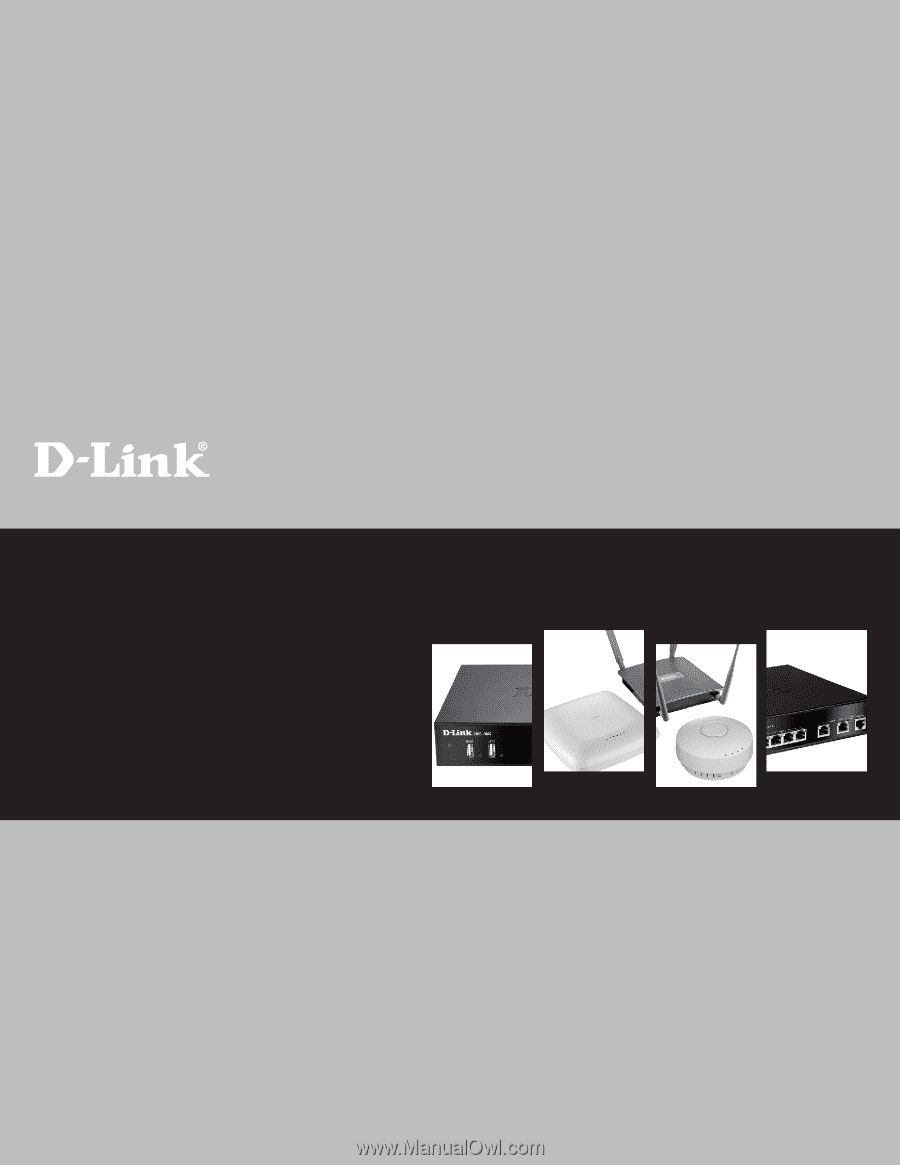
Wireless Controller
User Manual
DWC-1000
Ver. 1.01
Building Networks for People
Business Wireless Solution