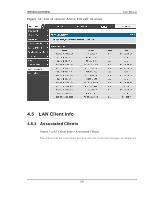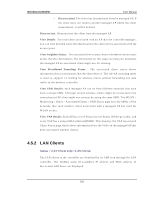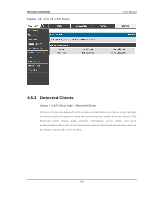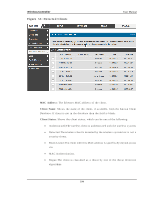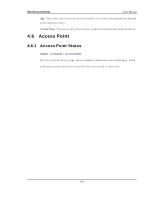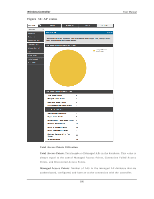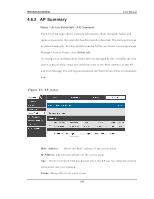D-Link DWC-1000 User Manual - Page 105
Detected Clients
 |
View all D-Link DWC-1000 manuals
Add to My Manuals
Save this manual to your list of manuals |
Page 105 highlights
Wireless Controller Figure 54: Lis t of LAN hos ts User Manual 4.5.3 Detected Clients Status > LAN Client Info > Detected Clients W ireles s clien ts are d etect ed b y t h e wireles s sy stem wh en t h e clien t s eit h er at t emp t to interact with the s ystem or when the s ys tem detects traffic from the clients . The Det ect ed Clien t St at u s p ag e co n t ain s in fo rmat io n ab o u t clien t s t h at h av e au t h en ticat ed wit h an A P as well in fo rmat io n ab o ut clien ts t h at d is asso ciat e an d are n o lo n g er co n n ect ed t o t h e s y s t em. 103
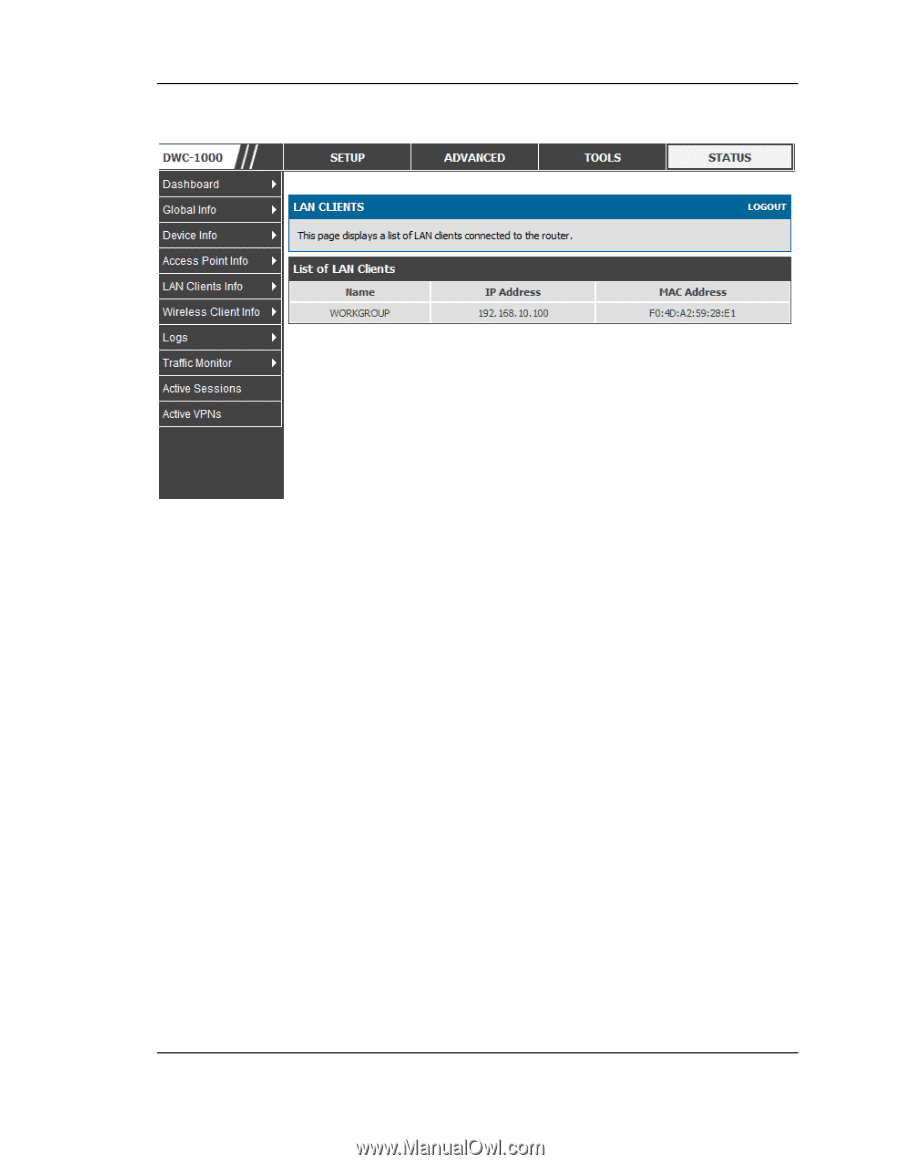
Wireless Controller
User Manual
103
Figure 54: List of LAN hosts
4.5.3 Detected Clients
Status > LAN Client Info > Detected Clients
Wireless clients are detected by the wireless system when the clients either attempt
to interact with the system or when the system detects traffic from the clients. The
Detected Client Status page contains information about clients that have
authenticated with an AP as well information about clients that disassociate and are
no longer connected to the system.