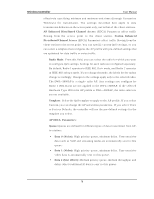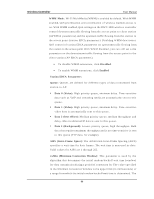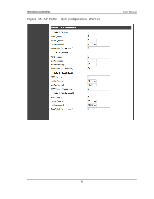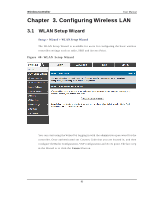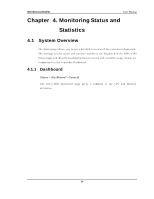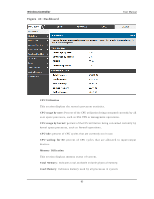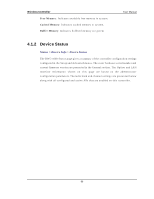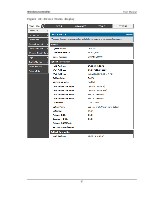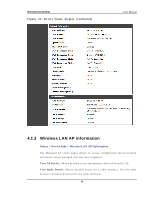D-Link DWC-1000 User Manual - Page 85
Configuring Wireless LAN
 |
View all D-Link DWC-1000 manuals
Add to My Manuals
Save this manual to your list of manuals |
Page 85 highlights
Wireless Controller User Manual Chapter 3. Configuring Wireless LAN 3.1 WLAN Setup Wizard Setup > Wizard > WLAN Setup Wizard Th e W LA N Set u p W izard is av ailab le fo r u s ers fo r co n fig u rin g t h e b as ic wireles s controller s ettings s uch as radio, SSID and Acces s Point. Figure 4 0 : WLAN Se tup Wizard Yo u can s t art u sin g t h e W izard b y lo g g ing in wit h t h e ad min is trato r p as s wo rd fo r t h e controller. Once authenticated s et Country Code that you are located in, and then co n fig u re t h e Rad io Co n fig u ratio n, VA P co n fig u ratio n an d A cces p oin t. Th e las t s t ep in the W izard is to click the Connect button. 83
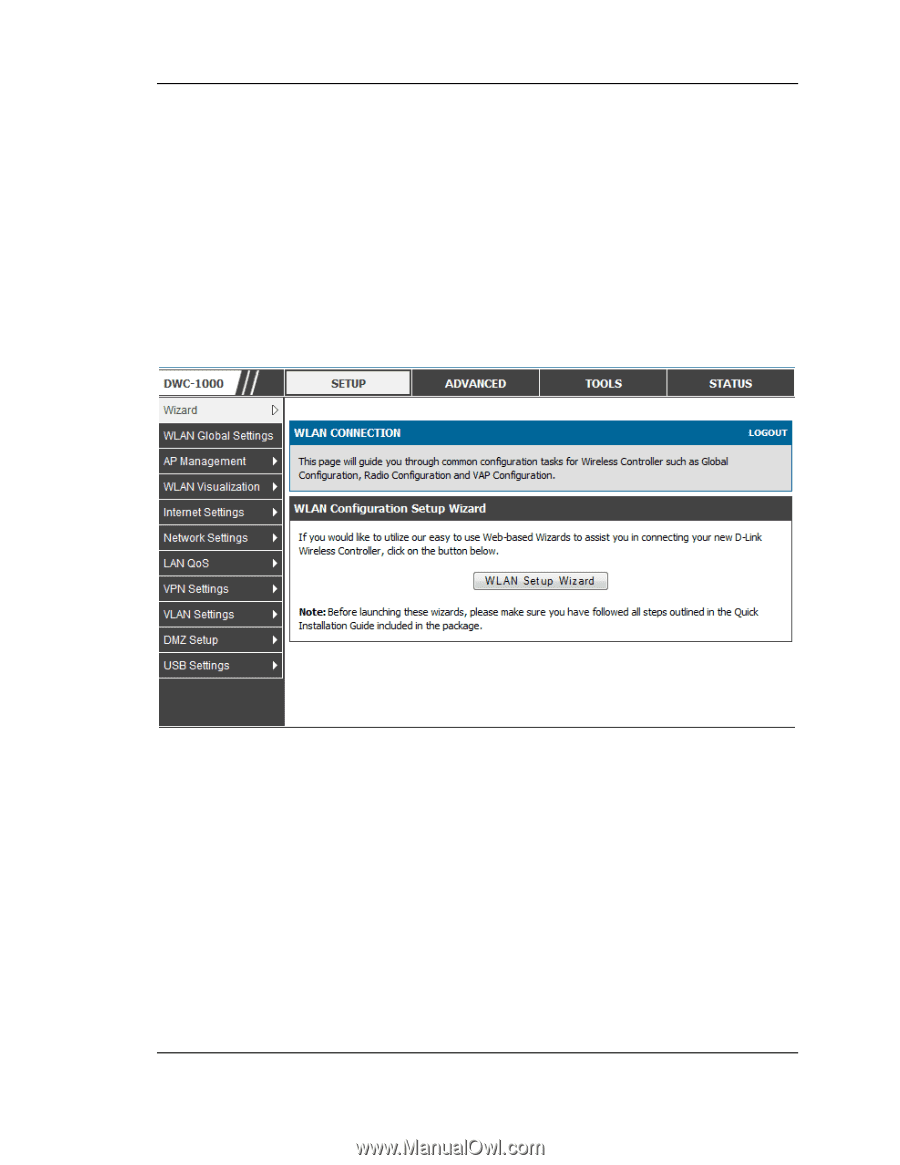
Wireless Controller
User Manual
83
Chapter
3. Configuring Wireless LAN
3.1
WLAN Setup Wizard
Setup > Wizard > WLAN Setup Wizard
The WLAN Setup Wizard is available for users for configuring the basic wireless
controller settings such as radio, SSID and Access Point.
Figure 40: WLAN Setup Wizard
You can start using the Wizard by logging in with the administrator password for the
controller. Once authenticated set Country Code that you are located in, and then
configure the Radio Configuration, VAP configuration and Acces point. The last step
in the Wizard is to click the
Connect
button.