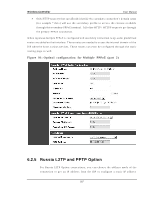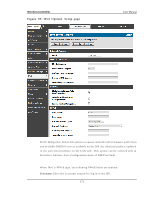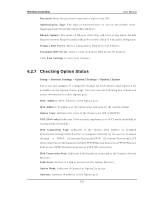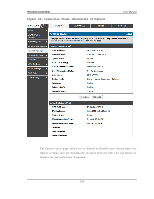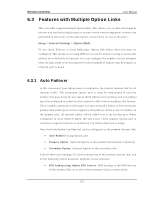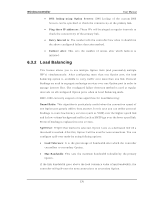D-Link DWC-1000 User Manual - Page 174
Checking Option Status
 |
View all D-Link DWC-1000 manuals
Add to My Manuals
Save this manual to your list of manuals |
Page 174 highlights
Wireless Controller User Manual Pas s word: En t er t h e p as s wo rd req u ired t o lo g in t o t h e ISP. Authenti cati on Type : Th e t y p e o f A u t h en t icat io n in u s e b y t h e p ro file: A u t o Ne g o t ia t e / PA P/ CHA P/ M S -CHA P/ M S-CHA Pv 2. Dhcpv6 Opti ons : Th e mo d e o f Dh cp v 6 clien t t h at will s t art in t h is mo d e: d is ab le dhcpv6/stateless dhcpv6/s tateful dhcpv6/s tateles s dhcpv6 with prefix delegation. Pri mary DNS S erver : En t er a v alid p rimary DNS Serv er IP A d d res s . S econdary DNS S erver : En t er a v alid s eco n d ary DNS Serv er IP A d d res s . Click S ave S etti ng s t o s av e y o u r ch an g es . 6.2.7 Checking Option Status Setup > Internet Settings > Option1 Settings > Option 1 Status Th e s t at us an d s u mmary o f co n fig u red s et t in g s fo r b o t h Op t io n 1an d Op t io n 2 are av ailab le o n t h e Op t io n St at u s p ag e. Yo u can v iew t h e fo llo win g key co n n ect io n s t at u s in fo rmat io n fo r each Op t io n p o rt : MAC Addres s : M A C A d d res s o f t h e Op t io n p o rt . IPv4 Addres s : IP ad d res s o f t h e Op t io n p o rt fo llo wed b y t h e Op t io n s u b n et . Opti on S tate : In d icat es t h e s t at e o f t h e Op t io n p o rt (UP o r DOW N) NAT (IPv4 onl y): In d icat es if t h e s ecu rit y ap p lian ce is in NA T mo d e (en ab led ) o r ro u t in g mo d e (d is ab led ). IPv4 Connecti on Type: In d icat es if t h e Op t io n IPv 4 ad d res s is o b t ain ed d y n amically t h ro u gh a DHCP s erv er o r as s ig n ed s t at ically b y t h e u s er o r o b t ain ed t h ro u g h a PPPo E (Us ern ame/ Pas s wo rd )/ PPTP (Us ern ame/ Pas s wo rd )/ L2TP (Us ern ame/ Passwo rd)/ Jap an ese mu lt ip le PPPo E/ Ru s sian d u al access PPPo E/ Ru ss ian d u al acces s PPTP/ Ru s s ian d u al acces s L2TP ISP co n n ect io n . IPv4 Connecti on S tate : In d icat es if t h e Op t io n is co nn ected t o t h e In t ern et Serv ice Pro v id e r. Link S tate: Detects if a link is pres ent on the Option Interface Opti on Mode: In d icat es if Op t io n 1 o r Op t io n 2 is in u s e Gateway: Gat eway IP ad d res s o f t h e Op t io n p o rt . 172