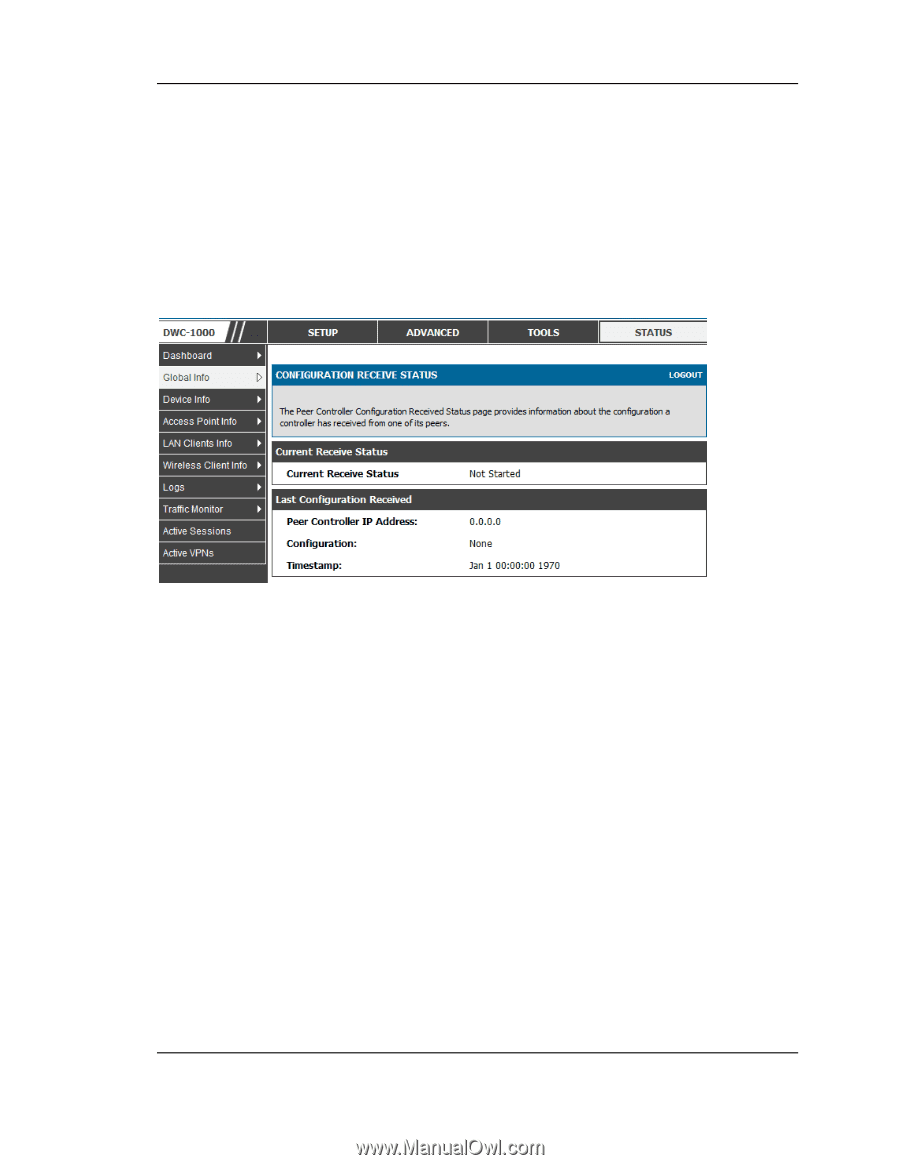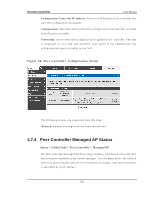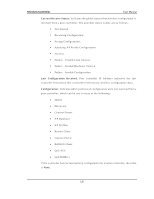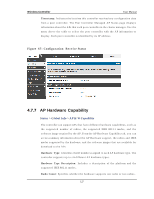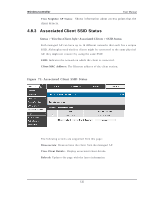D-Link DWC-1000 User Manual - Page 129
AP Hardware Capability
 |
View all D-Link DWC-1000 manuals
Add to My Manuals
Save this manual to your list of manuals |
Page 129 highlights
Wireless Controller User Manual Ti mes tamp: In d icat es t he las t t ime t h is co n tro ller receiv ed an y co n fig u rat io n d at a from a peer controller. The Peer Controller Managed AP Status page dis plays in fo rmat io n ab o u t t h e A Ps t h at each p eer co n troller in t h e clu s ter man ag es. Us e t h e men u ab o v e t h e t ab le t o s elect t h e p eer co n t ro ller wit h t h e A P in fo rmat io n t o d is p lay . Each p eer co n t ro ller is id en t ified b y it s IP ad d res s Figure 67 : Configu rat ion Re ce ive Status 4.7.7 AP Hardware Capability Status > Global Info > AP H/W Capability The controller can s upport APs that have different hardware capabilities , s uch as t h e s u p p o rt ed n u mb er o f rad io s , t h e s u p p o rt ed IEEE 802.11 mo d es , an d t h e s o ft ware imag e req u ired b y t he A P. Fr o m t h e A P Hard ware Cap ab ilit y t ab , y o u can acces s s ummary in fo rmat io n ab o ut t h e A P Hard ware s u p p o rt , t h e rad io s an d IEEE mo d es s u p port ed b y t h e h ard ware, an d t h e s o ft ware imag es t h at are av ailab le fo r download to the APs Hardware Type : Id en t ifies t h e ID n u mb er as s ign ed t o each A P h ard ware t yp e. Th e controller s upports up to s ix different AP hardware types . Hardware Type Des cri pti on : In clu d es a d es crip t io n o f t h e p lat fo rm an d t h e s u p p o rt ed IEEE 802.11 mo d es . Radi o Count: Sp ecifies wh et h er t h e h ard ware s u p p o rt s o n e rad io o r t wo rad io s . 127