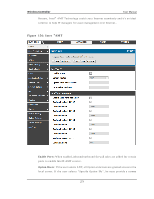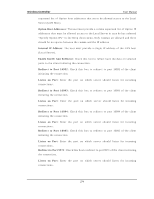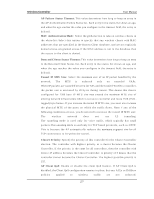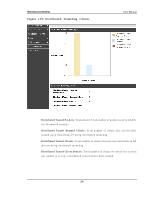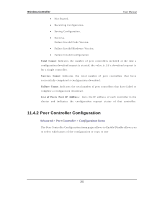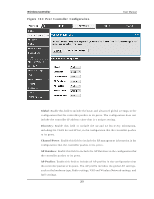D-Link DWC-1000 User Manual - Page 280
Distributed Tunneling
 |
View all D-Link DWC-1000 manuals
Add to My Manuals
Save this manual to your list of manuals |
Page 280 highlights
Wireless Controller User Manual Th e Clien t Qo S feat u re ext en d s t h e p rimary Qo S cap ab ilit ies o f t h e Un ified W ireles s co nt roller t o t h e wireles s d o main . M o re s p ecifically , acces s co n t ro l lis t s (A CLs ) an d d ifferen t iated s ervice (DiffServ ) p o licies are ap plied t o wireles s clien ts as s o ciat ed t o t h e A P.t h e maximu m M TU s ize o f exis t in g n et wo rk in fras t ru ct u re wh ich is s et u p t o co n t ro ller an d ro u t e 1518 (1522-t ag g ed ) b y t e frames . If y o u in creas e t h e t u nn el IP M TU s ize, y o u mu s t als o in creas e t h e p h y s ical M TU o f t h e ports on which the traffic flows . 11.2 Distributed Tunneling Ad va nced > Globa l > Distributed Tunneling Th e Dis t rib u t ed Tu n nelin g mo d e, als o kn o wn as A P-AP t u nn elin g mo d e, is u s ed t o s u p p ort L3 ro amin g fo r wireles s clien t s wit h o u t fo rward in g an y d at a t raffic t o t h e wireles s co n t ro ller. In t h e A P-A P t u n n elin g mo d e, wh en a clien t firs t as s o ciat es wit h an A P in t h e wireles s s y s t em t h e A P fo rward s it s d at a u s in g t h e VLA N fo rward in g mo d e. Th e A P t o wh ich t h e clien t in it ially as s o ciat es is t h e Ho me A P. Th e A P t o wh ich t h e clien t ro ams is t h e A s s o ciat io n A P. 278