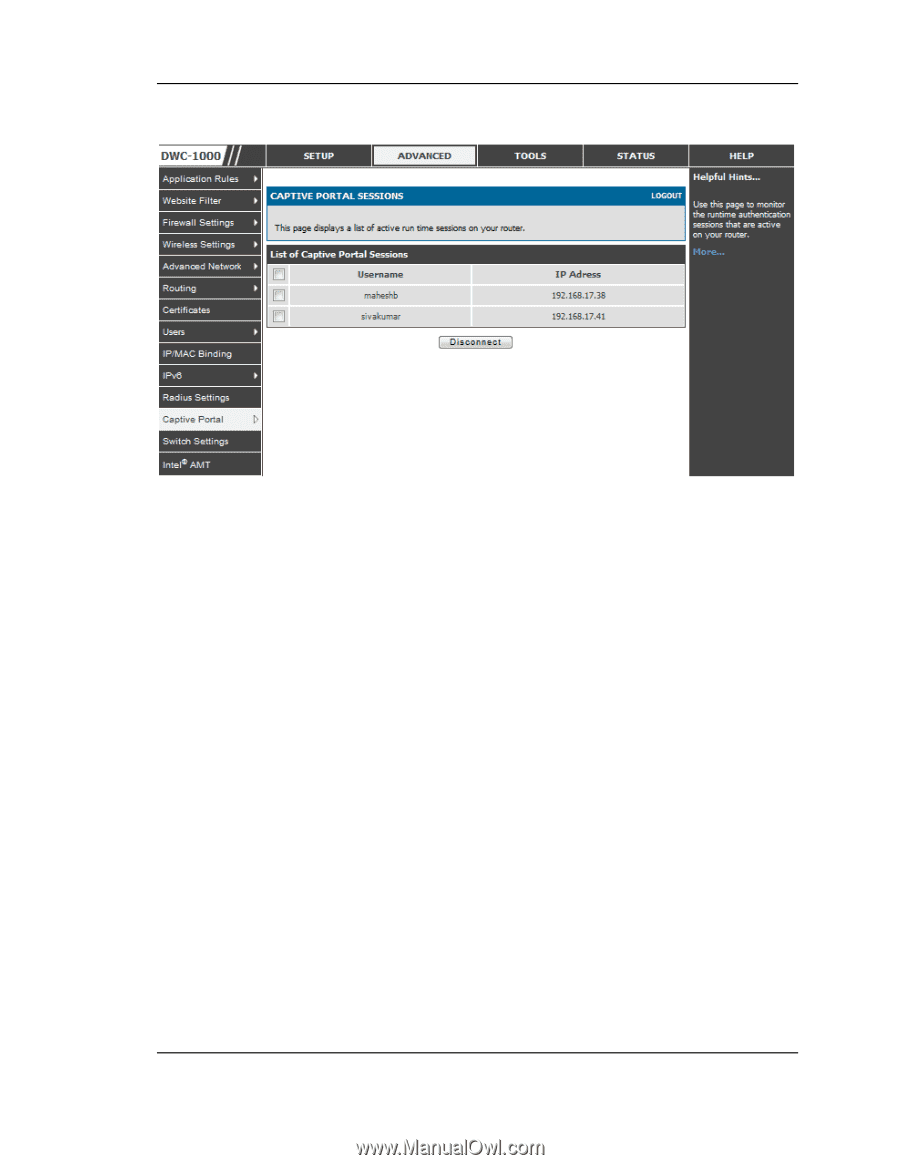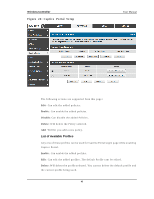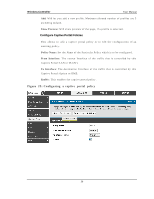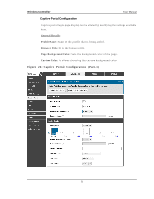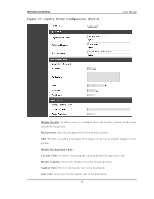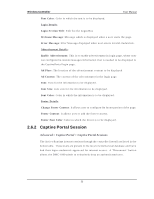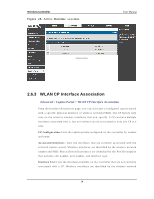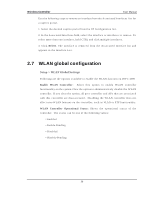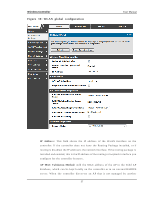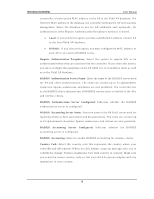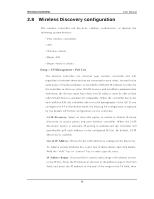D-Link DWC-1000 User Manual - Page 56
WLAN CP Interface Association
 |
View all D-Link DWC-1000 manuals
Add to My Manuals
Save this manual to your list of manuals |
Page 56 highlights
Wireless Controller Figure 28: Active Runtime s e s s ions User Manual 2.6.3 WLAN CP Interface Association Advanced > Captive Portal > WLAN CP Interface Association From the Interface A ssociation page, you can as s ociate a configured captive portal with a s pecific phys ical interface or wireles s network (SSID). The CP feature only ru n s o n t h e wired o r wireles s in t erfaces t h at y o u s p ecify . A CP can h av e mu lt ip le interfaces associated with it, but an interface can be as s ociated to only one CP at a t ime. CP Confi g urati on: Lis t s t h e cap tiv e p o rt als co n fig u red o n t h e co n t ro ller b y n u mb er an d n ame. As s oci ated Interfaces : Lis t s t h e in t erfaces t h at are cu rren t ly as s o ciat ed wit h t h e s elected captive portal. W ireles s interfaces are identified by the wireles s network n u mb er an d SSID. Ph y s ical (wired ) in t erfaces are id en t ified b y t h e Po rt Des crip t io n t h at in clu d es s lo t n u mb er, p o rt n u mb er, an d in t erface t y p e. Interface Li s t: Lis t s t h e in t erfaces av ailab le o n t h e co n t ro ller t h at are n o t cu rren t ly as s ociated with a CP. W ireles s interfaces are identified by the wireles s network 54