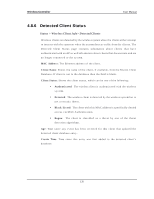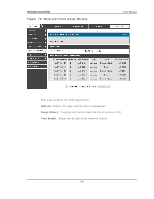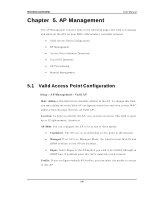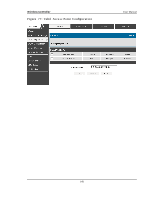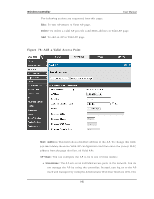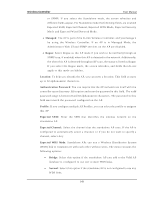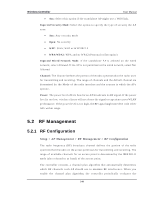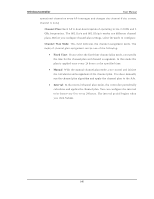D-Link DWC-1000 User Manual - Page 142
AP Management
 |
View all D-Link DWC-1000 manuals
Add to My Manuals
Save this manual to your list of manuals |
Page 142 highlights
Wireless Controller Chapter 5. AP Management User Manual Th e A P M an ag emen t co n t ain s lin ks t o t h e fo llo win g p ag es t h at h elp y o u man ag e an d main t ain t h e A Ps o n y o u r DW C-1000 wireles s co n t ro ller n et wo rk: Valid A cces s Po in t Co n fig u rat io n RF M an ag emen t Acces s Point Software Download Lo cal OUI Dat ab as e AP Provis ioning M an u al M an ag emen t 5.1 Valid Access Point Configuration Setup > AP Ma na gement > Va lid AP MAC Addres s Th is field s h o ws t h e M A C ad d ress o f t h e A P. To ch an g e t h is field , y o u mu s t d elet e t h e en tire Valid A P co n fig u ratio n an d t h en en t er t h e co rrect M A C ad d res s fro m t h e p ag e t h at lis t s all Valid A P‟s Location: To help you identify the AP, you can enter a location. This field accepts u p t o 32 alp h an u meric ch aract ers AP Mode Yo u can co n fig u re t h e A P t o b e in o n e o f t h ree mo d es : S tandal one : Th e A P act s as an in d iv id u al acces s p o in t in t h e n et wo rk. Manag ed: If an A P is in M an ag ed M o d e, t h e A d min is t rat o r W eb UI an d SNMP s ervices on the AP are dis abled. Rog ue : Select Ro g u e as t h e A P mo d e if y o u wis h t o b e n o tified (t h rou gh an SNMP trap, if enabled) when this AP is detected in the network. Profi l e: If y o u co n fig ure mu lt ip le A P Pro files , y o u can s elect t h e p ro file t o as s ig n to this AP 140