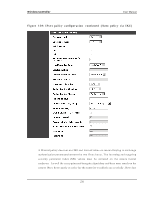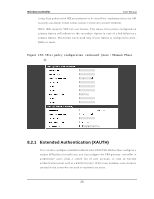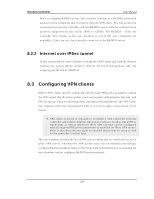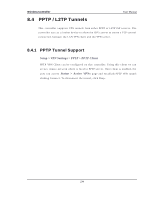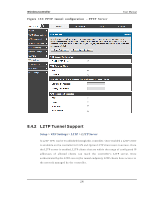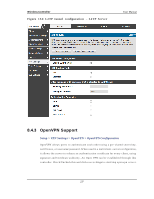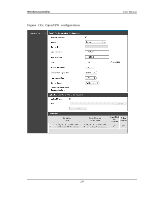D-Link DWC-1000 User Manual - Page 237
PPTP tunnel configuration, PPTP Client, PPTP VPN connection status
 |
View all D-Link DWC-1000 manuals
Add to My Manuals
Save this manual to your list of manuals |
Page 237 highlights
Wireless Controller Figure 131 : PPTP tunne l configuratio n - PPTP Clie nt User Manual Figure 132: PPTP VPN conne ction s tatus Setup > VPN Settings > PPTP > PPTP Server A PPTP VPN can b e es t ablis hed t h rou gh t h is co nt roller. On ce en abled a PPTP s erver is av ailab le o n t h e co n troller fo r LA N an d Op t io n PPTP clien t u s ers t o access . On ce the PPTP s erver is enabled, PPTP clients that are within the range of configured IP addres s es of allowed clients can reach the controller‟s PPTP s erver. Once authenticated by the PPTP s erver (the tunnel endpoint), PPTP clients have acces s to t h e n et wo rk man ag ed b y t h e co n t ro ller. 235
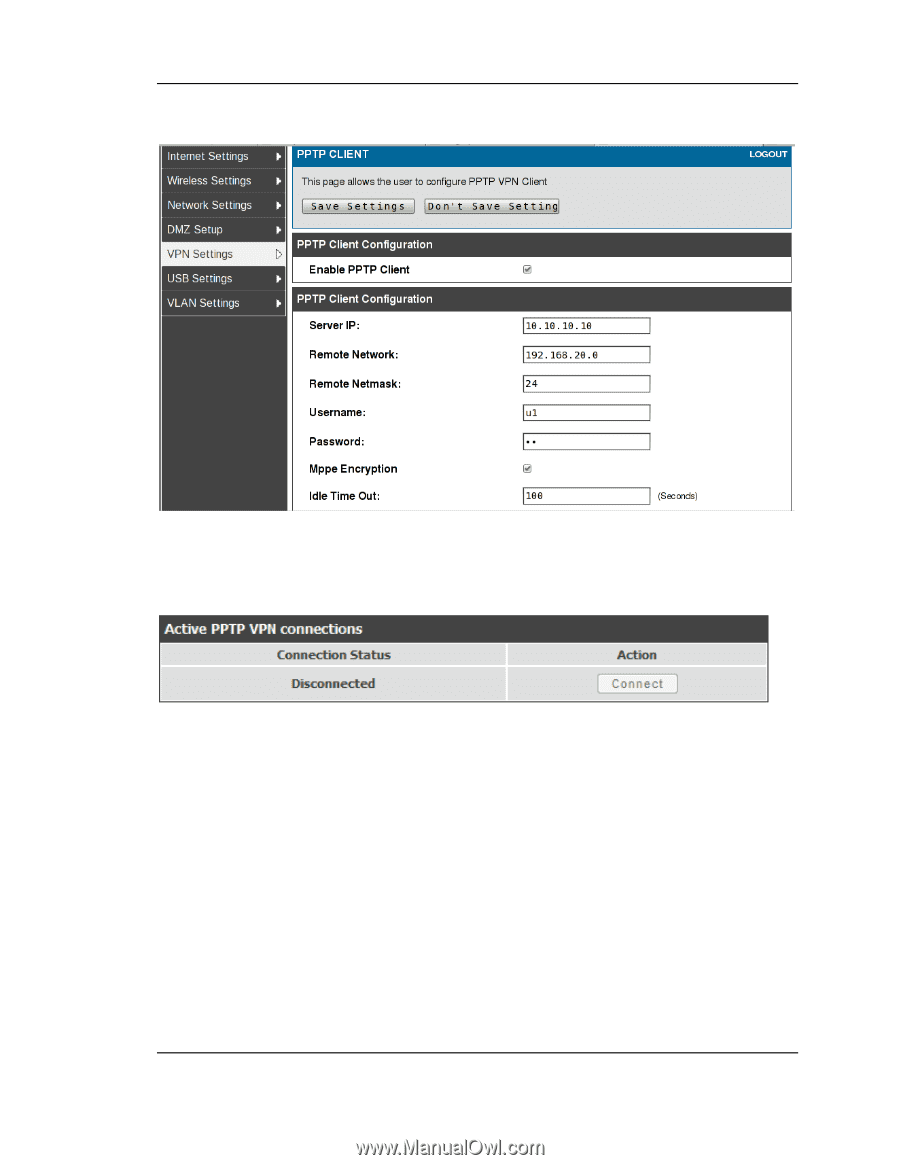
Wireless Controller
User Manual
235
Figure 131: PPTP tunnel configuration
–
PPTP Client
Figure 132: PPTP VPN connection status
Setup > VPN Settings > PPTP > PPTP Server
A PPTP VPN can be established through this controller. Once enabled a PPTP server
is available on the controller for LAN and Option PPTP client users to access. Once
the PPTP server is enabled, PPTP clients that are within the range of configured IP
addresses of allowed clients can reach the
controller‟s
PPTP server. Once
authenticated by the PPTP server (the tunnel endpoint), PPTP clients have access to
the network managed by the controller.