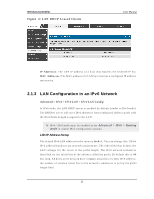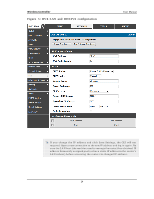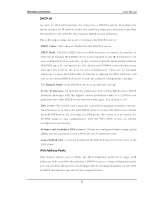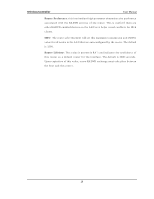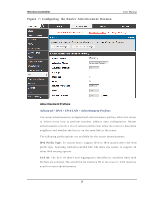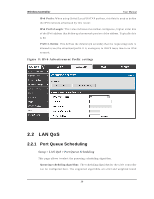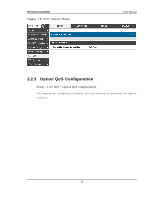D-Link DWC-1000 User Manual - Page 29
Configuring IPv6 Router Advertisements
 |
View all D-Link DWC-1000 manuals
Add to My Manuals
Save this manual to your list of manuals |
Page 29 highlights
Wireless Controller User Manual o f IA s wit h clien t s . DHCP clien t s u s e DUIDs t o id en t ify a s erver in mes s ag es wh ere a s erver needs to be identified. IAID:A n id en t ifier fo r an IA , ch o s en b y t h e clien t . Each IA h as an IA ID, wh ich is ch o s en t o b e u niq ue amo n g all IA IDs fo r IA s b elo ng in g t o t hat clien t . : Th is is Dh cp server IP address. 2.1.5 Configuring IPv 6 Router Adv ertisements Ro u t er A d v ertis emen ts are an alo go us t o IPv 4 DHCP as s ig nmen ts fo r LA N clien t s , in t h at t h e ro u t er will as s ig n an IP ad d res s an d s u p p o rt in g n et wo rk in fo rmat io n t o d ev ices t hat are co n fig ured t o accept s uch d etails. Ro u t er A dv ert isemen t is req u ired in an IPv 6 n et wo rk is req u ired fo r s t at eless au to con fig u rat io n o f t h e IPv 6 LA N. By co n fig u rin g t h e Ro u t er A d v ert is emen t Daemo n o n t h is ro u t er, t h e DW C-1000 will lis t en o n t h e LA N fo r ro u t er s o licit at io n s an d res p o n d t o t h es e LA N h o s t s wit h ro u t er ad v is emen t s . RADVD Advanced > IPv6 > IPv6 LAN > Router Advertisement To s u p p ort s tateless IPv 6 au t o co nfig uratio n o n t h e LA N, s et t h e RA DVD s t at u s t o En ab le. Th e fo llo win g s et t in g s are u s ed t o co n fig u re RA DVD: RADVD S tatus : Yo u can en ab le t h e RA DVD p ro ces s h ere t o allo w s t at eles s au t o co n fig u rat io n o f t h e IPv 6 LA N n et wo rk. Adverti s e Mode : Select Un s o licit ed M u lt ica s t t o s en d ro u t er ad v ert is emen t s (RA ‟s ) t o all in t erfaces in t h e mu lt icas t g ro u p . To res t rict RA ‟s t o well kn o wn IPv 6 ad d res ses o n t h e LA N, an d t h ereb y red u ce o v erall n et wo rk t raffic, s elect Unicas t only. Adverti s e Interval : W h en ad v ertis emen ts are u n so licit ed mu lt icast p ackets, t h is in t erv al s et s t he maximu m t ime b et ween ad v ert isemen t s fro m t h e in t erface. Th e act u al d u rat ion b etween ad vertisemen ts is a ran d o m v alu e b et ween o n e t h ird o f this field and this field. The default is 30 s econds . RA Fl ag s : Th e ro u t er ad v ert is emen t s (RA ‟s ) can b e s en t wit h o n e o r b o t h o f t h es e flag s . Ch o s e M an ag ed t o u s e t h e ad min is t ered / s t at efu l p ro t o co l fo r addres s auto configuration. If the Other flag is s elected the hos t us es ad min is t ered / s t at efu l p ro t o co l fo r n o n -ad d res s au t o co n fig u rat io n . 27