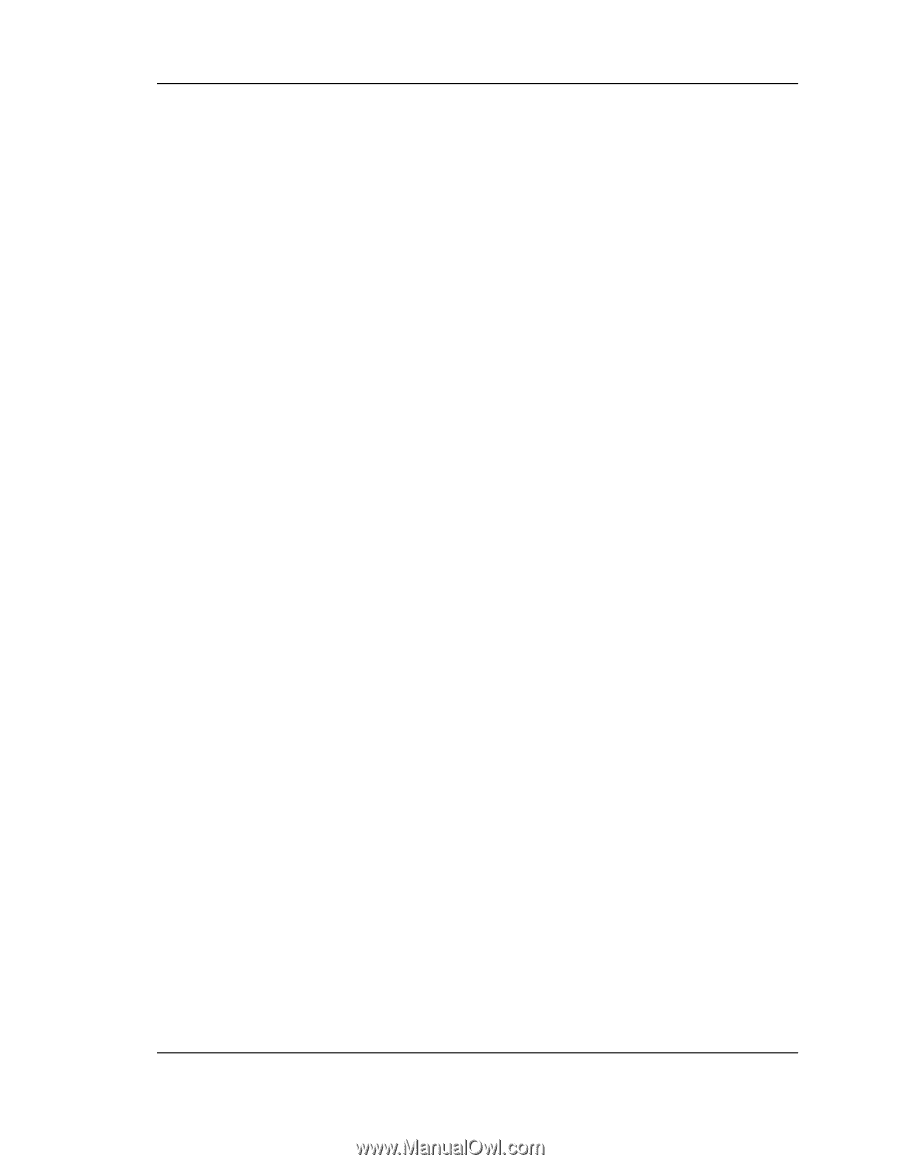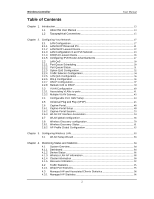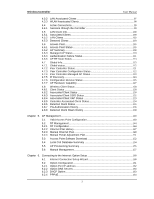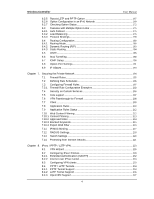Wireless Controller
User Manual
2
Table of Contents
Chapter
1.
Introduction
..........................................................................................................................................
13
1.1
About this User Manual
....................................................................................................
14
1.2
Typographical Conventions
.............................................................................................
15
Chapter
2.
Configuring Your Network
..............................................................................................................
17
2.1
LAN Configuration
..............................................................................................................
17
2.1.1
LAN DHCP Reserved IPs
................................................................................................
21
2.1.2
LAN DHCP Leased Clients
..............................................................................................
22
2.1.3
LAN Configuration in an IPv6 Network
........................................................................
23
2.1.4
DHCPv6 Leased Clients
...................................................................................................
26
2.1.5
Configuring IPv6 Router Advertisements
...................................................................
27
2.2
LAN QoS
................................................................................................................................
30
2.2.1
Port Queue Scheduling
.....................................................................................................
30
2.2.2
Port Queue Status
..............................................................................................................
31
2.2.3
Option QoS Configuration
................................................................................................
32
2.2.4
Traffic Selector Configuration
.........................................................................................
34
2.2.5
LAN QoS Configuration
....................................................................................................
36
2.2.6
801.p Configuration
............................................................................................................
36
2.2.7
DSCP Configuration
...........................................................................................................
37
2.2.8
Remark CoS to DSCP
.......................................................................................................
39
2.3
VLAN Configuration
...........................................................................................................
40
2.3.1
Associating VLANs to ports
.............................................................................................
41
2.3.2
Multiple VLAN Subnets
.....................................................................................................
43
2.4
Configurable Port: DMZ Setup
.......................................................................................
44
2.5
Universal Plug and Play (UPnP)
....................................................................................
45
2.6
Captive Portal
.......................................................................................................................
48
2.6.1
Captive Portal Setup
..........................................................................................................
48
2.6.2
Captive Portal Session
......................................................................................................
53
2.6.3
WLAN CP Interface Association
....................................................................................
54
2.7
WLAN global configuration
..............................................................................................
56
2.8
Wireless Discovery configuration
..................................................................................
59
2.8.1
Wireless Discovery Status
...............................................................................................
61
2.8.2
AP Profile Global Configuration
.....................................................................................
62
Chapter
3.
Configuring Wireless LAN
..............................................................................................................
83
3.1
WLAN Setup Wizard
..........................................................................................................
83
Chapter
4.
Monitoring Status and Statistics
...................................................................................................
84
4.1
System Overview
................................................................................................................
84
4.1.1
Dashboard
.............................................................................................................................
84
4.1.2
Device Status
.......................................................................................................................
86
4.1.3
Wireless LAN AP information
.........................................................................................
88
4.1.4
Cluster information
.............................................................................................................
90
4.1.5
Resource Utilization
...........................................................................................................
92
4.2
Traffic Statistics
...................................................................................................................
95
4.2.1
Wired Port Statistics
...........................................................................................................
95
4.3
Managed AP and Associated Clients Statistics
.......................................................
96
4.3.1
Managed AP Statistics
......................................................................................................
96