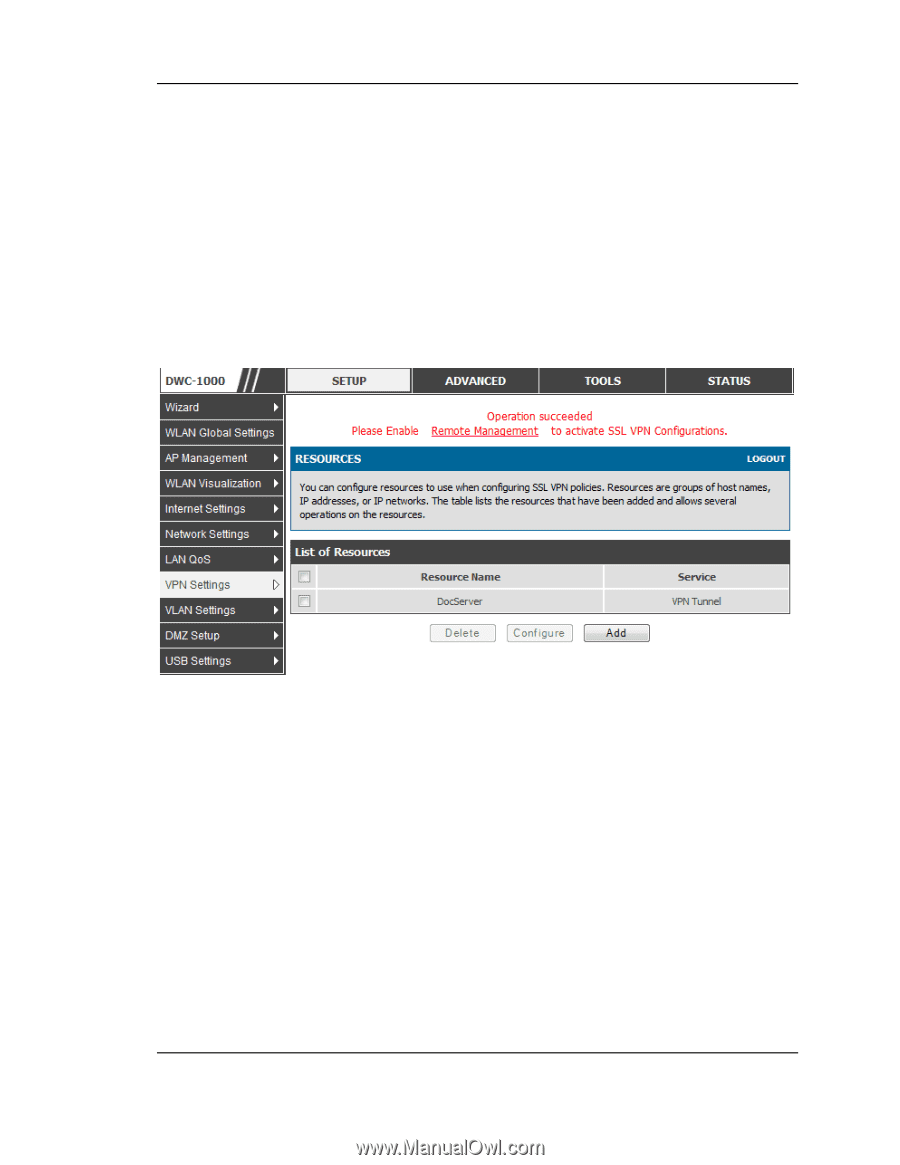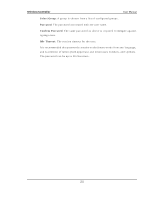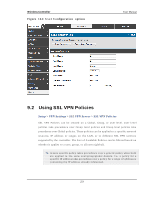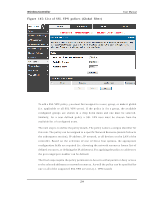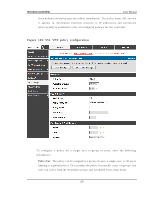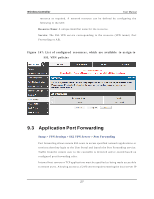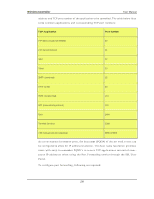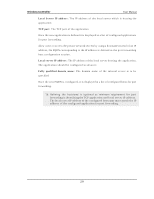D-Link DWC-1000 User Manual - Page 259
Application Port Forwarding
 |
View all D-Link DWC-1000 manuals
Add to My Manuals
Save this manual to your list of manuals |
Page 259 highlights
Wireless Controller User Manual res ource as required. A network res ource can be defined by configuring the fo llo win g in t h e GUI: Res ource Name: A u n iq u e id en t ifier n ame fo r t h e re s o u rce. S ervi ce : Th e SSL VPN s erv ice co rres p o n d in g t o t h e res o u rce (VPN t u n n el, Po rt Forwarding or All). Figure 147: Lis t of configure d re s ource s , which are available to as s ign to SSL VPN policie s 9.3 Application Port Forwarding Setup > VPN Settings > SSL VPN Server > Port Forwarding Po rt fo rward in g allo ws remo t e SSL u s ers t o access s pecified n et wo rk ap p licat io n s o r s ervices after they login to the Us er Portal and launch the Port Forwarding s ervice. Traffic fro m t h e remo t e u s er t o t h e co n t ro ller is d et ect ed an d re -ro u t ed b as ed o n configured port forwarding rules . In t ern al h o st s erv ers o r TCP ap p licat io n s mu s t b e s pecified as b ein g mad e acces s ib le t o remo t e u s ers . A llo win g access t o a LA N s erv er req u ires en terin g t h e lo cal s erver IP 257