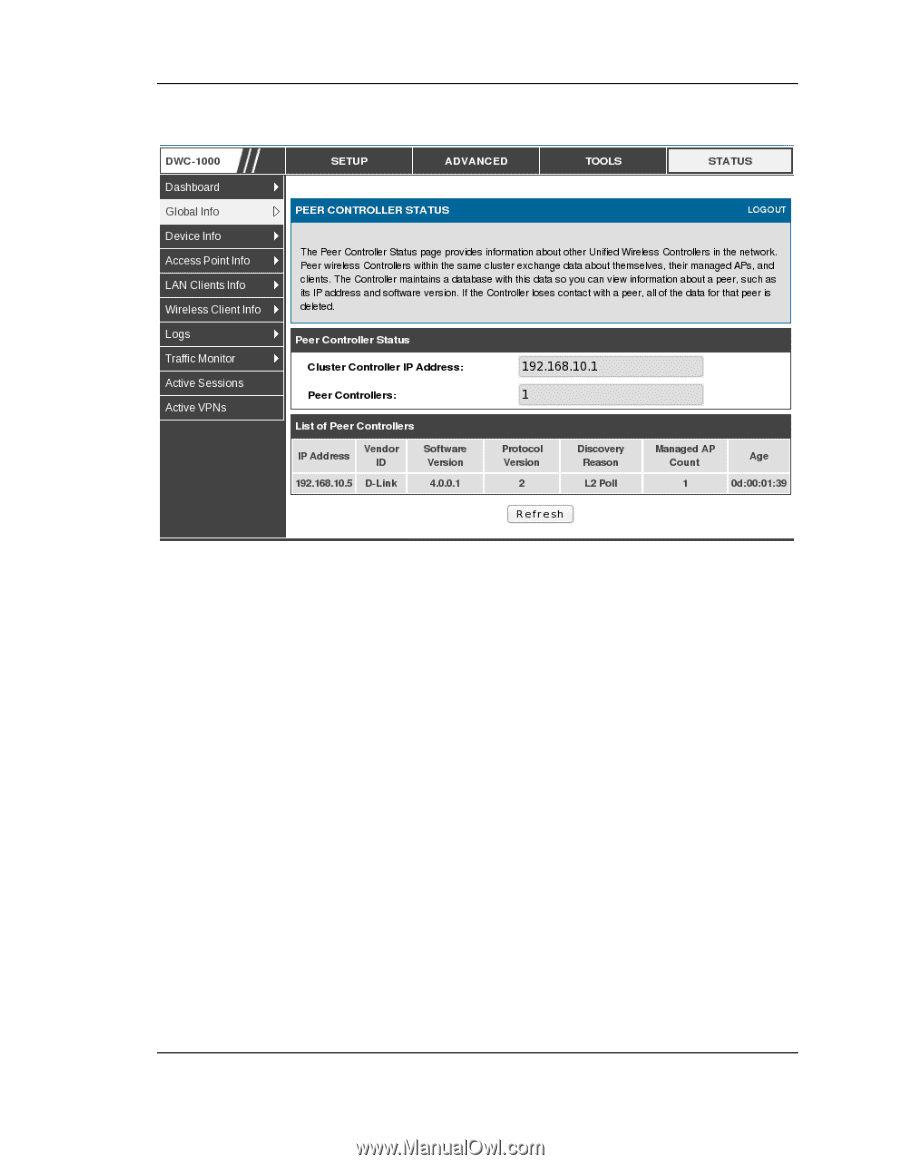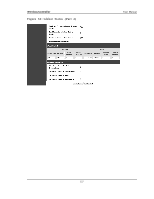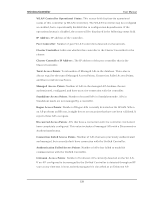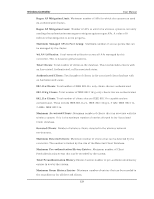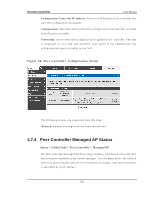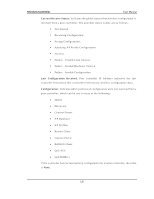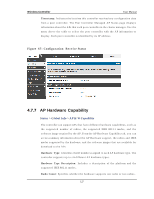D-Link DWC-1000 User Manual - Page 124
Peer Controller Configuration Status
 |
View all D-Link DWC-1000 manuals
Add to My Manuals
Save this manual to your list of manuals |
Page 124 highlights
Wireless Controller Figure 63: Pe e r Controlle r Status User Manual The followin g actions are s upported from this page Refres h: Up d at es t h e p ag e wit h t h e lat es t in fo rmat io n 4.7.3 Peer Controller Configuration Status Status > Global Info > Peer Controller > Configuration Yo u can p u s h p o rt io n s o f t h e co n t ro ller co n fig u rat io n fro m o n e co n t ro ller t o another controller in the clus ter. The Peer Controller Configuration Status page d is p lay s in fo rmat io n ab o ut t h e co nfig uratio n s ent b y a p eer co n troller in t h e clu s ter. It als o identifies the IP addres s of each peer controller that received the co n fig u rat io n in fo rmat io n Peer IP Addres s : Sh o ws t h e IP ad d res s o f each p eer wireles s co n t ro ller in t h e clu s t er t h at receiv ed co n fig u rat io n in fo rmat io n . 122