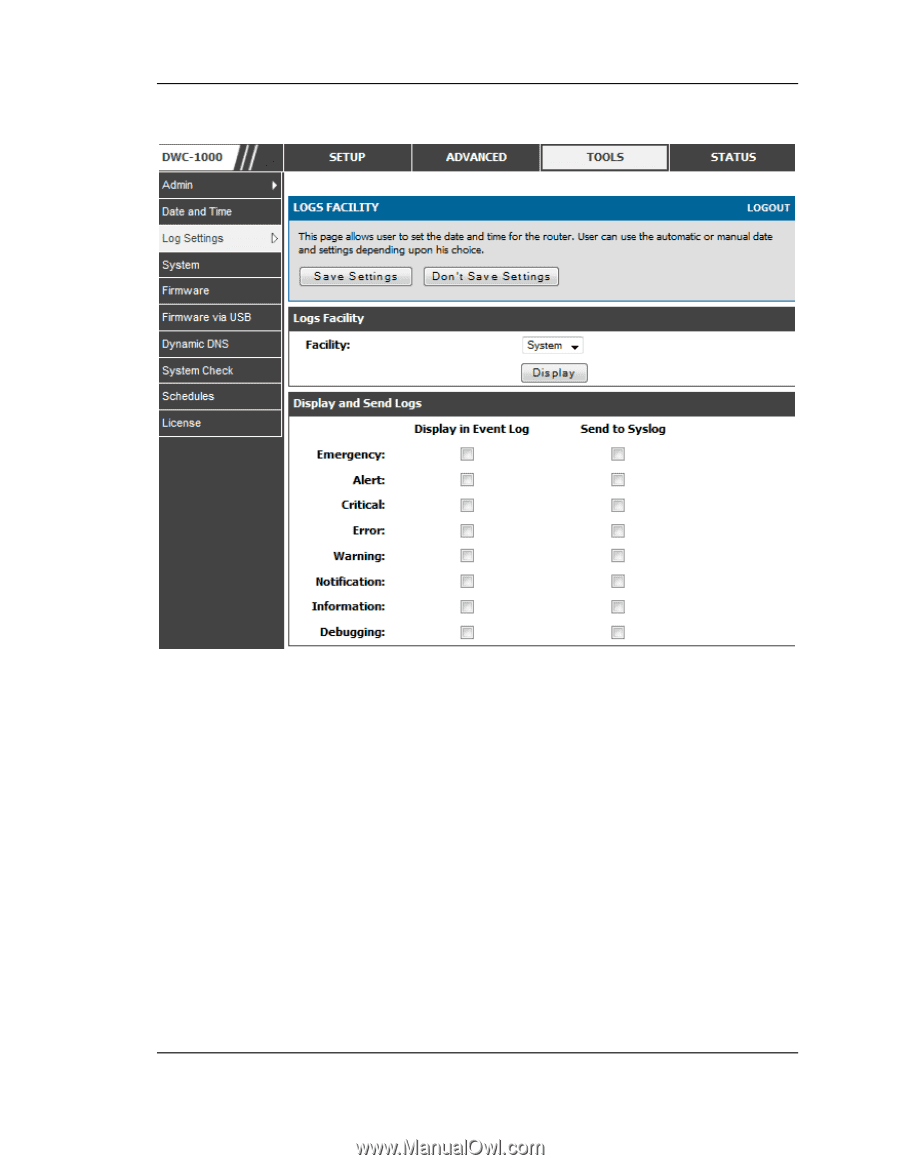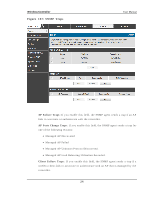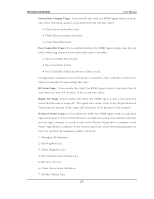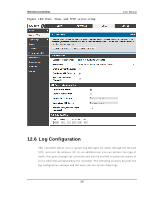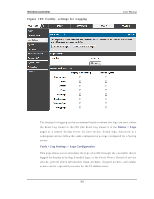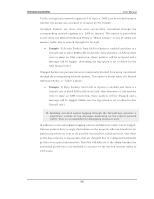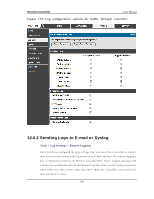D-Link DWC-1000 User Manual - Page 303
Status > Logs, Tools > Log Settings > Logs Configuration
 |
View all D-Link DWC-1000 manuals
Add to My Manuals
Save this manual to your list of manuals |
Page 303 highlights
Wireless Controller Figure 169 : Facility s e ttings for Logging User Manual Th e d is p lay fo r lo g g in g can b e cu s t omized b as ed o n wh ere t h e lo g s are s en t , eit h er t h e Ev en t Lo g v iewer in t h e GUI (t h e Ev en t Lo g v iewer is in t h e Sta tus > Log s p ag e ) o r a remo t e Sy s lo g s erv er fo r lat er rev iew. E-mail lo g s , d is cu s s ed in a s u b sequ en t s ectio n, fo llo w t h e s ame co n fig u rat io n a s lo g s co n fig u red fo r a Sy s lo g s erv er. Tools > Log Settings > Logs Configuration Th is p ag e allo ws y o u t o d etermin e t h e t y p e o f t raffic t h ro u g h t h e co n t ro ller t h at is lo g g ed fo r d is p lay in Sy s lo g, E-mailed lo g s , o r t h e Ev en t Viewer. Den ial o f s erv ice at t acks , g en eral at t ack in fo rmat io n , lo g in at t emp t s , d ro p p ed p acket s , an d s imilar ev en t s can b e cap t u red fo r rev iew b y t h e IT ad min is t rat o r. 301