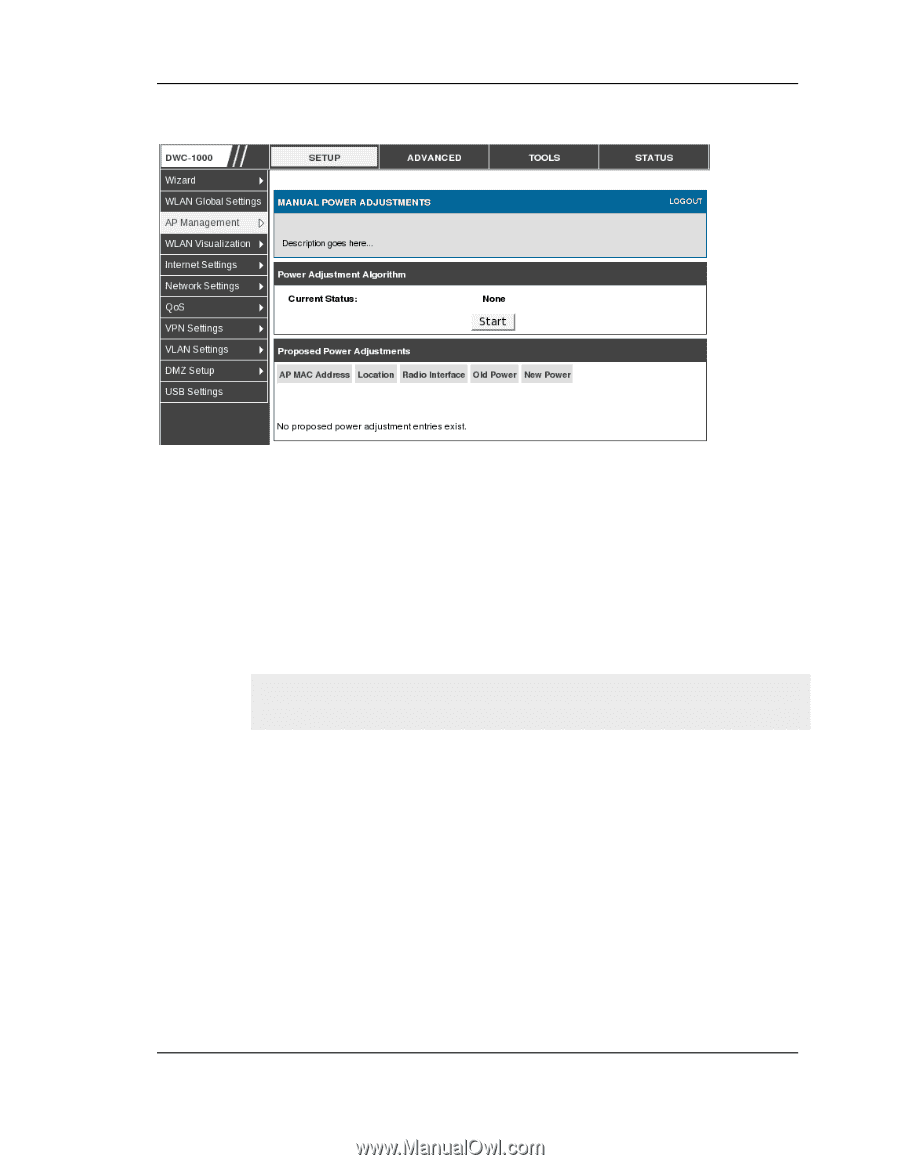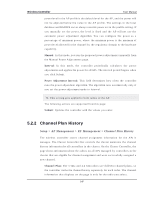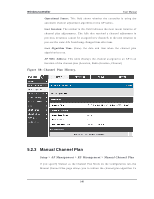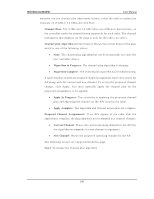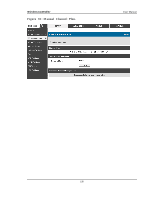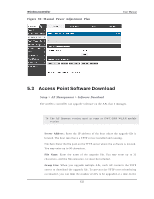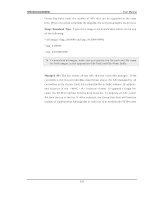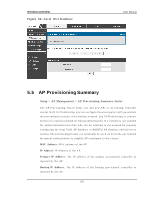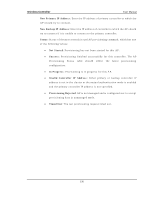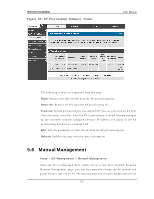D-Link DWC-1000 User Manual - Page 154
Access Point Software Download - firmware download
 |
View all D-Link DWC-1000 manuals
Add to My Manuals
Save this manual to your list of manuals |
Page 154 highlights
Wireless Controller Figure 82 : M anual Powe r Adjus tme nt Plan User Manual 5.3 Access Point Software Download Setup > AP Management > Software Download Th e wireles s co n t ro ller can u p g rad e s o ft ware o n t h e A Ps t h at it man ag es . Th e A P firmware v ers io n mu s t as s ame as DW C-1000 W LA N mo d u le vers ion S erver Addres s : En t er t h e IP ad d res s o f t h e h o s t wh ere t h e u p g rad e file is lo cat ed . Th e h o s t mu s t h av e a TFTP s erv er in s t alled an d ru n n in g . File Pat h : En t er t h e file p at h o n t h e TFTP s erver wh ere t h e s o ft ware is lo cat ed . Yo u may en t er u p t o 96 ch aract ers . Fi l e Name: En t er t h e n ame o f t h e u p g rad e file. Yo u may en t er u p t o 32 ch aract ers , an d t h e file ext en s io n .t ar mu s t b e in clu d ed . Group S i ze: W h en y o u u p g rad e mu lt ip le A Ps , each A P co n t act s t h e TFTP s erver to download the upgrade file. To prevent the TFTP s erver from being o v erlo ad ed , y o u can limit t h e n u mb er o f A Ps t o b e u p g rad ed at a t ime. In t h e 152