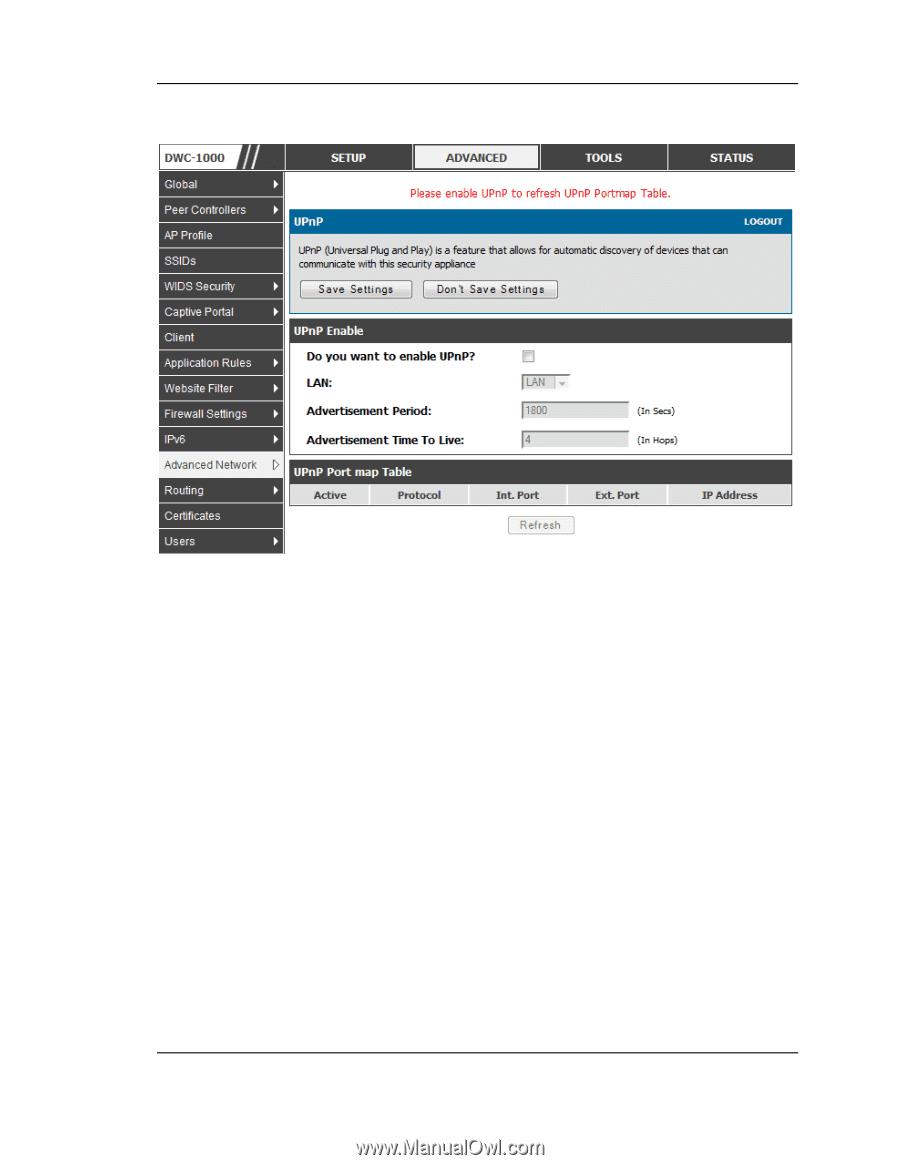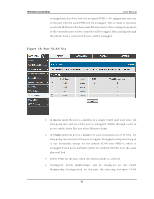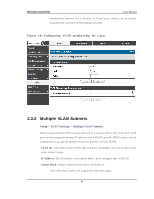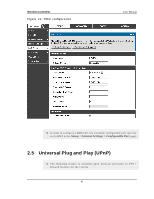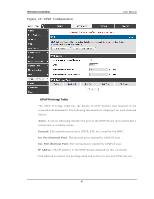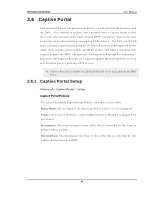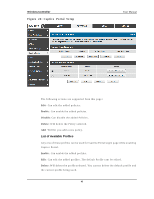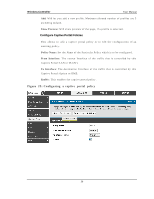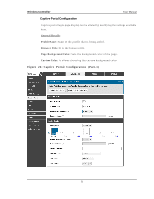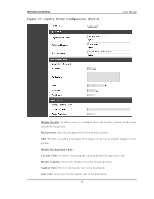D-Link DWC-1000 User Manual - Page 49
UPnP Configuration
 |
View all D-Link DWC-1000 manuals
Add to My Manuals
Save this manual to your list of manuals |
Page 49 highlights
Wireless Controller Figure 23 : UPnP Configuratio n User Manual UPnP Port map Table Th e UPn P Po rt map Tab le h as t h e d et ails o f UPn P d ev ices t h at res p o n d t o t h e co n t ro ller ad v ert isemen ts. Th e fo llo win g in fo rmat io n is d is p lay ed fo r each d et ect ed d e v ic e : Acti ve : A y es / no in d icat in g wh et h er t h e p o rt o f t h e UPn P d ev ice t h at es t ab lis h ed a connection is currently active Protocol: The network protocol (i.e. HTTP, FTP, etc.) us ed by the DW C Int. Port (Internal Port): Th e in t ern al p o rt s o p en ed b y UPn P (if an y ) Ext. Port (External Port): Th e ext ern al p o rt s o p en ed b y UPn P (if an y ) IP Addres s : Th e IP ad d res s o f t h e UPn P d ev ice d et ect ed b y t h is co n t ro ller Click Refres h t o refres h t h e p o rt map t ab le an d s earch fo r an y n ew UPn P d ev ices 47