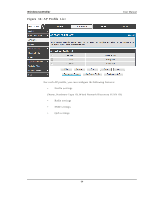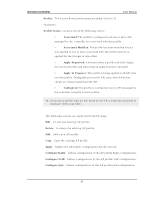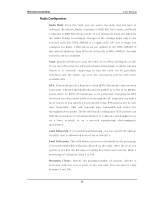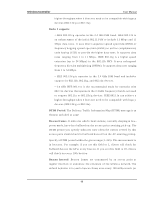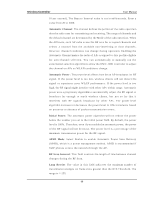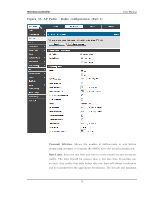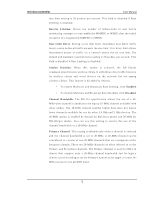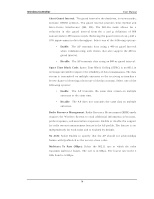D-Link DWC-1000 User Manual - Page 71
Automatic Channel, Automatic Power, Initial Power, APSD Mode, RF Scan Interval, Long Retries
 |
View all D-Link DWC-1000 manuals
Add to My Manuals
Save this manual to your list of manuals |
Page 71 highlights
Wireless Controller User Manual 10 p er s eco n d ). Th e Beaco n In t erv al v alu e is s et in millis eco n d s . En t er a value from 20 to 2000. Automatic Channel : Th e ch an n el d efin es th e p ortio n o f th e rad io s p ectru m t h at t h e rad io u ses fo r t ran smit t in g an d receivin g. Th e ran ge o f ch ann els an d t h e d efau lt ch annel are d et ermin ed b y t h e M o de o f t h e rad io in t erface. W hen the AP boots, each AP radio s cans the RF area for occupied channels and s elects a channel from the available non -interfering or clear channels . Ho wev er, ch an n el co n d it io n s can ch an g e d u rin g o p erat io n . En ab lin g t h e A u t o mat ic Ch an nel makes t h e rad io o f A Ps as s ig n ed t o t h is p ro file elig ib le fo r au t o -ch an n el s elect io n . Yo u can au t o mat ically o r man u ally ru n t h e autochannel s election algorithm to allow the DW C-1000 controller to adjus t t h e ch an n el o n A Ps as W LA N co n d it io n s ch an g e. Automati c Power : Th e p o wer lev el affect s h o w far an A P b ro ad casts it s RF s ignal. If the power level is too low, wireles s clients will not det ect the s ig n al o r exp erien ce p o o r W LA N p erfo rman ce. If t h e p o wer lev el is t o o h ig h , t h e RF s ig n al mig h t in t erfere wit h o t h er A Ps wit h in ran g e. A u t o mat ic p o wer u s es a p ro p rietary alg orit hm t o au t o mat ically ad ju s t t h e RF s ig n al t o broadcas t far enough to rea ch wireles s clients , but not s o far that it interferes with RF s ignals broadcas t by other APs . The power level alg o rit h m in creas es o r d ecreas es t h e p o wer lev el in 10% in cremen t s b as ed o n p res en ce o r ab s en ce o f p acket ret ran s mis s io n erro rs . Ini ti al Power : Th e au t o mat ic p o wer alg o rit h m will n o t red u ce t h e p o wer b elo w t h e n u mb er y o u s et in t h e in it ial p o wer field . By d efau lt , t h e p o wer lev el is 100%. Th erefo re, ev en if y o u en able t h e au t omat ic p o wer, t h e p o wer of the RF s ignal will not decreas e. The power leve l is a percentage of the maximu m t ran s mis s io n p o wer fo r t h e RF s ig n al. APS D Mode : Select En ab le t o en ab le A u t o mat ic Po wer Sav e Deliv ery (A PSD), wh ich is a p o wer man ag emen t met h o d . A PSD is reco mmen d ed if Vo IP p h o n es acces s t h e n et wo rk t h ro u g h t h e A P. RF S can Interval : Th is field co n t ro ls t h e len g t h o f t ime b et ween ch an n el changes during the RF Scan. Long Retri es Th e v alu e in t h is field in d icat es t h e maximu m n u mb er o f t ran s mis sio n at t emp t s o n frame s izes g reat er t h an t h e RTS Th res h o ld . Th e range is 1-255. 69