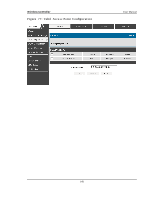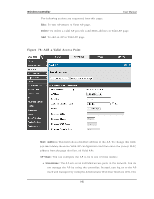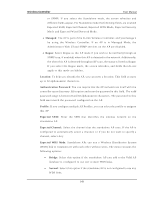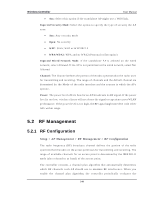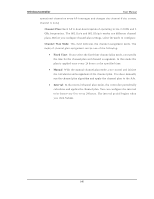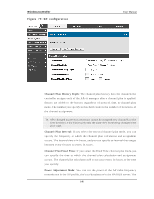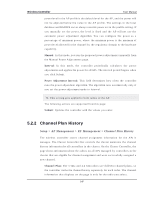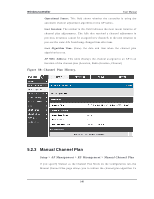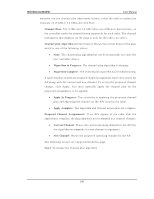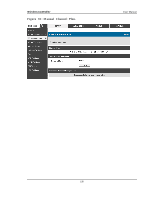D-Link DWC-1000 User Manual - Page 148
RF configuration
 |
View all D-Link DWC-1000 manuals
Add to My Manuals
Save this manual to your list of manuals |
Page 148 highlights
Wireless Controller Figure 79 : RF configurat io n User Manual Channel Pl an Hi s tory Depth : Th e ch an n el p lan h is t o ry lis t s t h e ch an n els t h e co n t ro ller as s ig n s each o f t h e A Ps it man ag es aft er a ch an n el p lan is ap p lied . En t ries are ad d ed t o t h e h is t o ry reg ard les s o f in t erv al, t ime, o r ch an n el p lan mo d e. Th e n u mb er y o u s p ecify in t h is field co n tro ls t h e n u mb er o f it erat io n s o f t h e ch an n el as s ig n men t . A Ps changed in previous iterations cannot be assigned new channels in the n ext it erat io n . Th is h is to ry p rev en ts t he s ame A Ps fro m b ein g ch an ged t ime aft er t ime . Channel Pl an Interval : If y o u s elect t h e In t erv al ch an n el p lan mo d e, y o u can s p ecify t h e freq u en cy at wh ich t h e ch an n e l p lan calcu lat io n an d as s ig n men t o ccu rs . Th e in t erv al t ime is in h o u rs , an d y o u can s pecify an in t erval t h at ran ges between every 6 hours to every 24 hours . Channel Pl an Fi xed Ti me : If y o u s elect t h e Fixed Time ch an n el p lan mo d e, you can s p ecify t h e t ime at wh ich t h e ch an n el p lan calcu lat io n an d as s ig n men t o ccu rs . Th e chann el p lan calcu latio n will o ccu r o n ce ev ery 24 h o u rs at t h e t ime you s pecify. Power Adjus tment Mode : Yo u can s et t h e p o wer o f t h e A P rad io freq u en cy t ran s mis sio n in t h e A P p ro file, t h e lo cal d at abase o r in t h e RA DIUS s erv er. Th e 146