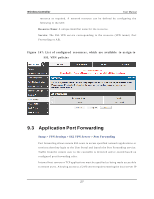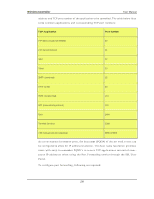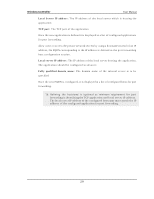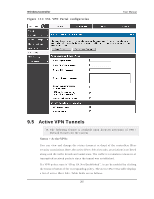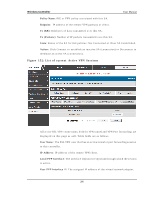D-Link DWC-1000 User Manual - Page 263
SSL VPN client adapter and access configuration
 |
View all D-Link DWC-1000 manuals
Add to My Manuals
Save this manual to your list of manuals |
Page 263 highlights
Wireless Controller User Manual Th e IP ad d res s es o f t h e clien t ‟s n et wo rk in t erfaces (Et h ern et , W ireles s , etc.) cannot be identical to the controller‟s IP addres s or a s erver on the co rp o rat e LA N t h at is b ein g acces s ed t h ro u g h t h e SSL VPN t u n n el. Figure 149 : SSL VPN clie nt adapte r and acce s s configuratio n Th e co n t ro ller allo ws fu ll t u n n el an d s plit t u nn el s u ppo rt. Fu ll t u n n el mo d e ju s t s en d s all t raffic fro m t h e clien t acro s s t h e VPN t u n n el t o t h e co n t ro ller. Sp lit t u n n el mo d e o n ly s en d s t raffic t o t h e p riv at e LA N b as ed o n p re -s p ecified clien t ro u t es . Th es e client routes give the SSL client acces s to specific private networks, thereby allowing acces s co n t ro l o v er s p ecific LA N s erv ices . Client level configuration s upports the following: Enabl e S pl i t Tunnel S upport: W it h a s p lit t u n n el, o n ly res o u rces wh ich are referen ced b y clien t ro u t es can b e acces s ed o v er t h e VPN t u n n el. W it h fu ll t u n n el s u p p ort (if t h e s p lit t u nnel o p tio n is d is abled t h e DW C-1000 act s in fu ll t u n n el mo d e) 261