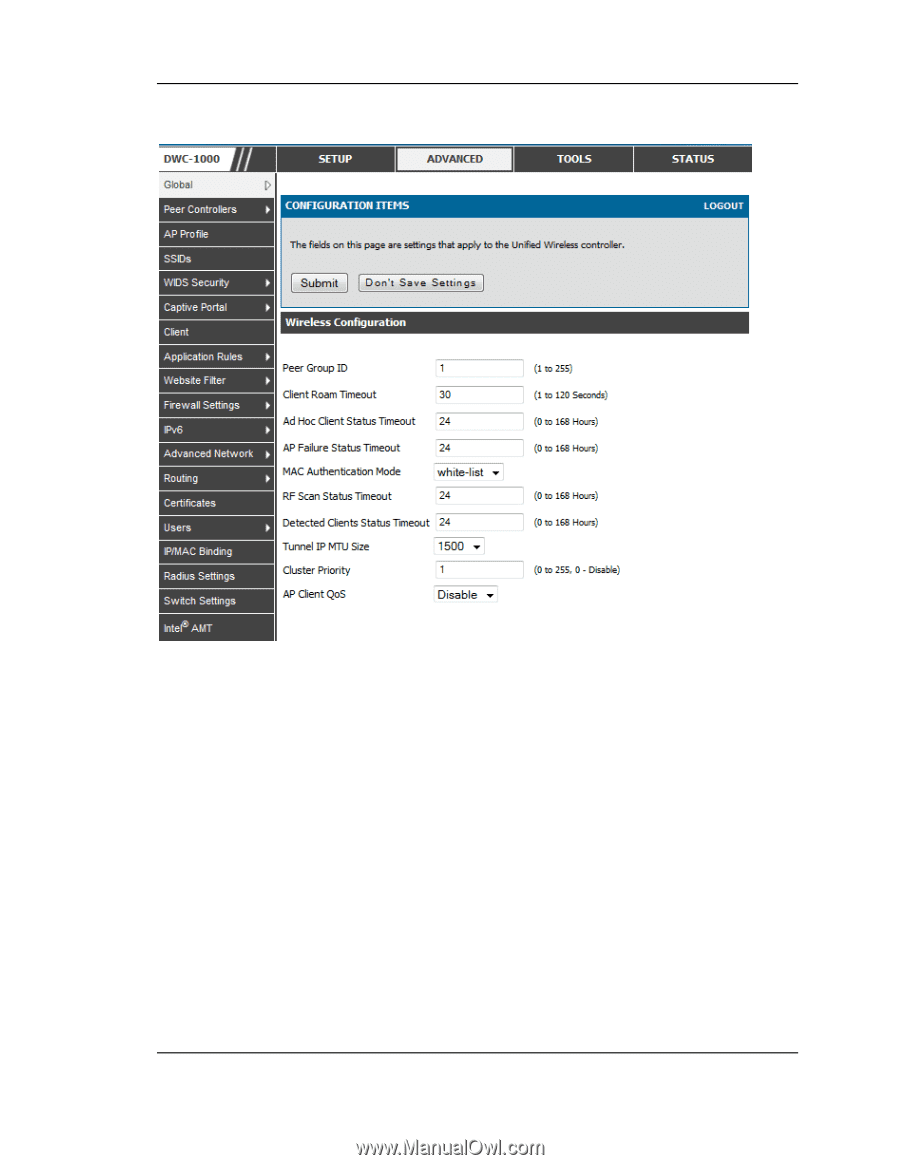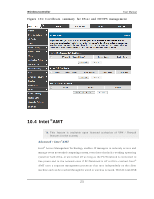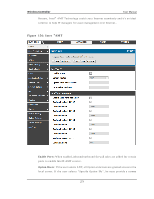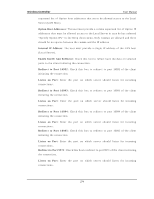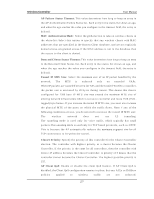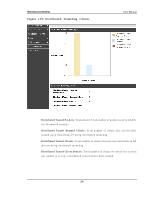D-Link DWC-1000 User Manual - Page 278
Wireless Configuration
 |
View all D-Link DWC-1000 manuals
Add to My Manuals
Save this manual to your list of manuals |
Page 278 highlights
Wireless Controller Figure 157 : Wire le s s Configu rat io n User Manual Peer Group ID: In o rd er t o s u p p o rt larg er n et wo rks , y o u can co n fig u re wireles s controllers as peers , with up to 8 controllers in a clus ter (peer group). Peer co n t ro llers s h are s o me in fo rmat io n ab o u t A Ps an d allo w L3 ro amin g amo n g t h em.Peers are g ro u p ed acco rd in g t o t h e Gro u p ID. Cl i ent Roam Ti meout: Th is v alu e d et ermin es h o w lo n g t o keep an en t ry in t h e A s s o ciat ed Clien t St at u s lis t aft er a clien t h as d is as s o ciat ed . Each en t ry in t h e s tatus lis t s hows an age, and when the age reaches the value you configure in the t imeo u t field , t h e en t ry is d elet ed . Ad Hoc Cl i ent S tatus Ti meout: Th is v alu e d et ermin es h o w lo n g t o keep an en t ry in t h e A d Ho c Clien t St at u s lis t . Each en t ry in t h e s t at u s lis t s h o ws an ag e, an d wh en t h e ag e reach es t h e v alu e y o u co n fig u re in t h e t imeo u t field , t h e en t ry is d e le t e d . 276