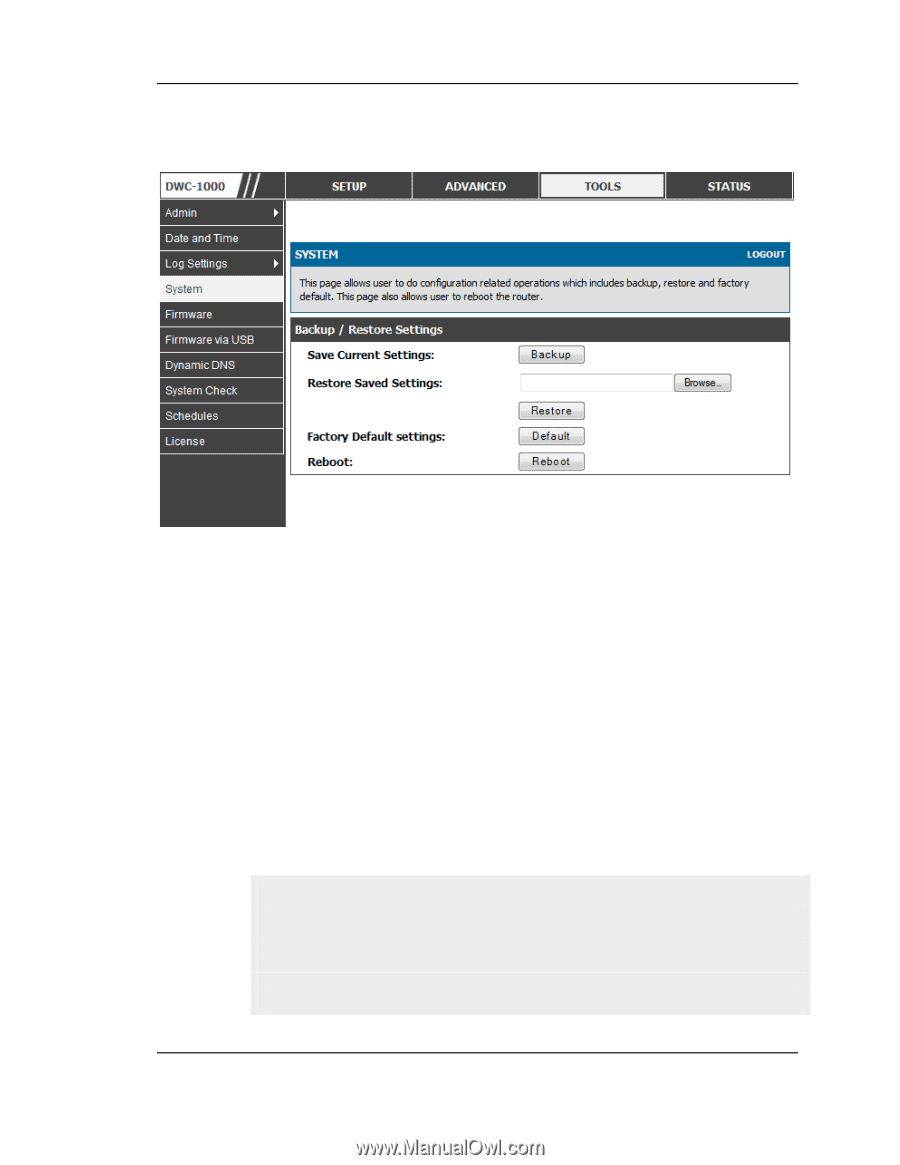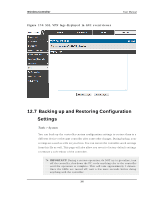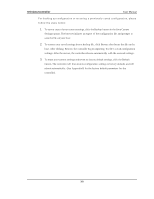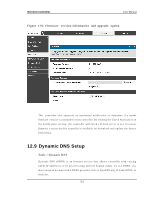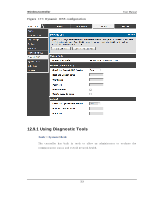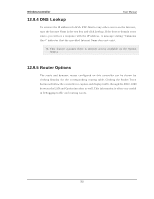D-Link DWC-1000 User Manual - Page 312
Upgrading Wirelesss Controller Firmware
 |
View all D-Link DWC-1000 manuals
Add to My Manuals
Save this manual to your list of manuals |
Page 312 highlights
Wireless Controller User Manual Figure 175 : Re s toring configuratio n from a s ave d file will re s ult in the curre nt configurat io n be ing ove rwritte n and a re boot 12.8 Upgrading Wirelesss Controller Firmware Tools > Firmware Yo u can u p g rad e t o a n ewer s o ft ware v ers io n fro m t h e A d min is t rat io n web p ag e. In t h e Firmware Up g rad e s ect io n , t o u p g rad e y o u r firmware, click Bro ws e, lo cat e an d s elect t h e firmware imag e o n y o u r h o s t , an d click Up g rad e. A ft er t h e n ew firmware imag e is v alid at ed , t h e n ew imag e is writ t en t o flas h , an d t h e co n t ro ller is au t o mat ically reb o o t ed wit h t h e n ew firmware. Th e Firmware In fo rmat io n an d als o th e Sta tus > Device Info > Device Sta tus p ag e will reflect th e n ew firmware vers ion. IMPORTANT! Du rin g firmware u p g rad e, d o NOT t ry t o g o o n lin e, t u rn off the DW C-1000, s hut down the PC, or interrupt the process in anyway until t h e o p erat ion is co mp let e. Th is s h o u ld t ake o n ly a min u t e o r s o in clu d in g the reboot process. Interrupting the upgrade process at s pecific points when t h e flas h is b ein g writ t en t o may co rru p t t h e flas h memo ry an d ren d er t h e controller unus able without a low-level proces s of res toring the flas h firmware (n o t t h ro u g h t h e web GUI). 310