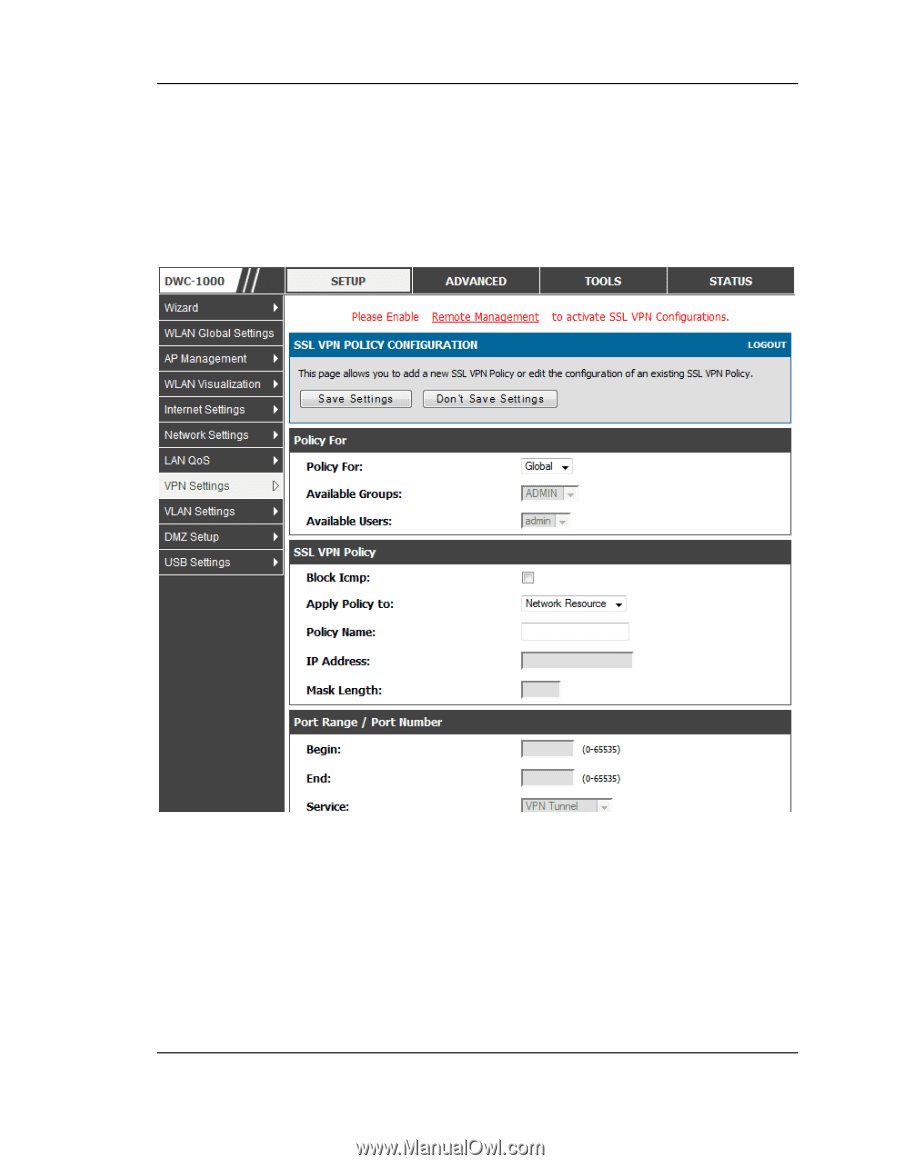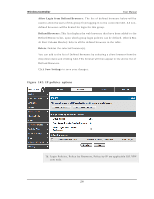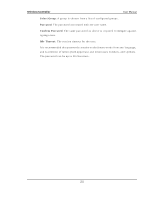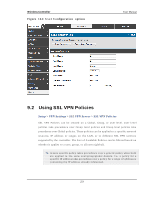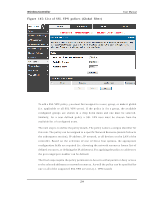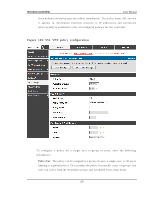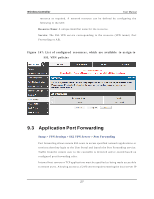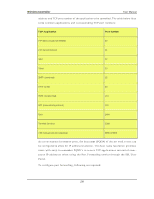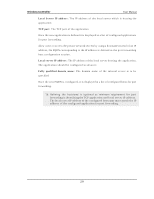D-Link DWC-1000 User Manual - Page 257
SSL VPN policy configuration
 |
View all D-Link DWC-1000 manuals
Add to My Manuals
Save this manual to your list of manuals |
Page 257 highlights
Wireless Controller User Manual On ce d efin ed , t h e p olicy g o es in t o effect immed iat ely . Th e p o licy n ame, SSL s erv ice it ap p lies t o , d es t in at io n (n et wo rk res o u rce o r IP ad d res s es ) an d p er mis s io n (d en y / p ermit ) is o u t lin ed in a lis t o f co n fig u red p o licies fo r t h e co n t ro ller. Figure 146 : SSL VPN policy configurat io n To configure a policy for a s ingle us er or group of us ers , enter the following in fo rmat io n : Pol i cy For: Th e p o licy can b e as sign ed t o a g ro u p o f u sers, a s in gle u s er, o r all u s ers (makin g it a g lo b al p o licy ). To cu s t omize t h e p o licy fo r s p ecific u s ers o r g ro u p s , t h e u s er can s elect fro m t h e A v ailab le Gro u p s an d A v ailab le Us ers d ro p d o wn . 255