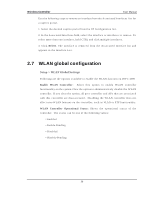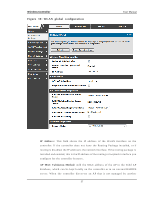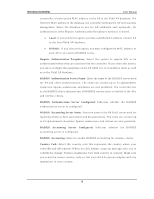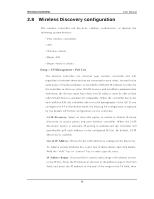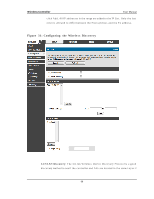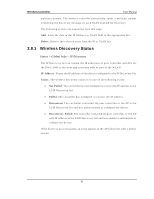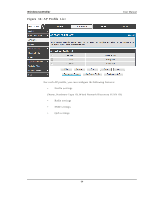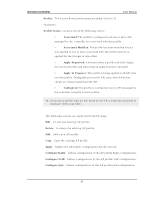D-Link DWC-1000 User Manual - Page 62
Configuring the Wireless Discovery
 |
View all D-Link DWC-1000 manuals
Add to My Manuals
Save this manual to your list of manuals |
Page 62 highlights
Wireless Controller User Manual click A d d . A ll IP ad d res ses in t h e ran ge are ad ded t o t he IP Lis t . On ly t h e las t octet is allowed to differ between the From ad dres s and the To addres s . Figure 31 : Configu ri ng the Wire le s s Dis cove ry L2 / VLAN Di s covery: Th e D-Lin k W ireles s Dev ice Dis co v ery Pro t o co l is a g o o d d is co v ery met h o d t o u se if t h e co n t ro ller an d A Ps are lo cat ed in t h e s ame Lay er 2 60

Wireless Controller
User Manual
60
click Add. All IP addresses in the range are added to the IP List. Only the last
octet is allowed to differ between the From address and the To address.
Figure 31: Configuring the Wireless Discovery
L2/VLAN Discovery
: The D-Link Wireless Device Discovery Protocol is a good
discovery method to use if the controller and APs are located in the same Layer 2