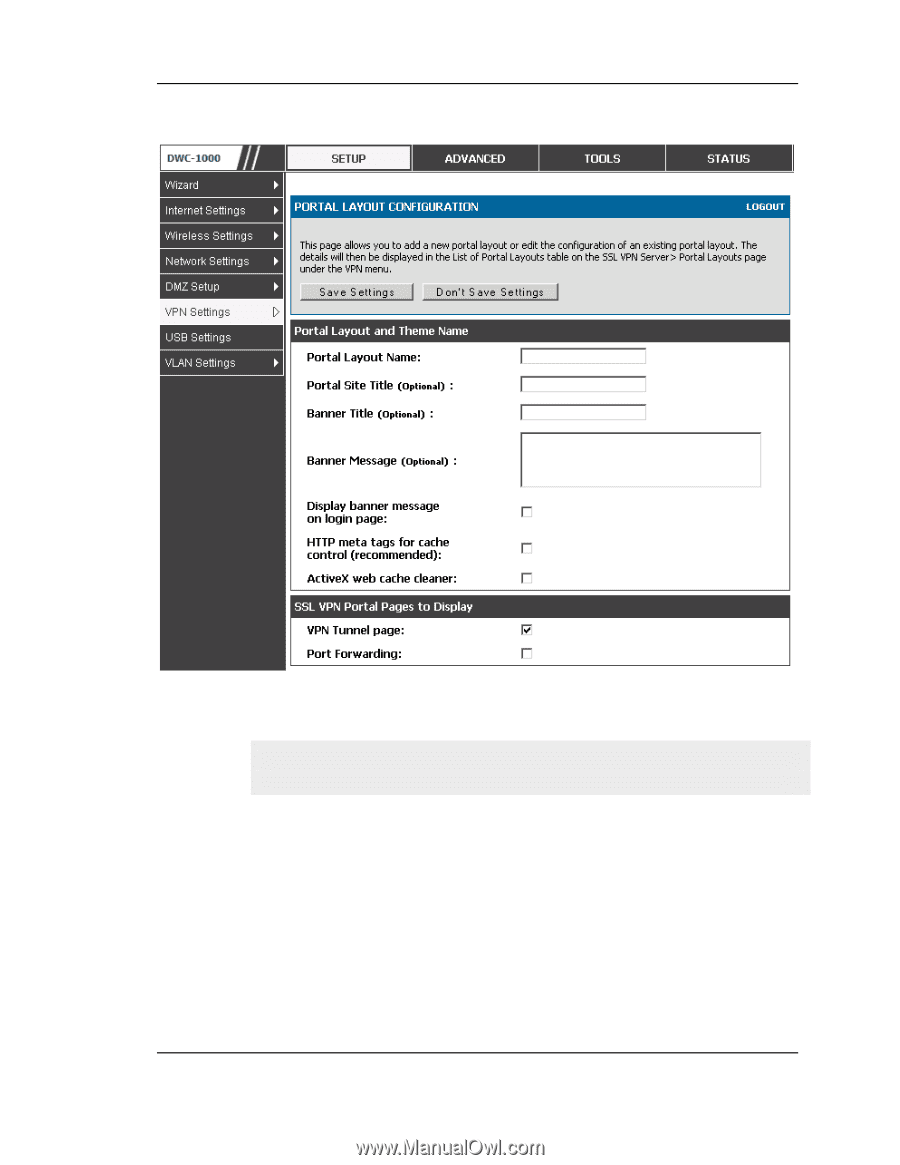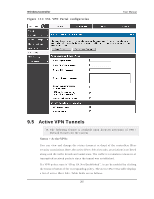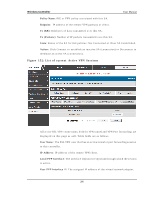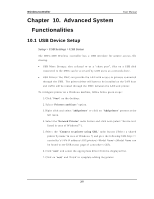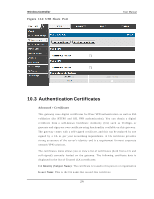D-Link DWC-1000 User Manual - Page 267
Active VPN Tunnels
 |
View all D-Link DWC-1000 manuals
Add to My Manuals
Save this manual to your list of manuals |
Page 267 highlights
Wireless Controller Figure 151 : SSL VPN Portal configu rat ion User Manual 9.5 Active VPN Tunnels Th e fo llo win g feat u re is av ailab le u p o n licen s ed act iv at io n o f VPN / Firewall feat u res fo r t h e s y s t em. Status > Active VPNs Yo u can v iew an d ch an g e t h e s t at u s (co n n ect o r d ro p ) o f t h e co n t ro llers IPs ec s ecurity associations. Here, the active IPs ec SAs (s ecurity as s ociations ) are lis ted alo n g wit h t h e t raffic d et ails an d t un nel s tate. Th e t raffic is a cu mu lat iv e meas ure o f t ran s mit t ed / receiv ed p acket s s in ce t h e t u n n el was es t ab lis h ed . If a VPN p o licy s t at e is "IPs ec SA No t Es t ab lis h ed ", it can b e en ab led b y clickin g t h e Co n n ect b u tt on o f t h e co rrespo ndin g p o licy . Th e A ct ive IPs ec SA s t ab le d isp lays a lis t of active IPs ec SAs . Table fields are as follows . 265