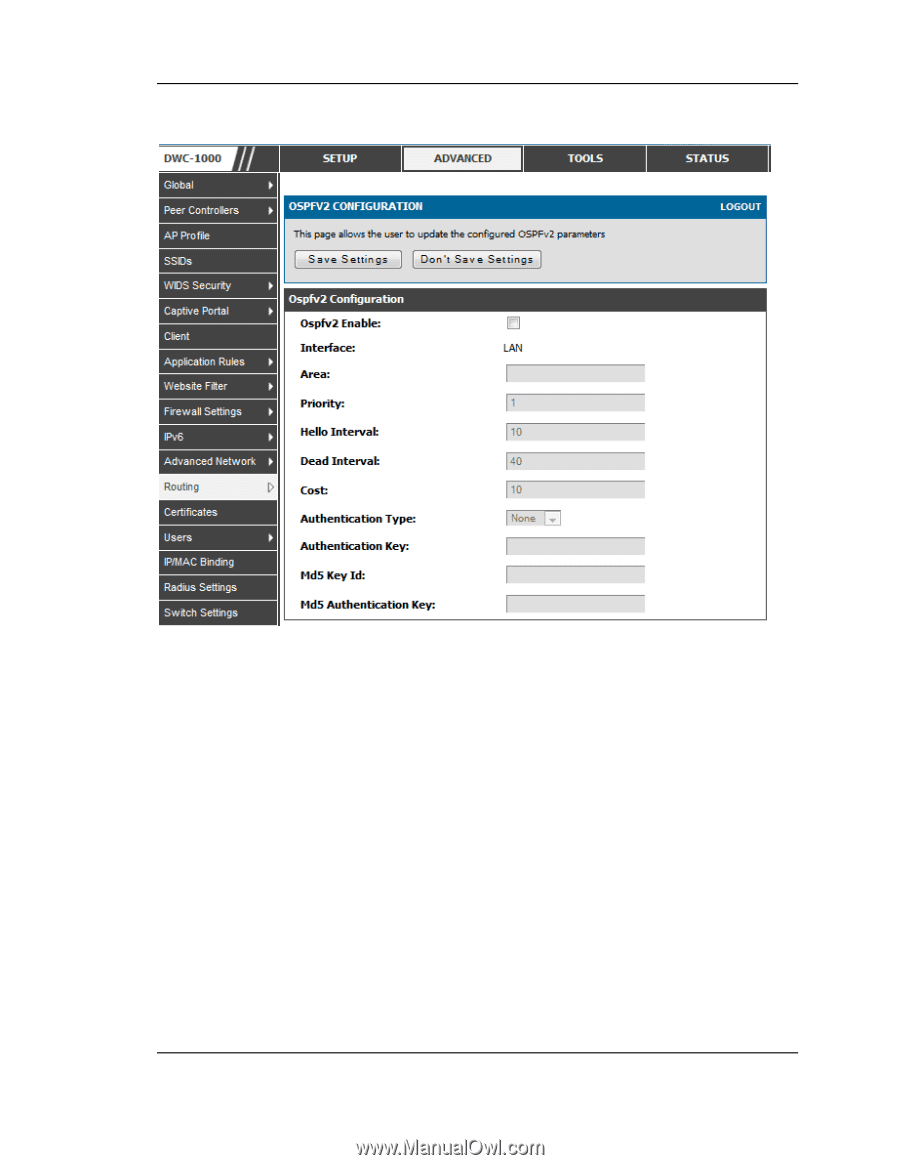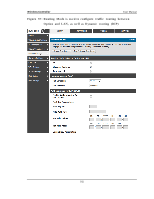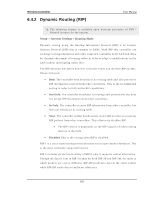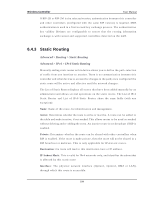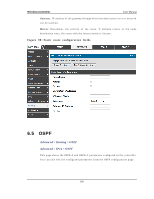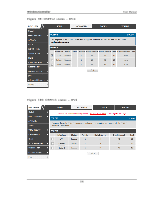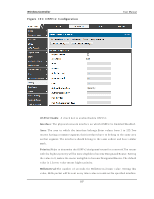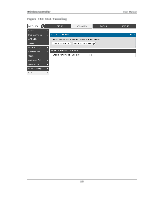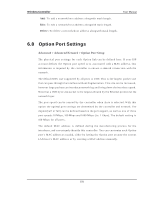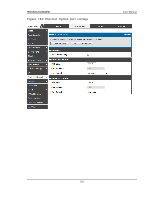D-Link DWC-1000 User Manual - Page 189
OSPFv2 Configuration
 |
View all D-Link DWC-1000 manuals
Add to My Manuals
Save this manual to your list of manuals |
Page 189 highlights
Wireless Controller Figure 101 : OSPFv2 Configuratio n User Manual OS PFv2 Enabl e : A ch eck b o x t o en ab le/ d is ab le OSPFv 2. Interface : Th e p h y s ical n et wo rk in t erface o n wh ich OSPFv 2 is En ab led / Dis ab led . Area: Th e area t o wh ich t h e in t erface b elo n g s .En t er v alu es fro m 1 t o 255 .Two ro u t ers h avin g a co mmo n s eg men t; t h eir in t erfaces h av e t o b elo n g t o t h e s ame area o n t h at s egmen t. Th e in t erfaces s hou ld b elo n g t o t h e s ame s u b n et an d h av e s imilar mas k. Pri ori ty:Help s t o d etermin e t h e OSPFv 2 d es ign at ed ro ut er fo r a n et wo rk.Th e ro u t er wit h t h e h ig h es t p rio rit y will b e mo re elig ib le t o b eco me Des ig n ated Ro u t er. Set t in g t h e v alu e t o 0, makes t h e ro u t er in elig ib le t o b eco me Des ig nated Ro u t er. Th e d efault v alu e is 1.Lo wer v alu e mean s h ig h er p rio rit y . Hel l oInterval :Th e n u mb er o f s eco n d s fo r Hello In t erv al t imer v alu e. Set t in g t h is v alu e, Hello p acket will b e s en t ev ery t imer v alu e s eco nds o n t he s pecified in t erface. 187