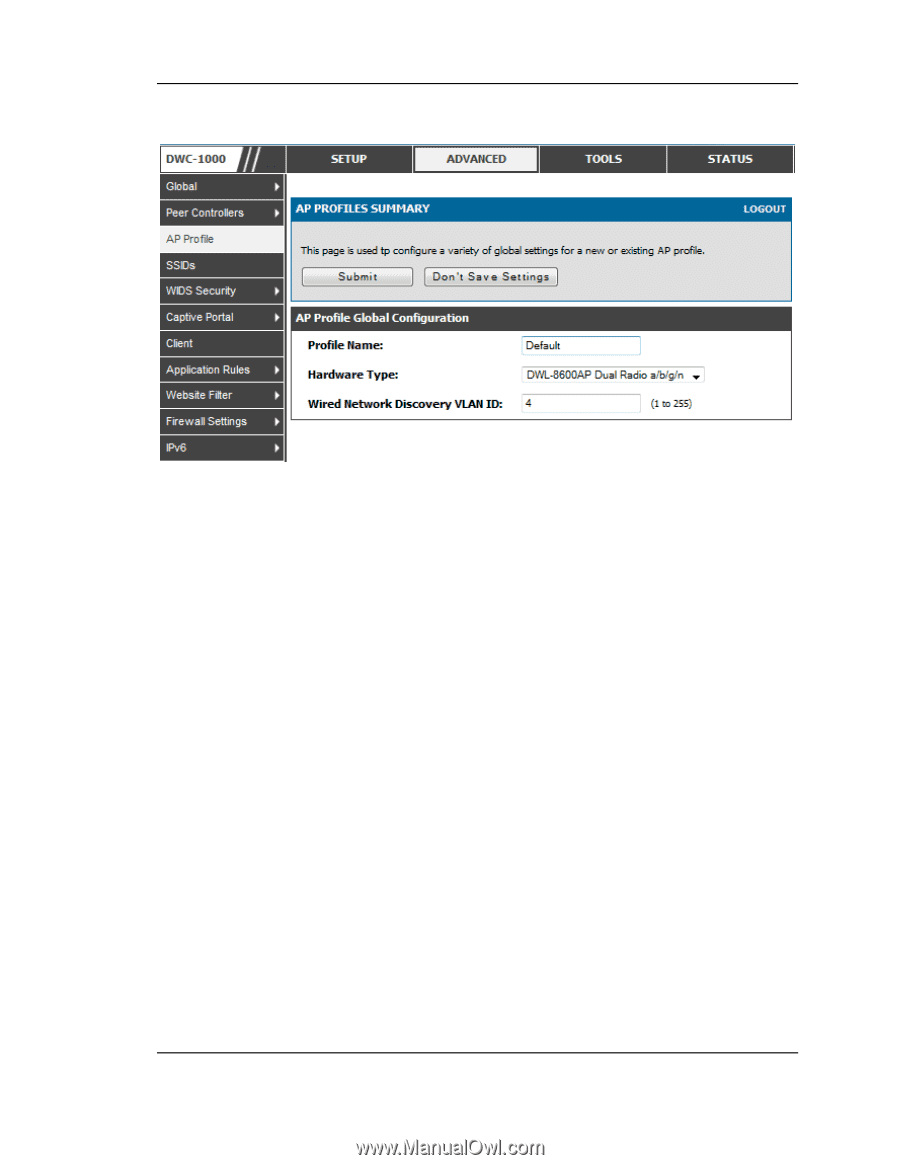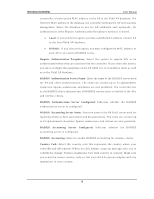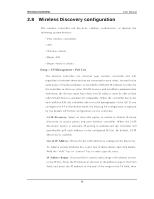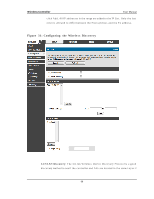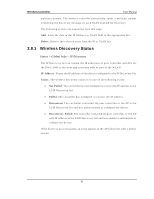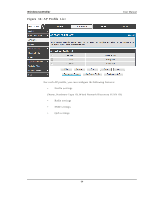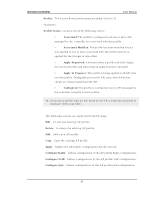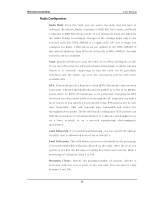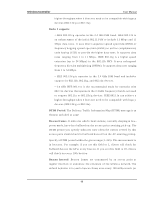D-Link DWC-1000 User Manual - Page 65
AP Profile Global Configuration
 |
View all D-Link DWC-1000 manuals
Add to My Manuals
Save this manual to your list of manuals |
Page 65 highlights
Wireless Controller Figure 33 : AP Profile Global Configuratio n User Manual Profi l e Name : Th e A cces s Po in t p ro file n ame y o u a d d ed . Us e 0 t o 32 ch aract ers . On ly alp h an u meric ch aract ers are allo wed . No s p ecial ch aract ers are allo wed . Hardware Type : Select t h e h ard ware t y pe fo r t h e A Ps t hat u se t h is p ro file. Th e h ardware t y p e is d et ermin ed , in p art , b y t h e n umb er o f rad io s t h e A P s up port s (s ing le o r d u al) an d the IEEE 802.11 mo d es t h at t h e rad io s up port s (a/ b / g o r a/ b / g / n ). Th e o p t io n av ailab le in t h e Hardware Type ID is : • DW L-8600A P Du al Rad io a/b /g /n DW L-3600A P Sin g le Rad io b /g /n DW L-6600A P Du al Rad io a/b /g /n Wi red Network Di s covery VLAN ID: En t er t h e VLA N ID t h at t h e co ntro ller u ses t o s en d tracer packets in order to detect APs connected to the wired network. AP Profile Advanced > AP Profile A cces s p oin t con fig uratio n p ro files are a u s eful feat u re fo r larg e wireles s n etwo rks with A Ps t h at s erv e a v ariet y o f d ifferen t u sers . Yo u can creat e mu lt ip le A P p ro files o n t h e Co n t ro ller t o cu s to mize A Ps b ased o n lo catio n , fu n ct io n , o r o t h er crit eria. Pro files are like t emp lat es , an d o n ce y o u create an A P p ro file, y o u can ap ply t h at p ro file t o an y A P. 63